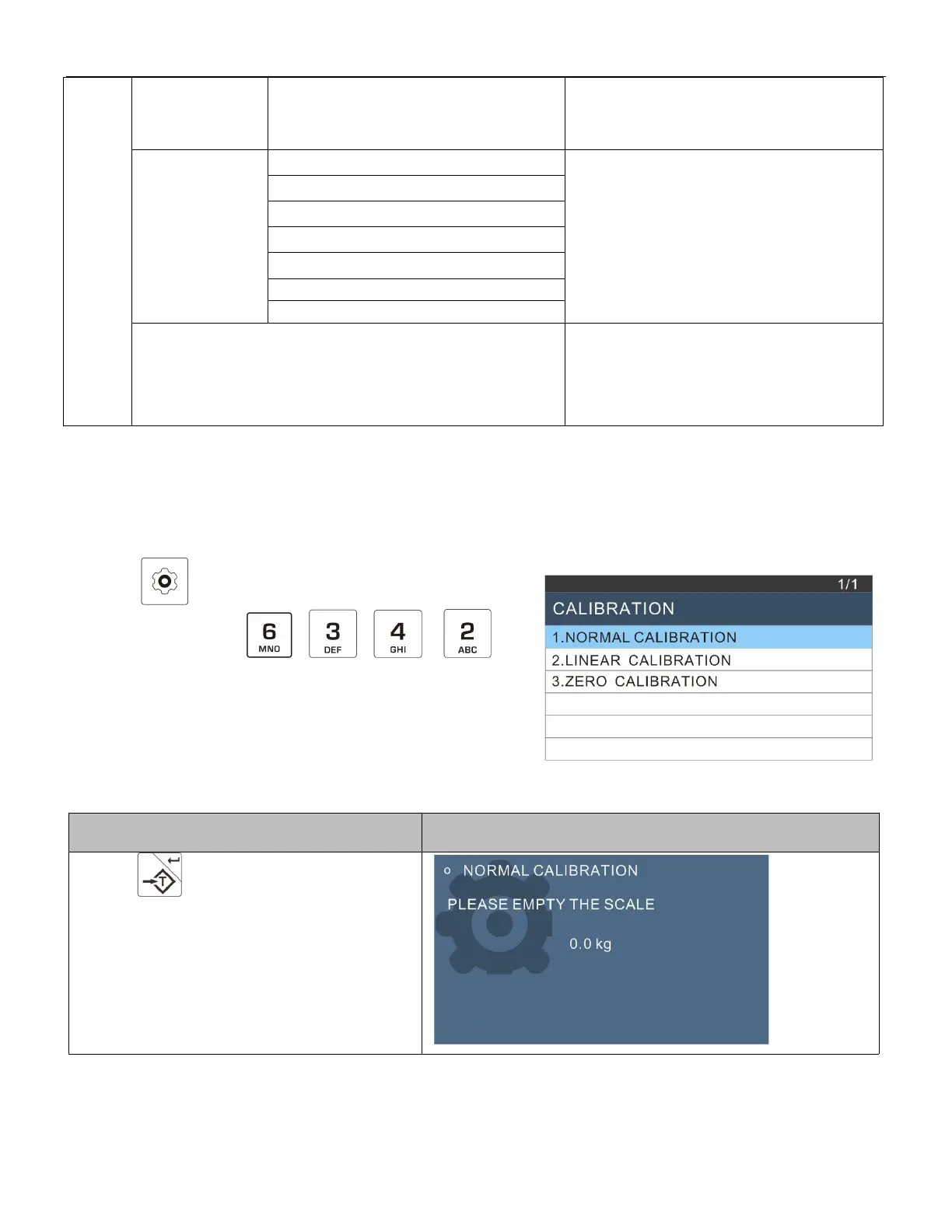TW20_NS20_EW20 Series Weighing Indicator Operation Manual REV:01
To update application software via U disk
For more information,please see section
Used to reset to factory setting,scale will
be restart and come to normal weighing
mode
7. CALIBRATION
7.1 Normal Calibration
▪ Press key to enter setup menu.
▪ Using numeric keys 、 、 、 to
enter calibration.
6. Service> 3.calibration parameters >
4.SCALE1 > 2.Calibration> 1.Normal Calibration
▪ Before access to the parameter,it need to press calibration
switch,locating back side of indicator in approval version.
1 Press Key to enter.
The display will be show “Please empty the
scale”
2 Remove goods from the platter.
