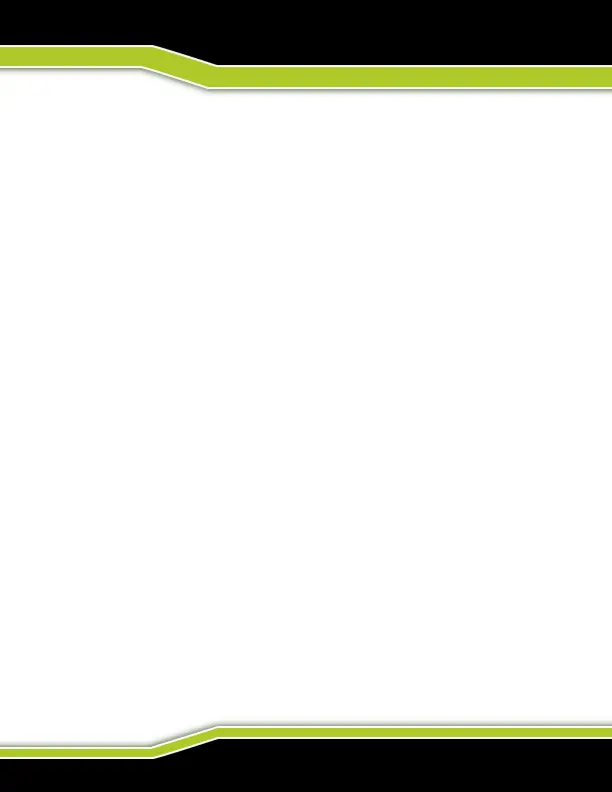(844) 482-2822
SETTING YOUR DATE AND TIME:
10
Tactacam 4.0
Your camera’s date and time are automatically set when you connect
your camera to the Tactacam App. Your Tactacam will also install a Text
le on your SD card that will allow you to manually set the date and
time, if needed. See Tactacam 3.0 for setting date and Time manually.
Tactacam 3.0 and 4.0
Your Tactacam will install a Text le on your SD card. This Text le will
allow you to set the date and time.
1. Simply connect your Tactacam to your computer with the supplied
USB cord and open up the text le located on the SD card.
2. Adjust the time and date on the text le. Save and close the le.
3. Eject your camera from the computer.
4. Remove your camera from the USB cord to apply the time and
date settings.
Tactacam 2.0
1. When your Tactacam is connected to your computer, you will see
a Text le on the camera drive.
2. Copy this text le to your SD card.
3. Open up the text le once it is on the SD card.
4. Adjust the time and date on the text le
5. Save and close the le.
6. Eject your camera from the computer.
7. Power on the camera to apply the time and date settings to your
camera.
See video tutorials at tactacam.com/support
