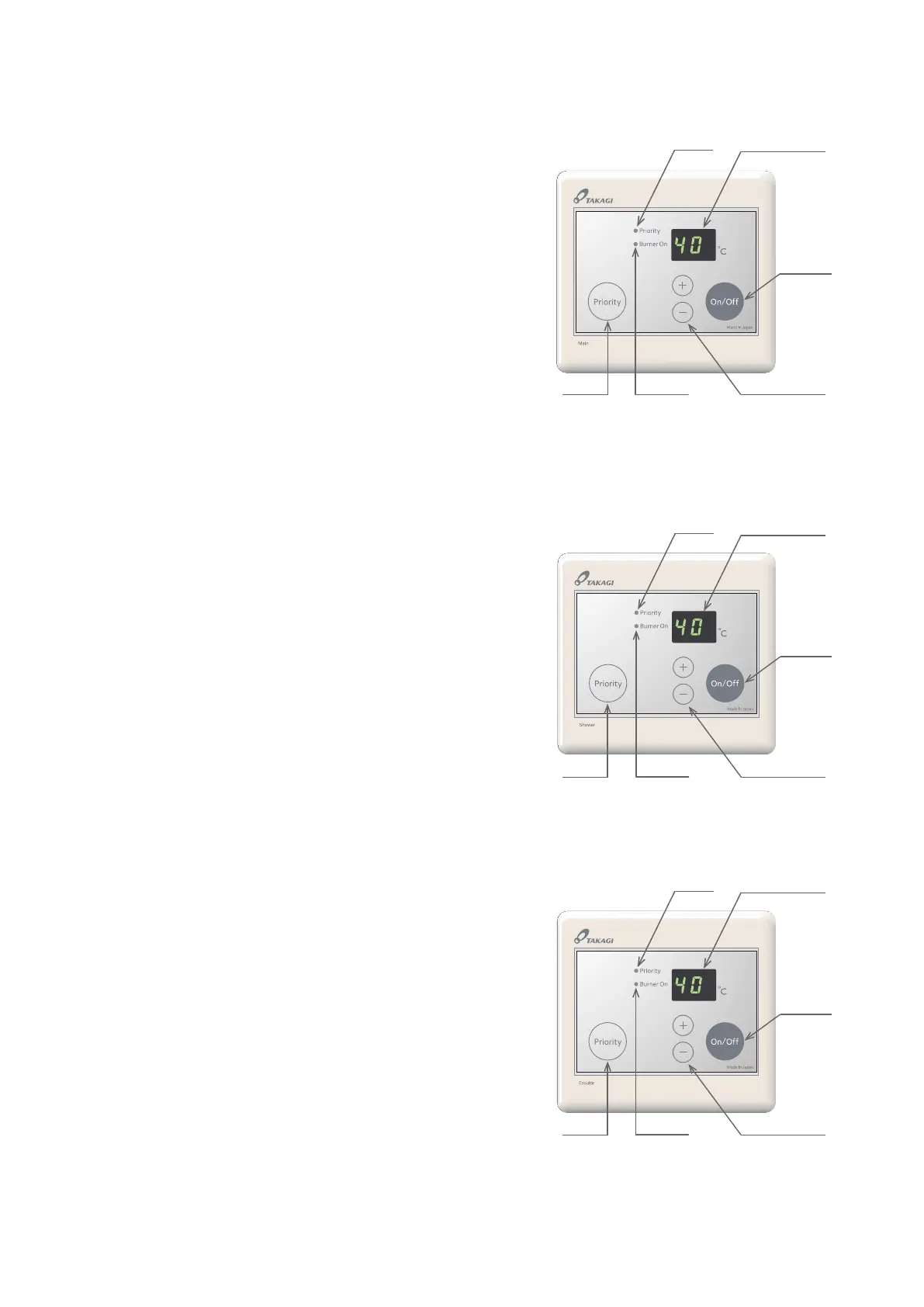19
WITH ONLY MAIN REMOTE CONTROLLER INSTALLED
1.
lamp is ON and the set temperature is displayed on the
remote controller.
2. Adjust the set temperature. can change
the output temperature of hot water from 37 °C to
50°C when it is connected to GS-20W/26W-AU5 and 37
°C to 60°C when it is connected to GS-20W/26W-AU6.
(Please refer to P. 14.)
3. Open a cold water tap and mix hot water with the cold
water to get suitable temperature water. Ensure the
BURNER ON lamp is ON.
4. Close the hot water tap and cold water tap, and ensure
the BURNER ON lamp is OFF.
Priority
buon
ON/OFF
Set temperature
display
Set temperature
adjust buon
Burner on
lamp
lamp
Priority
buon
WITH MULTIPLE REMOTE CONTROLLERS INSTALLED
Priority
buon
ON/OFF
Set temperature
display
Set temperature
adjust buon
Burner on
lamp
lamp
Priority
buon
Priority
buon
ON/OFF
Set temperature
display
Set temperature
adjust buon
Burner on
lamp
lamp
Priority
buon
1.
ensure the PRIORITY lamp of the remote controller is
on and the set temperature is displayed on each remote
controller.
2. Adjust the set temperature. The set temperature can
only be changed by the remote controller with the
PRIORITY lamp on. If you want to adjust the set temper-
ature with other remote controller, press the PRIORITY
water temperature of each remote controller, see the
NOTE: Each remote controller can individually store
the set temperature. However –
reason when it is installed with GS-20W/26W-AU6.
If the set temperature was 43 °C and above at previous
safety reason.
3. Open a cold water tap and mix hot water with the cold
water to get suitable temperature water. Ensure the
BURNER ON lamp is ON.
4. Close the hot water tap and cold water tap, and ensure
the BURNER ON lamp is OFF.
