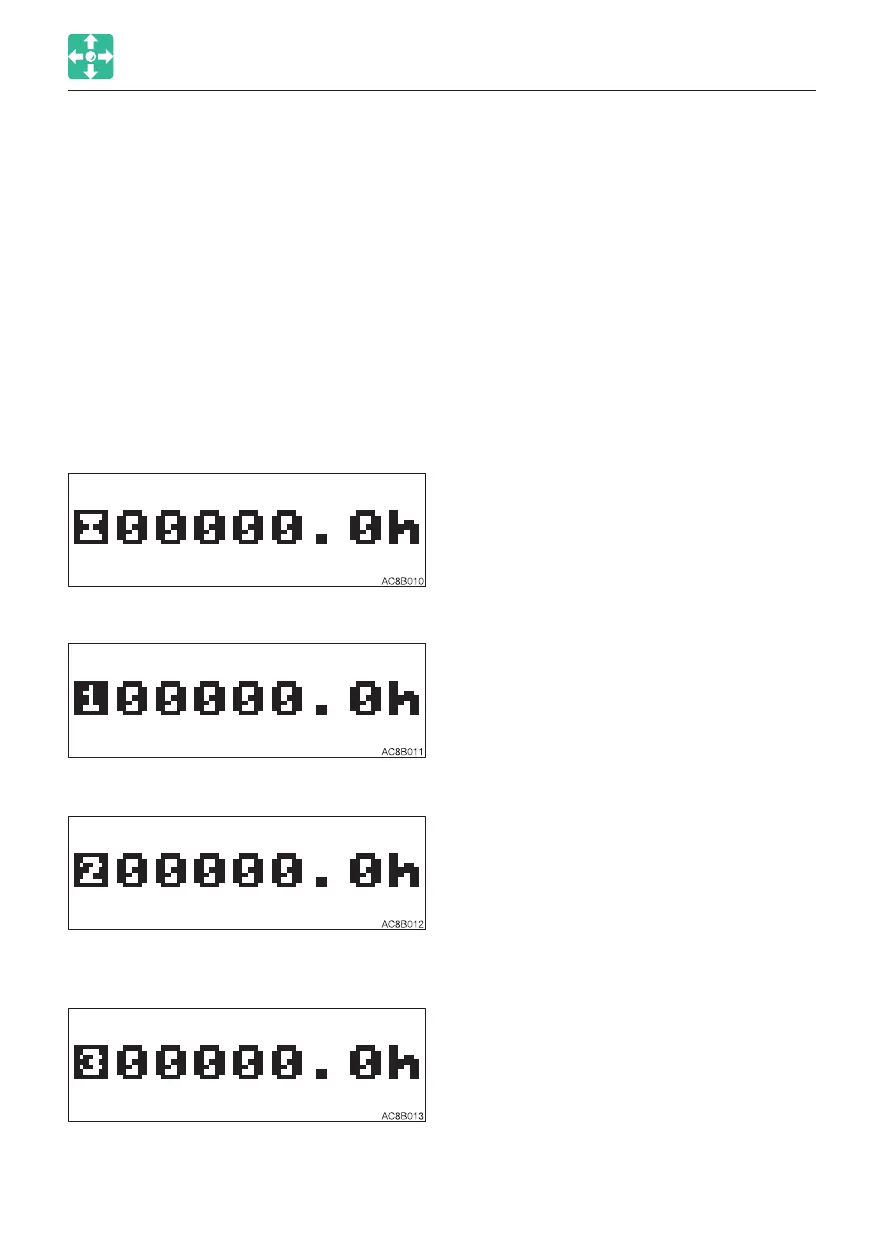2-13
CONTROLS
FUNCTION OF EACH KEY
The functions are as below in the Home
screen. The different functions appear in the
other screens.
A. Stopping alarm
Pressing the (A) key stops alarm.
B. Work light/meter switching
· Pressing the (B) key turns on or off the
work light.
·
Pressing and holding the (B) key for two
seconds or more each time the display
changes as follows:
1. Hour meter
2.
Trip meter 1
3. Trip meter 2
4. Trip meter 3
INSTRUMENT CLUSTER
C. Menu/trip meter reset
· Pressing the (C) key switches to the
Menu scr
een.
· Pressing and holding the (C) key for three
seconds or mor
e while the trip meter is
displayed returns the trip meter to “0”.
5. Returns to the hour meter
