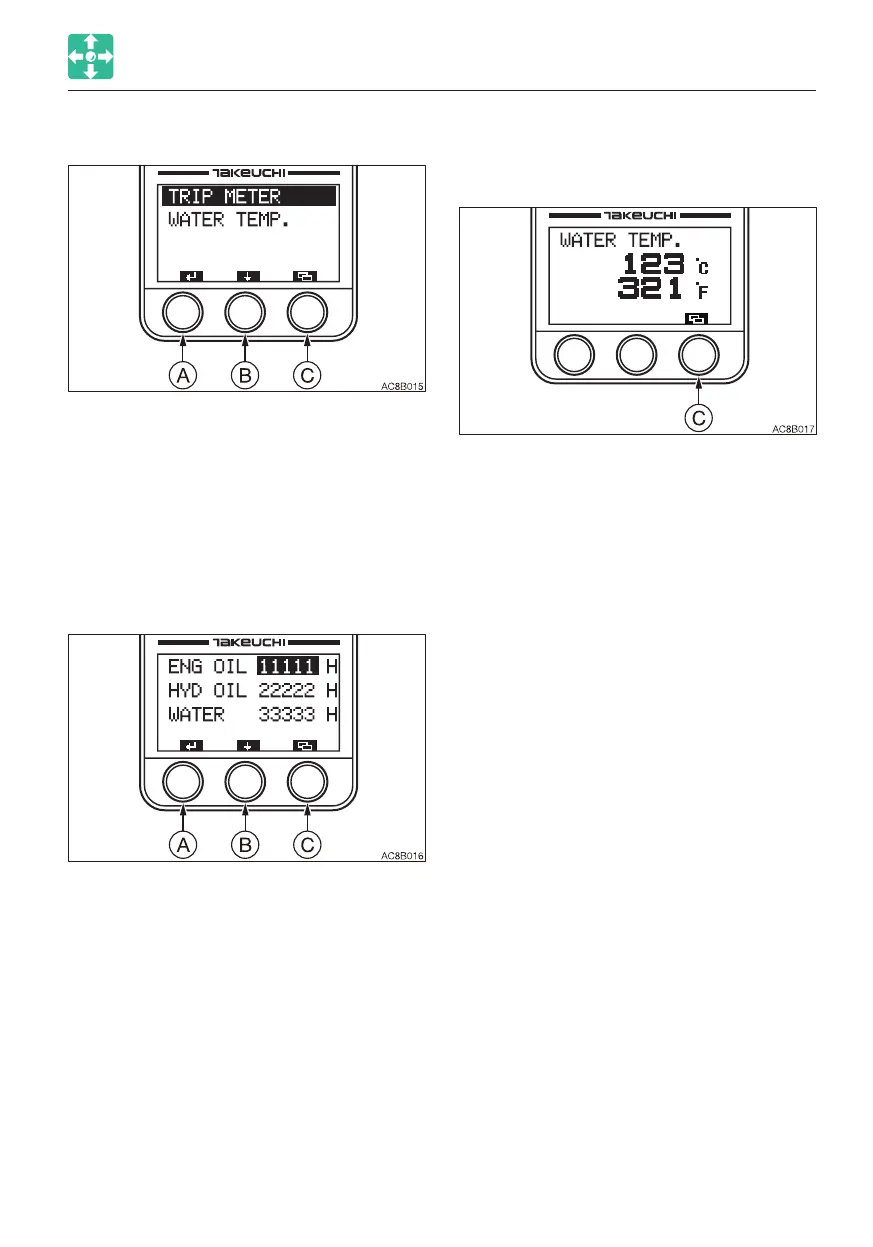2-15
CONTROLS
INSTRUMENT CLUSTER
DATA SCREEN (DATA)
Press the (A) key to proceed to the screen
selected by the bar.
Press the (B) key to move the selection bar.
Press the (C) key to return to the Menu
screen.
• Trip meter (TRIP METER) for
maintenance
The trip meters for the engine oil,
hydraulic oil or coolant are displayed.
Press and hold the (A) key for at least five
seconds resets the selected trip meter to
“0”.
Pr
ess the (B) key to move the selection
bar.
Press the (C) key to return to the DATA
screen.
• Coolant temperature (WATER TEMP)
Displays the coolant temperature in
Celsius °C or Fahrenheit °F.
Press the (C) key to return to the Data
screen.