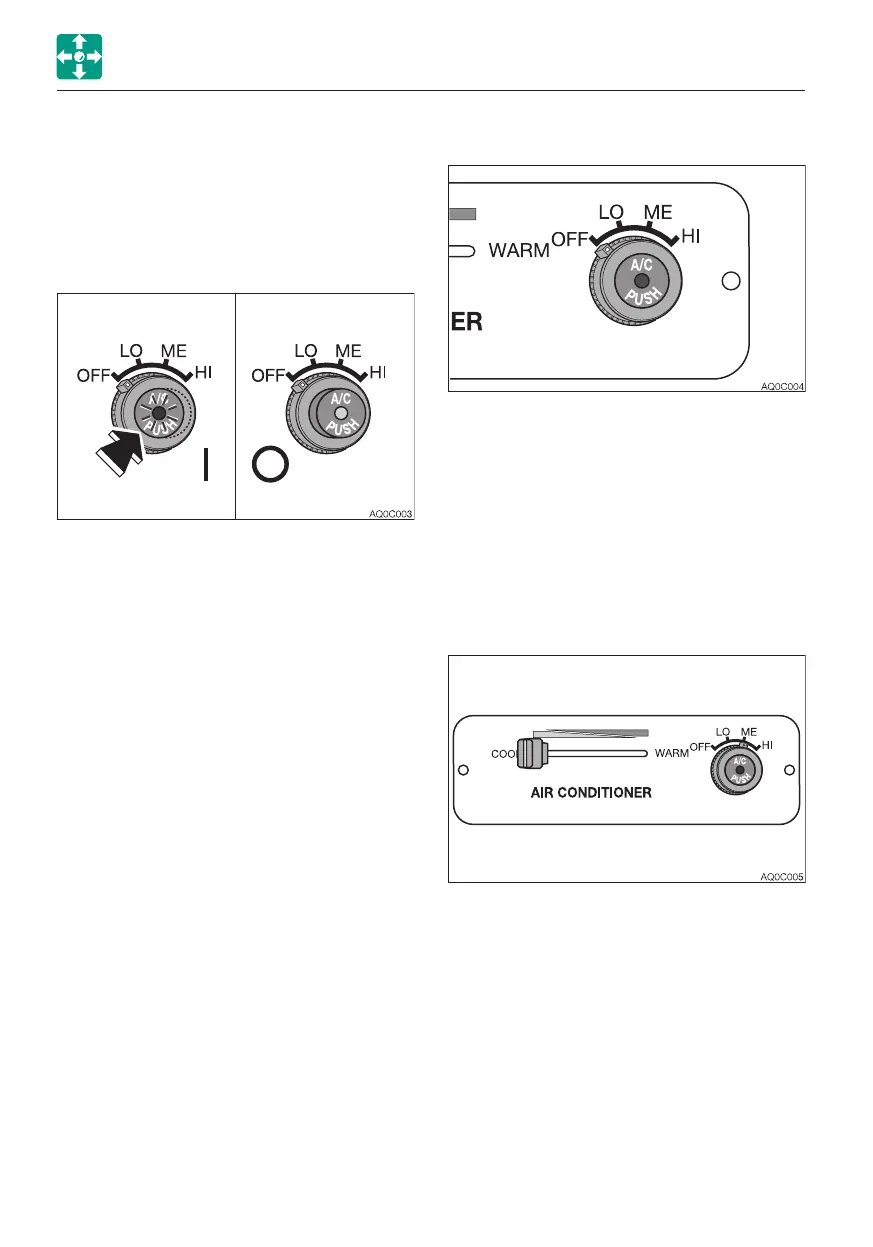2-64
CONTROLS
Air conditioner switch
IMPORTANT: To avoid placing an
excessive load on the compressor, wait
until the engine is started and is running
smoothly before turning on the air
conditioner.
ACCESSORIES
Use this switch to turn on or off the cooling/
dehumidifying function. When this switch is
pressed while the engine is running with the
fan dial set to ON, the lamp lights up and the
cooling/dehumidifying function is turned on.
Press this switch again or turn the fan dial to
OFF to turn off the cooling/dehumidifying
function.
Lamp is off ....OFF
Lamp is on ....ON
Note: To prevent leakage of refrigerant gas
from the compressor’s seal, operate the air
conditioner at least once a week, regardless
of the season.
Note: The air conditioner will not function if
the temperature in the cab is low (3°C (38°F)
or lower).
Fan dial
Use this dial to select the fan speed from the
three levels. Turning this dial to the OFF
position turns off the air conditioner.
OFF ....Turning off the fan and the air
conditioner.
LO ......Low
ME .....Medium
HI .......High
Temperature control knob
Use this knob to adjust the air temperature.
COOL ...... Decreases the temperature
WARM ..... Increases the temperature
Note: No warm air is emitted if the
temperature of the engine coolant is low.