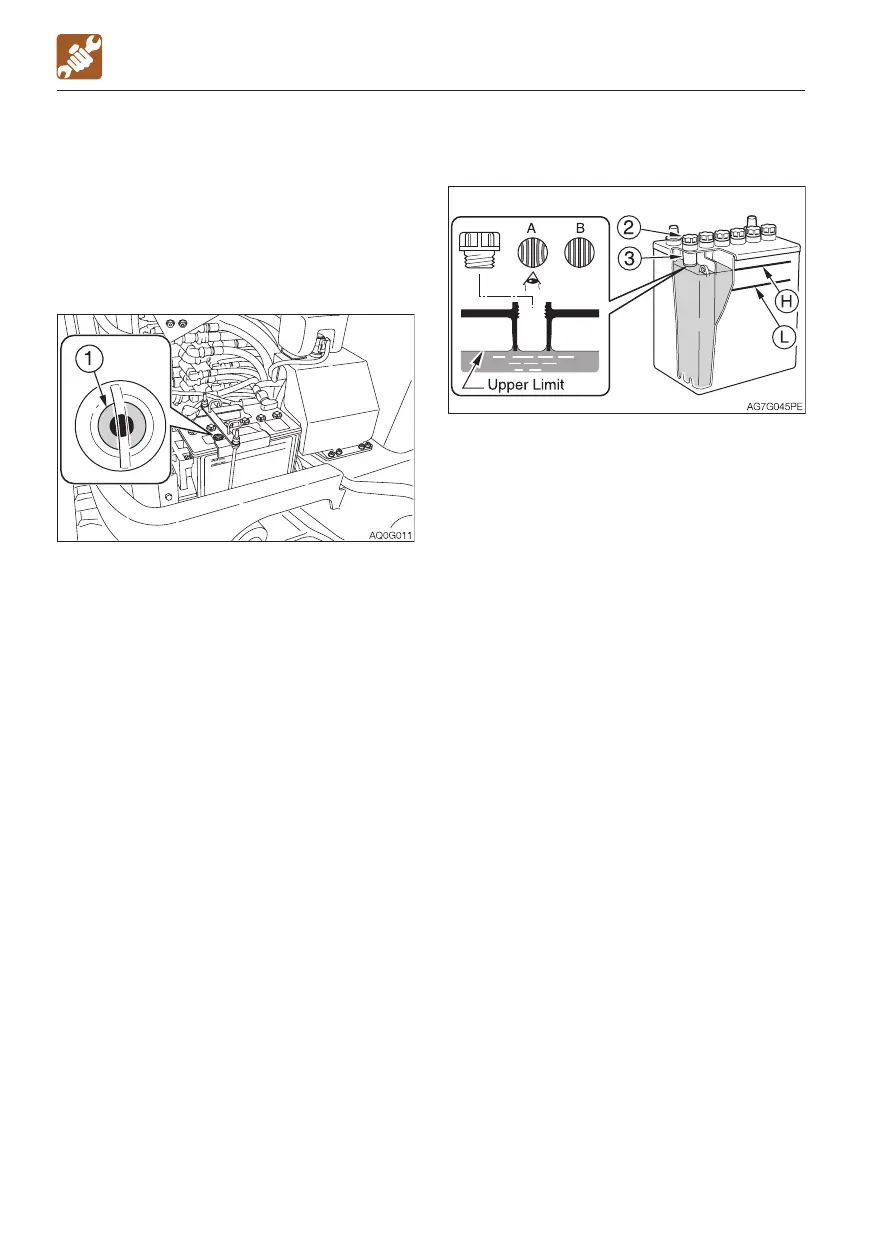5-32
MAINTENANCE
EVERY 50 HOURS
Inspection
IMPORTANT: Check the fluid level of all
cells following the steps below, even
when the fluid level can be checked using
the indicator.
1. Open the right side cover.
2. Inspect the indicator (1).
· Blue: Good
· White: Charging needed
· Red: Insufficient battery fluid
3. Inspect the fluid level.
The fluid level must be between the upper
level line (H) and lower level line (L). If not,
add distilled water up to the line (H).
• If the fluid level cannot be checked by fluid
level lines:
Remove the caps (2) and look into the
fluid filler holes to check the fluid level. If
the fluid is below the sleeve (3), be sure to
add distilled water up to the bottom edge
of the sleeve (3).
Proper level (A)
If the fluid reaches up to the bottom edge
of the sleeve (3), the surface tension
causes the fluid to swell and the plate
appears as if it is distorted.
Level too low (B)
If fluid does not reach up to the bottom
edge of the sleeve (3), the plate looks
laminar, not distorted.
4. Check the terminals for looseness and
dirt.
Replenishing
When adding distilled water, do so before
starting operations in order to prevent
freezing.
1. Remove the caps (2), and add distilled
water until the upper level (H).
2. Check that the indicator (1) turns blue.
3. Clean the exhaust hole on the cap, then
tighten the caps (2) securely.