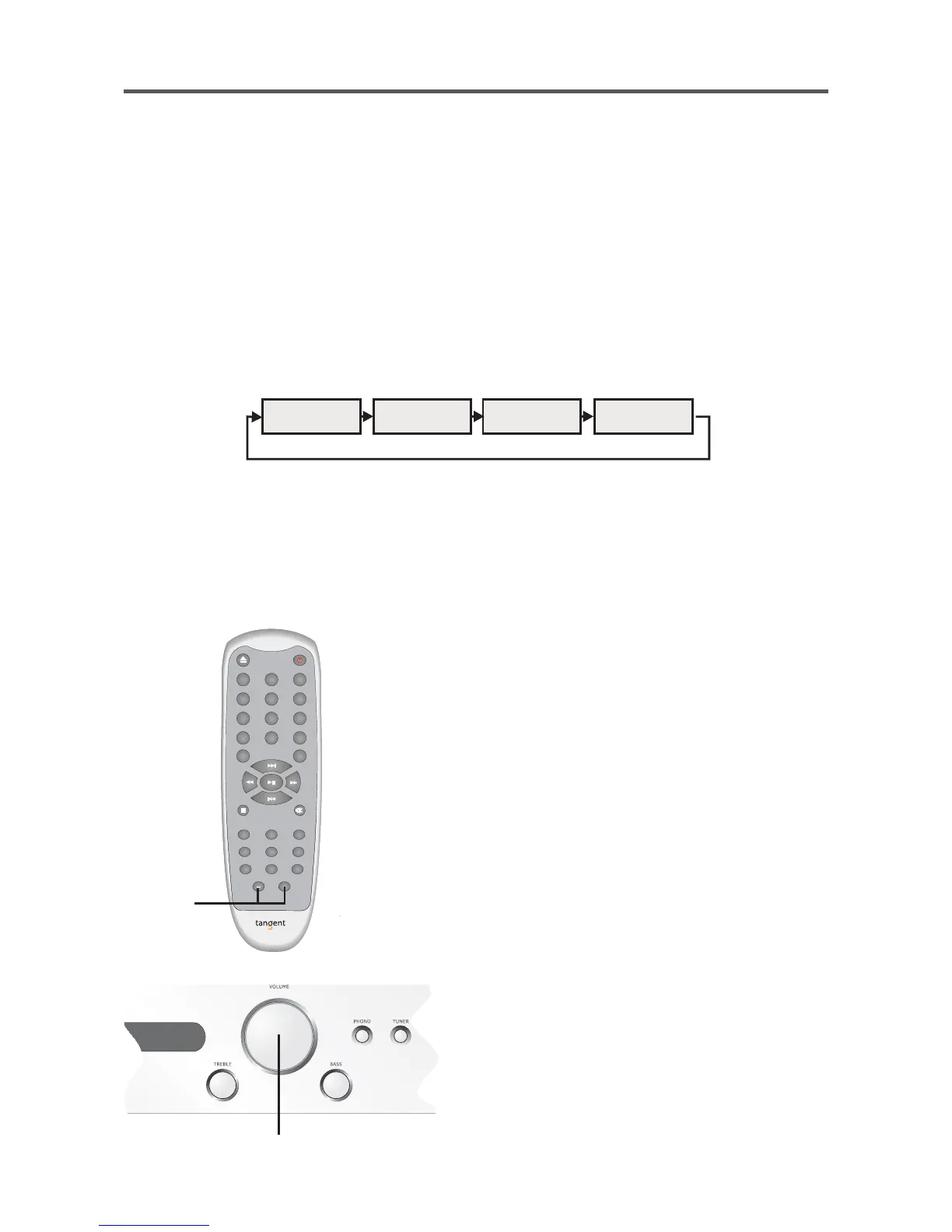OPERATION AND FUNCTIONS
Using the function menu
The AMP-100 features a "function menu" that allows adjustment of the following when accessed via the remote: Bass, treble,
balance and loudness (see menu structure below).
A description of the individual functions will follow on the next few pages.
Note:
When pressing the function button on the front panel, the Bass and treble adjustments are missing. They must be adjusted via the
bass and treble buttons on the front panel.
Volume control
Balance control
-37,5 -0dB L or R
Bass control
+/- 14dB
Treble control
+/- 14dB
Loudness
On or Off
1. Press the VOL+ button to increase volume and press VOL
- to reduce volume.
2. Turn the volume control to the right to increase the volume
and turn the volume control to the left to reduce the
volume.
The volume control on the front panel can be turned both
clockwise and anticlockwise to change the volume. The
volume control includes 64 steps, from -78,75 dB for minimum
volume and up to 0 dB for maximum volume.
Note:
15
2
+
123
4
56
7
89
0
+10
VOLUME
PHONO
TUNER
RANDOM
AUX2
DVD
REPEAT
AUX1
CD
PROGRAM
DAB/FM
FUNCTION
AUTOTUNEINFO
1
