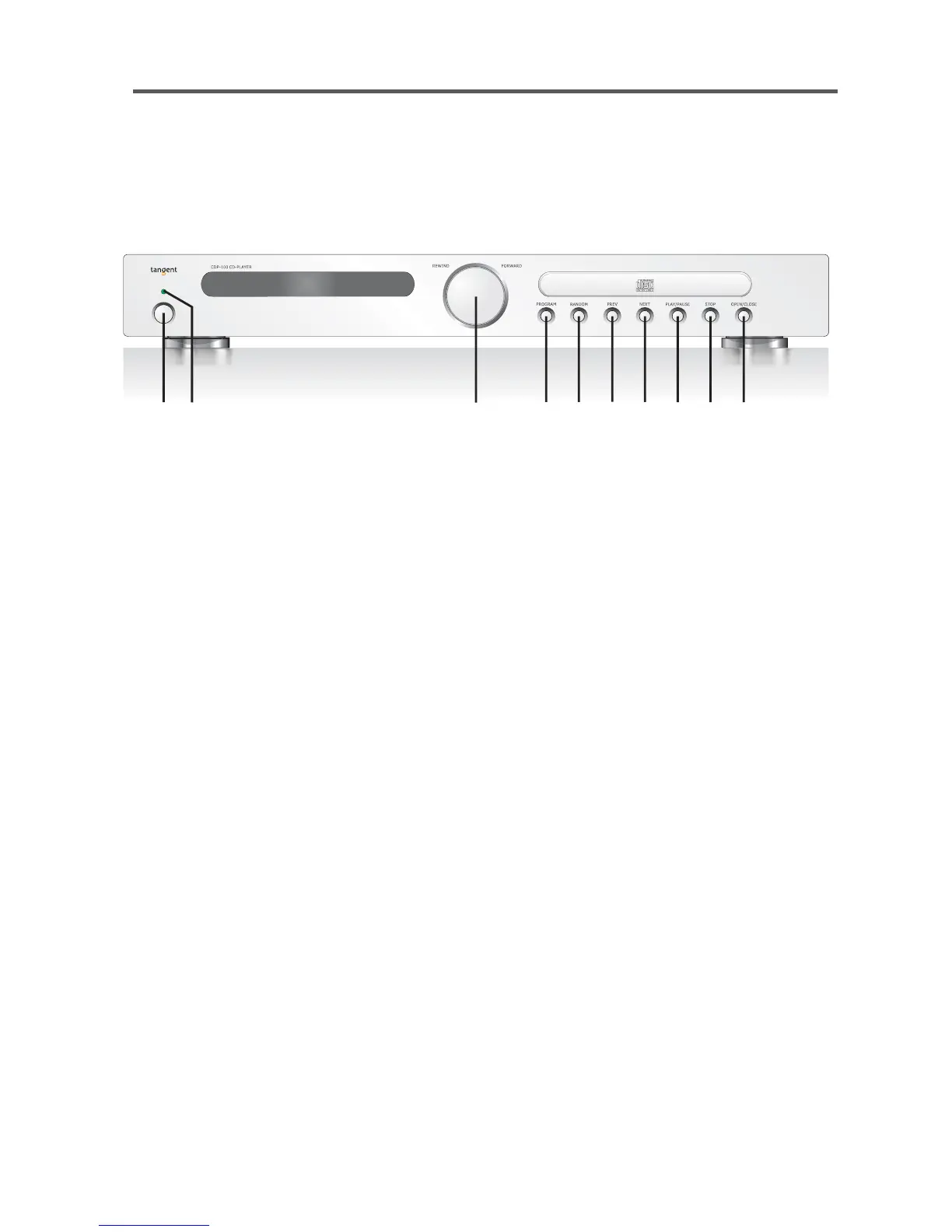FRONT PANEL AND CONNECTIONS
Front panel
1. Mains switch:
2. LED indicator:
3. Rewind/Forward:
4. Program:
5. Random:
6. Previous:
7. Next:
8. Play/Pause:
9. Stop:
10. Open/Close:
Used to interrupt the mains voltage.
Lights green when the unit is turned on. Lights red when the unit is in standby mode or in
operation.
Makes it possible to fast forward and reverse.
Makes it possible to play the tracks of a CD a certain order.
Makes it possible to play the tracks of a CD in random order.
Selects the previous track.
Selects the next track.
Starts playback at first press and stops playback at second press.
Stops playback completely.
Opens and closes the CD tray.
POWER
11
12 3
4
5
6
7
8910
CD 20-008-04:26
