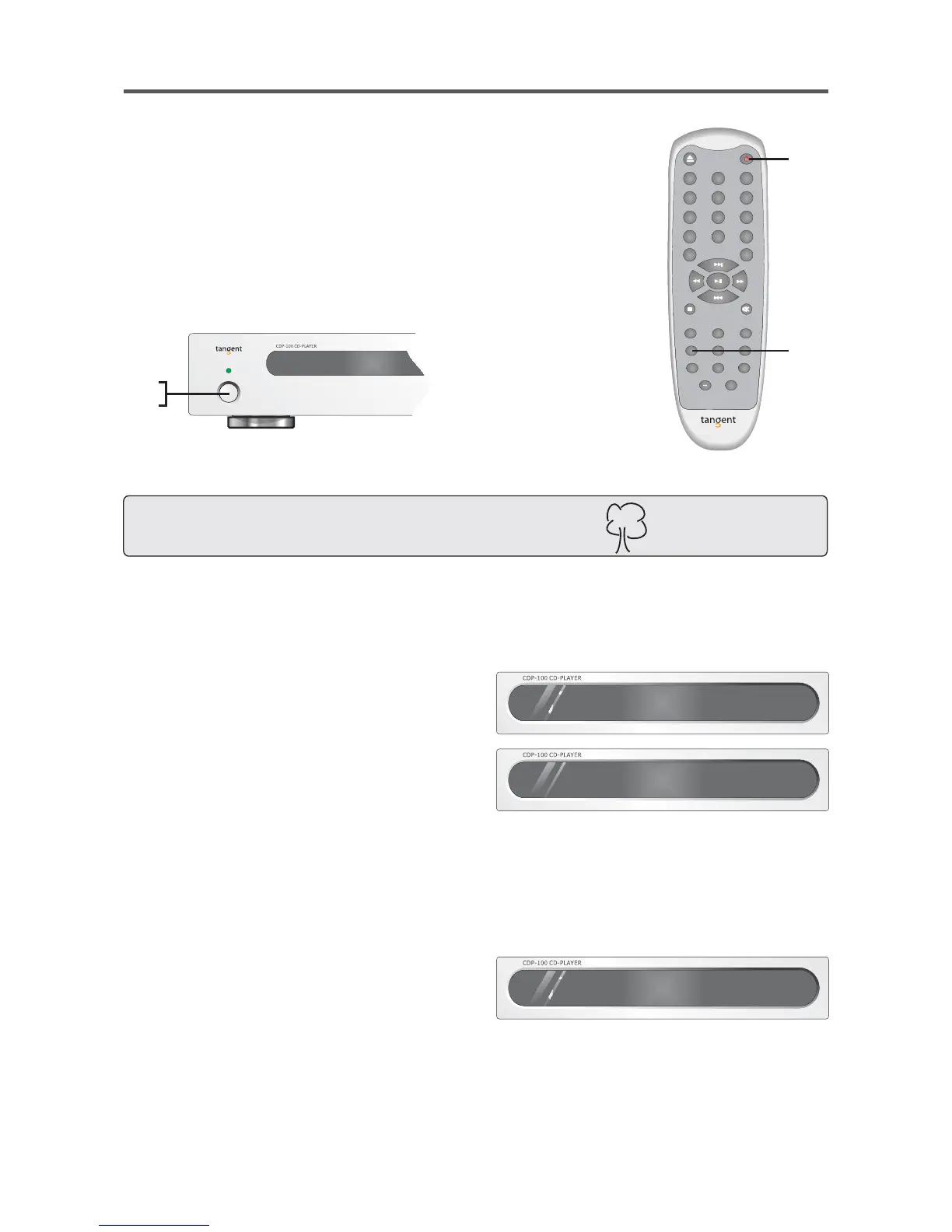OPERATION AND FUNCTIONS
Protect the environment and turn off the unit after use.
On, Off and standby
Load a disc
If you want to play a disc, you must load it. You do that by
pressing the eject button on the remote control or on the front
panel of the CD player.
When the disc has been read, the display will show the
number of tracks on the disc and the total playback time.
If there is not disc in the tray, the message "NO DISC" will be
displayed. If the unit has trouble reading a disc, you must
check if the disc is clean and free from dirt. If the disc can still
not be played, you must contact your dealer.
Play
Press the PLAY/PAUSE button on the remote control or on the
front panel once to start playback.
The counter on the left side of the display will start to count
upward.
14
1 Turn on the unit by pressing the mains switch.
2 Press the standby button on the remote control to switch into standby mode. The display
will turn off and all functions will be reduced to a minimum to make sure that the unit uses
minimal power. When in standby mode the unit only reacts to the CD button of the remote
control(3).
4 If you wish to turn off the unit to avoid any power consumption, you must press the mains
switch.
+
123
4
56
7
89
0
+10
VOLUME
PHONO
TUNER
RANDOM
AUX2
DVD
REPEAT
AUX1
CD
PROGRAM
DAB/FM
FUNCTION
AUTOTUNEINFO
2
3
1
4
CD 10-001-00:01
No disc
CD 10-001-40:26
