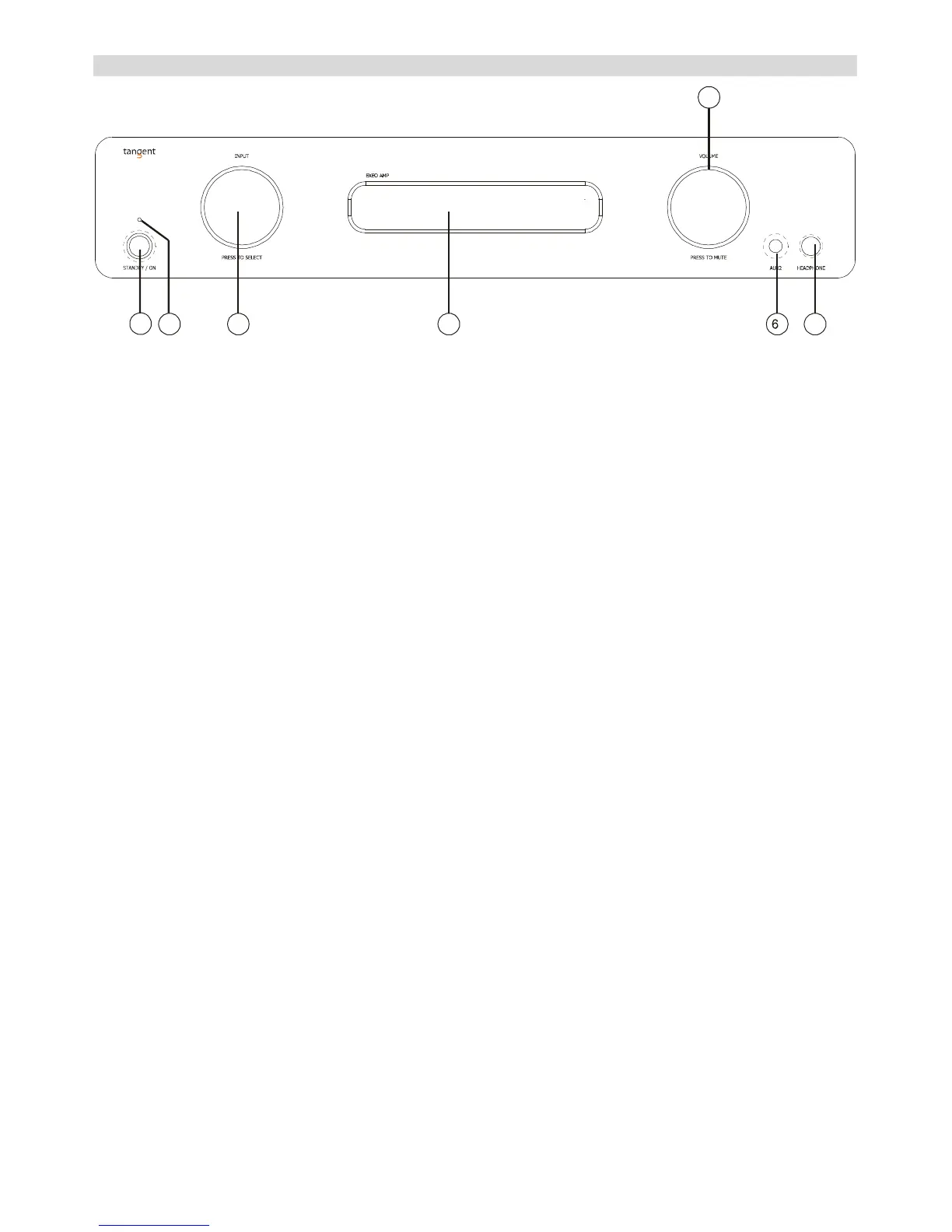1
2 3 4
1. Standby/On
Press it to turn on the unit and press it again to turn it off.
2. LED Indicator
Is OFF when the amplifier is turned on. It is red when the amplifier is in standby mode.
3. Input
Rotate this knob clockwise or counterclockwise to choose the input source between: CDP, NET, DAB, AUX1, AUX2, PHONO. Press
it to confirm the selection.
Press and hold this button to enter the menu for the below settings: EQ, SPEAKER, LOUDNESS, DISPLAY, HP FILTER, PHONO.
4. Display
5. Volume knob
To increase or decrease the volume. Changing volume setting un-mutes the system.
6. AUX2
3.5mm mini-jack input.
7. Headphone
6.5mm jack stereo headphone output.