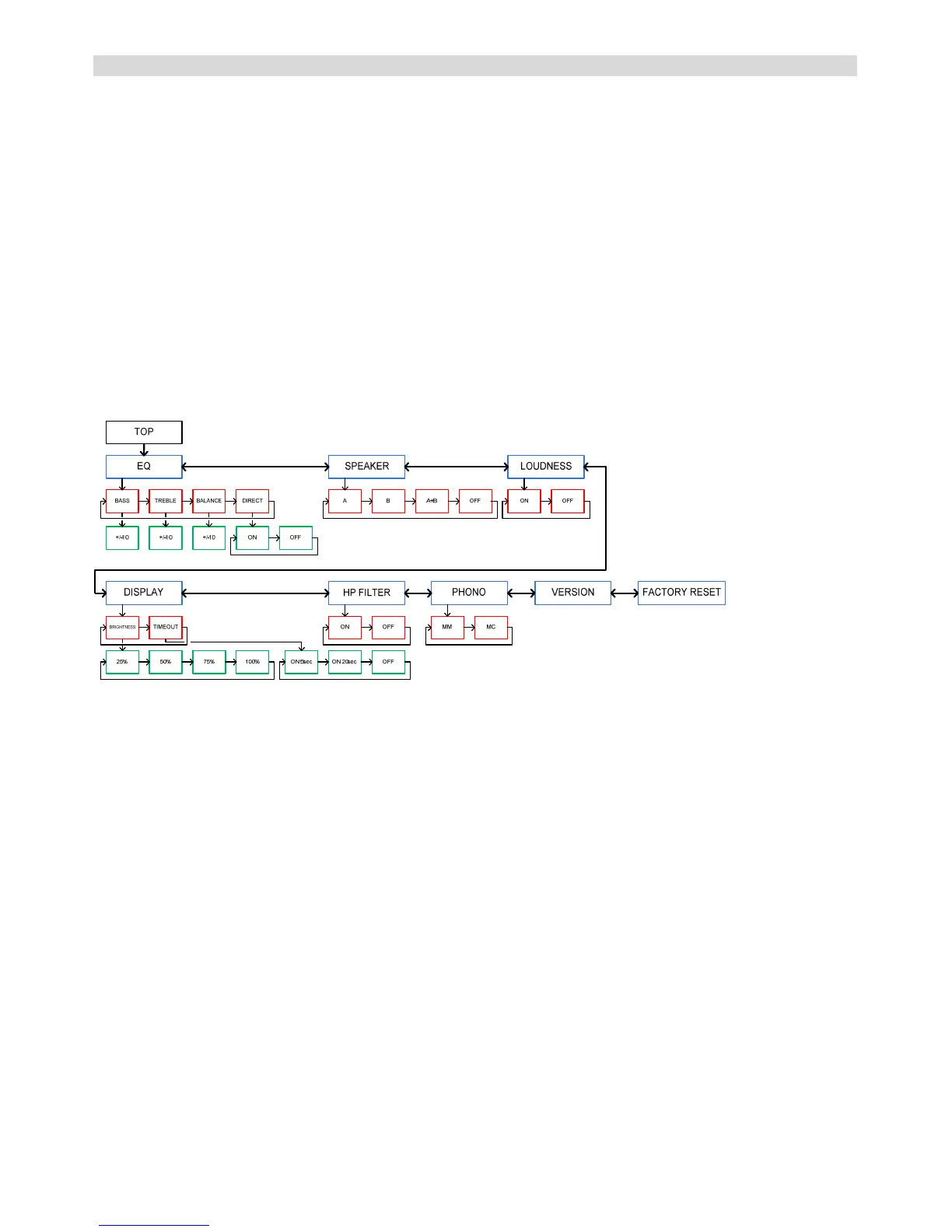ON, Off and Standby
1. Turn on the unit by pressing the Standby/ON button on the front panel or the AMP button on the remote control.
2. If you wish to turn off the unit to avoid any power consumption, you must remove the power cord.
Selecting an Input Source
You can choose an input source by the left hand side knob, and press the knob to select. In addition the remote has dedicated input
selection.
Volume Control
On the right hand side knob the volume can be adjusted. Press it to mute or un-mute the system. Changing volume un-mutes the
system.
Menu Layout
The menu is accessed by pressing and holding the left hand side knob, or by pressing AMP and then MENU on the remote.
Use the arrow keys and the ENTER key of the remote, or the left hand side knob on the front panel to operate the menu.
EQ – Bass Control
The amplifier features a bass control with an adjustment of +/-10dB.
EQ - Treble Control
The amplifier features a treble control with an adjustment of +/-10dB.
EQ - Balance Control
The amplifier features a balance control with of -80dB attenuation for each speaker output.
EQ – Direct Out
When this function is on the Bass, Treble and Balance is bypassed. If Direct Out is set to off again, the EXEO AMP will remember
the Bass, Treble and Balance settings.
Speaker Out
A, B, A+B and Off can be selected. In case Off is selected, it is continuously stated in the display.
Loudness
Loudness bypass any EQ function, as it uses the EQ to generate the loudness curve.
Display - Brightness
Levels of 25-50-75 and 100% can be selected. 75% is default. The DIM button on the remote toggles the levels.
Display – Time Out
Time limits of 5 and 20secs can be selected and off. Time Out means the display switches off, if no actions are taken with the time
limit.