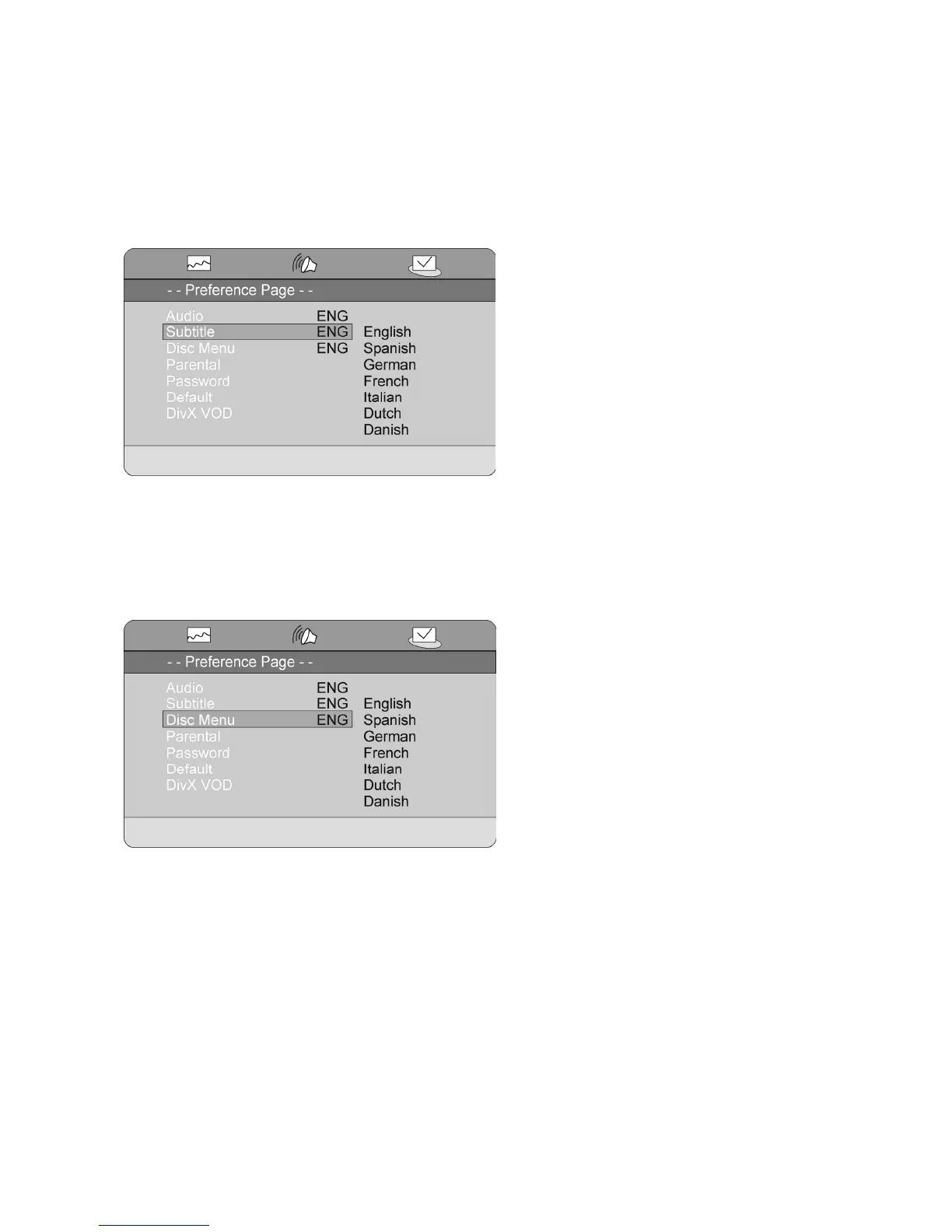27
Subtitle
This setting makes you able to set a preferred subtitle language displayed during playback of a DVD disc.
If the setting is set to eg. German, the German subtitles of a DVD disc will be selected automatically if
available.
Note: This feature is not available on all DVD discs.
Disc Menu
This setting makes you able to set a preferred disc menu language for playback of a DVD disc.
If the setting is set to eg. German, the German disc menu of a DVD disc will be selected automatically if
available.
Note: This feature is not available on all DVD discs.
