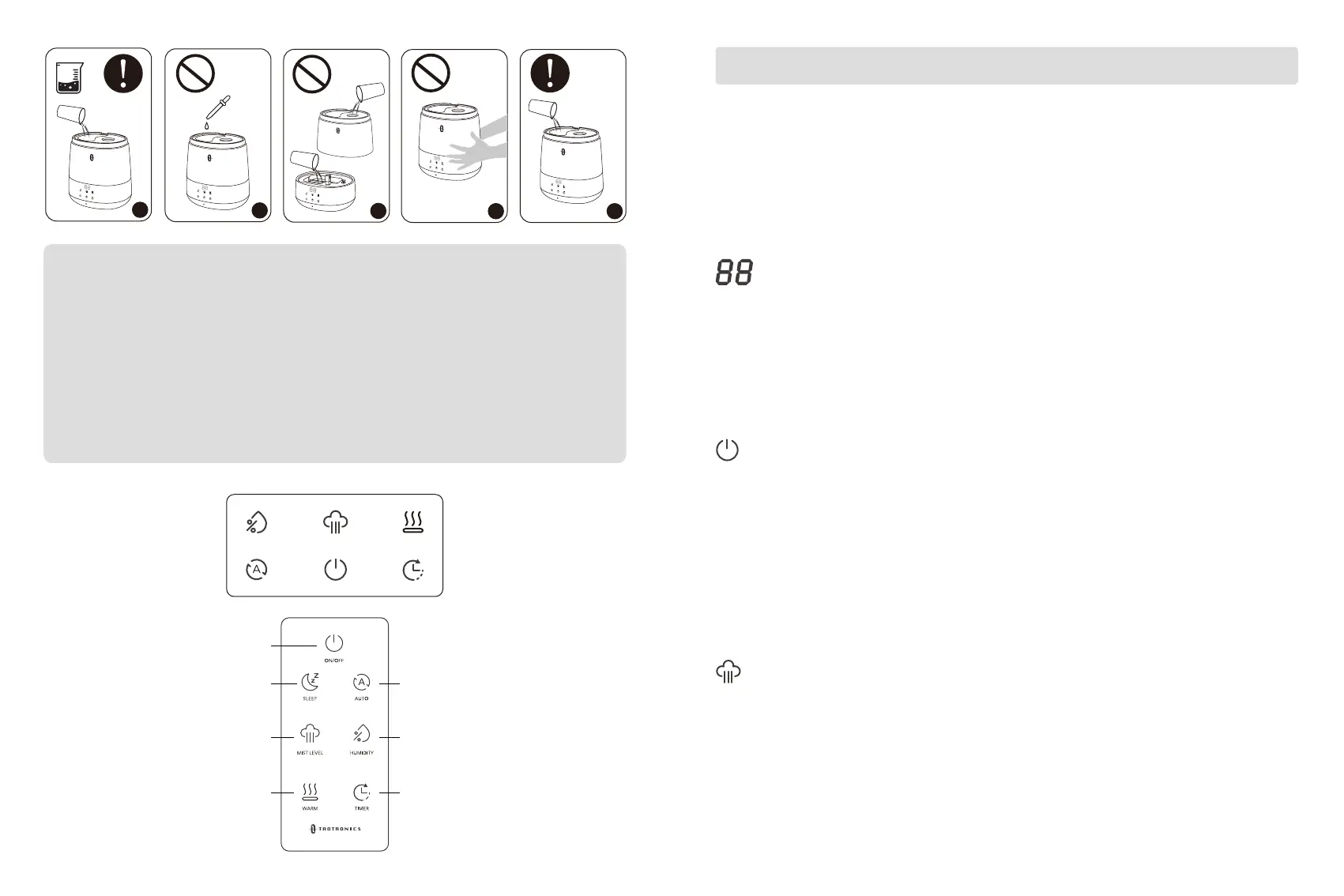10
09
1
2
3
4
1. If tap water is too hard, it is recommended to use filtered or distilled water to avoid white
dust. DO NOT use hot water.
2. DO NOT add any essential oils or medicinal tablets into the water tank.
3. DO NOT add water into the base or through nozzle.
4. DO NOT move the humidifier while the water tank is full of water to avoid leakage or base
overfilling.
5. You can fill the water tank without removing it from the base, pay attention to avoid water
getting into the air outlet.
5
Standby Mode
• Connect the humidifier to a power source, the unit is in Standby mode now with a beep. The LED
display and all control buttons will light up for 2 seconds.
• If no operation is done within 2 seconds under Standby mode, the LED display will turn off
automatically.
LED Display
• Shows the current environmental %humidity level (Relative Humidity).
• Shows the set mist level (2, 3, 1) while setting.
• Shows the set %humidity level (40% ~ 80% RH) while setting.
• Shows the set time (0 ~ 9H) while setting.
Power On / Off
• Tap the Power Button once to turn the humidifier ON with default settings: medium mist (level 2),
warm mist (level 3) & current environmental humidity.
• When there is not enough water inside the water reservoir, the humidifier will stop misting and Low
Water Protection will be activated. The LED display will flash 3 times with 3 beeps.
• Tap it again to turn the humidifier OFF. The fan will continue working for 3 minutes to dry the mist
tube.
Mist Adjustment
• When the unit is on, tap the Mist Button to cycle through Medium (level 2) -> High (level 3) -> Low
(level 1) mist levels. The corresponding mist level will light up on the LED Display.
• The set mist level will flash three times to confirm your setting.
Mist Adjustment Humidity Setting
Sleep Mode
Power ON/OFF
Warm Mist
Adjustment
Timer Setting
AUTO Mode
Note: For added convenience, the same control buttons can be found on the remote control.
Control Buttons
Remote Control
