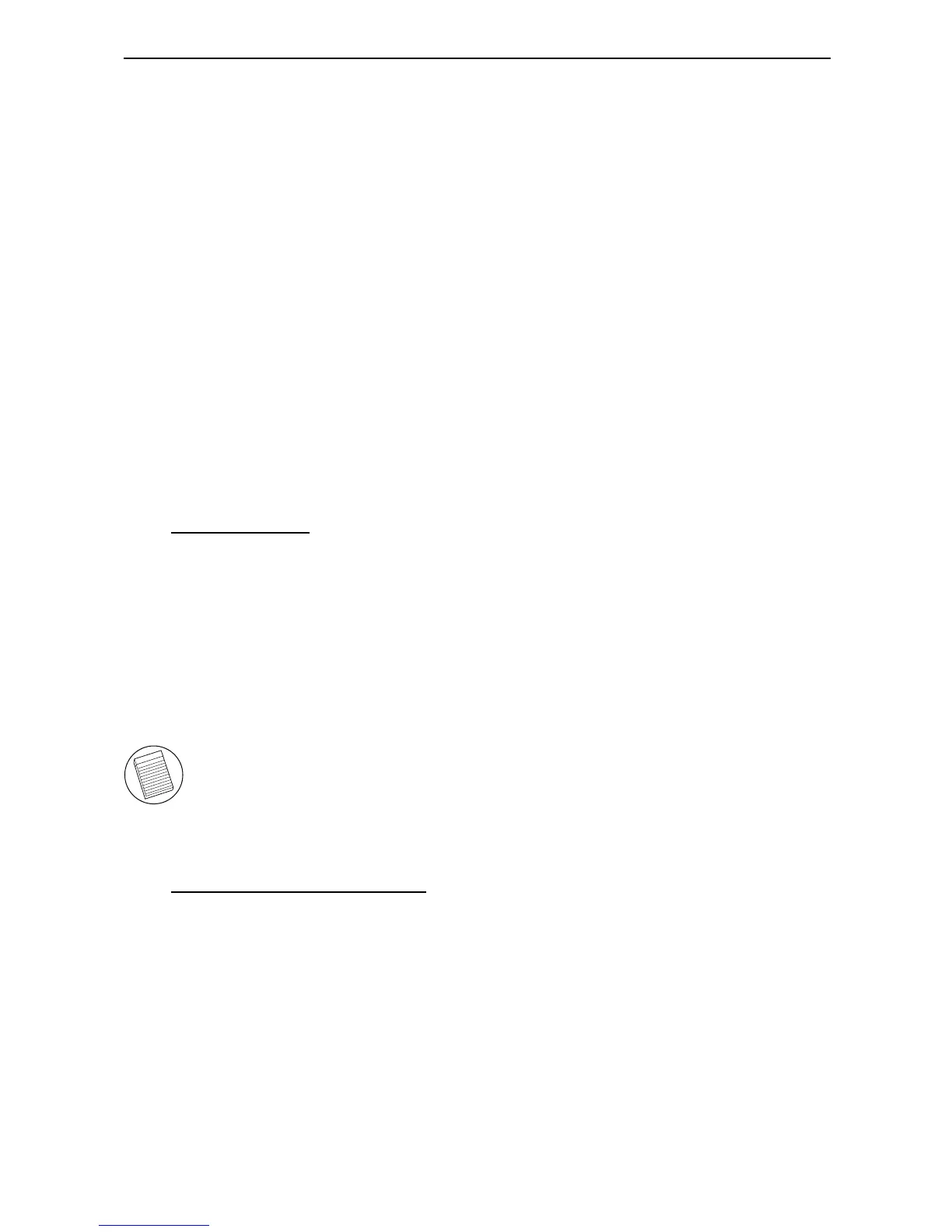5
Targus Universal Laptop Docking Station
Package Contents
In addition to this user guide, the package contains:
• Targus Universal Laptop Docking Station
• High-speed USB 2.0 upstream cable
• Driver software CD
• AC power adapter
System Requirements
Hardware
• PC with an Intel
®
Pentium
®
processor or equivalent
• CD-ROM drive
• USB version 2.0 port
• AC power source (AC adapter required)
NOTE: W
HEN CONNECTED TO A USB VERSION 1.1 PORT ON YOUR
COMPUTER
, THE DOCKING STATION’S PERFORMANCE LEVEL WILL BE LESS THAN
OPTIMAL
. FOR BEST RESULTS, CONNECT IT TO A USB VERSION 2.0 PORT.
Operating System
• Windows
®
2000 Service Pack 4 or
• Windows
®
XP Service Pack 3 or
• Windows Vista
TM
Service Pack 1
