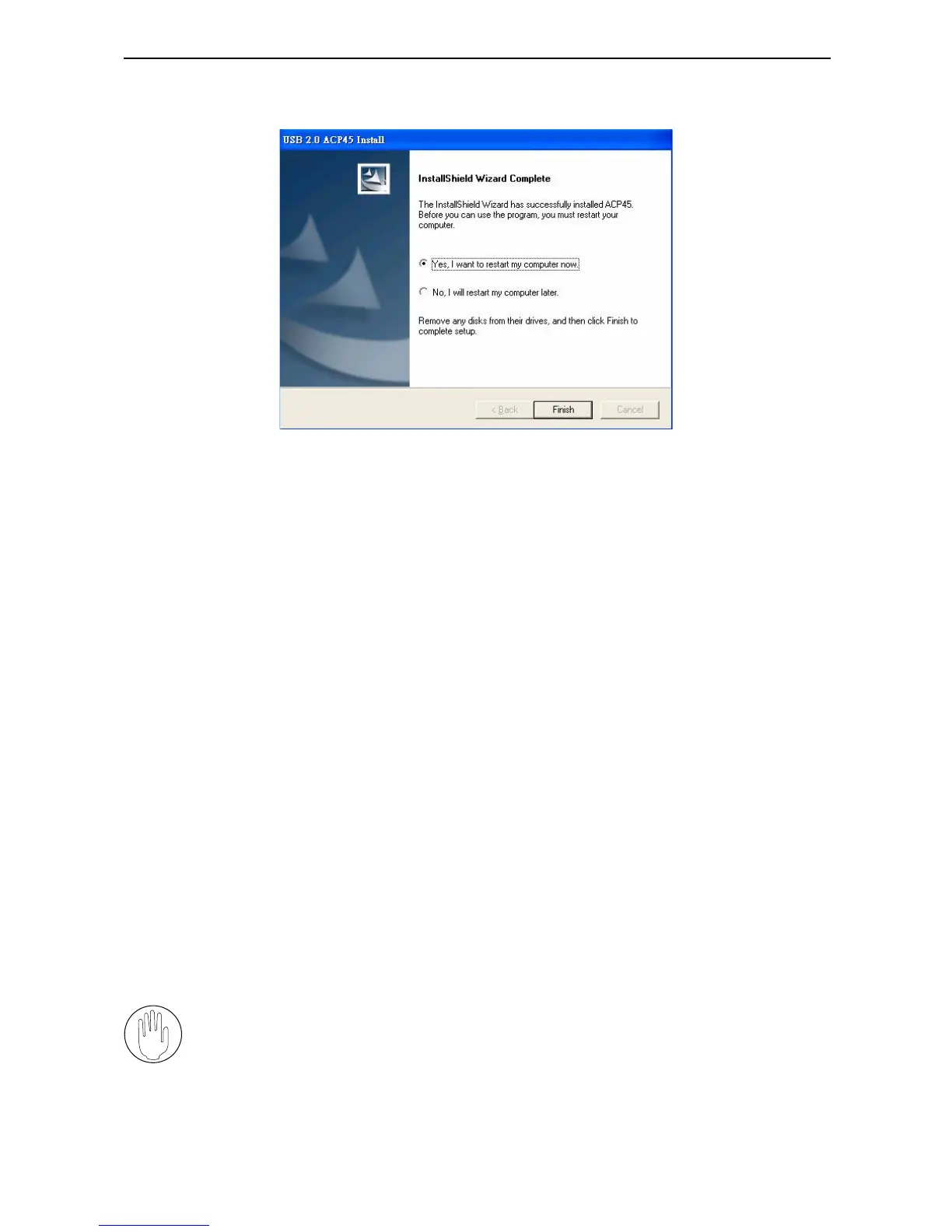8
Targus Universal Laptop Docking Station
5 Choose Yes, I want to restart my computer now.
Click Finish and restart your computer when
prompted.
Connecting the Docking Station to
Your Computer
After installing the docking station software, you are
ready to connect the docking station to your computer. To
do this:
1 Connect the supplied AC power adapter to the AC
power jack on the docking station.
2 Connect one end of the USB cable to the docking
station and the other end into an available USB 2.0
port on your computer.
WARNING: T
HE DOCKING STATION WILL NOT FUNCTION PROPERLY WITHOUT
THE
AC ADAPTER PLUGGED INTO AN AC OUTLET.
D
O NOT CONNECT ANY DEVICES TO THE DOCKING STATION UNTIL THE
INSTALLATION
IS COMPLETED.
