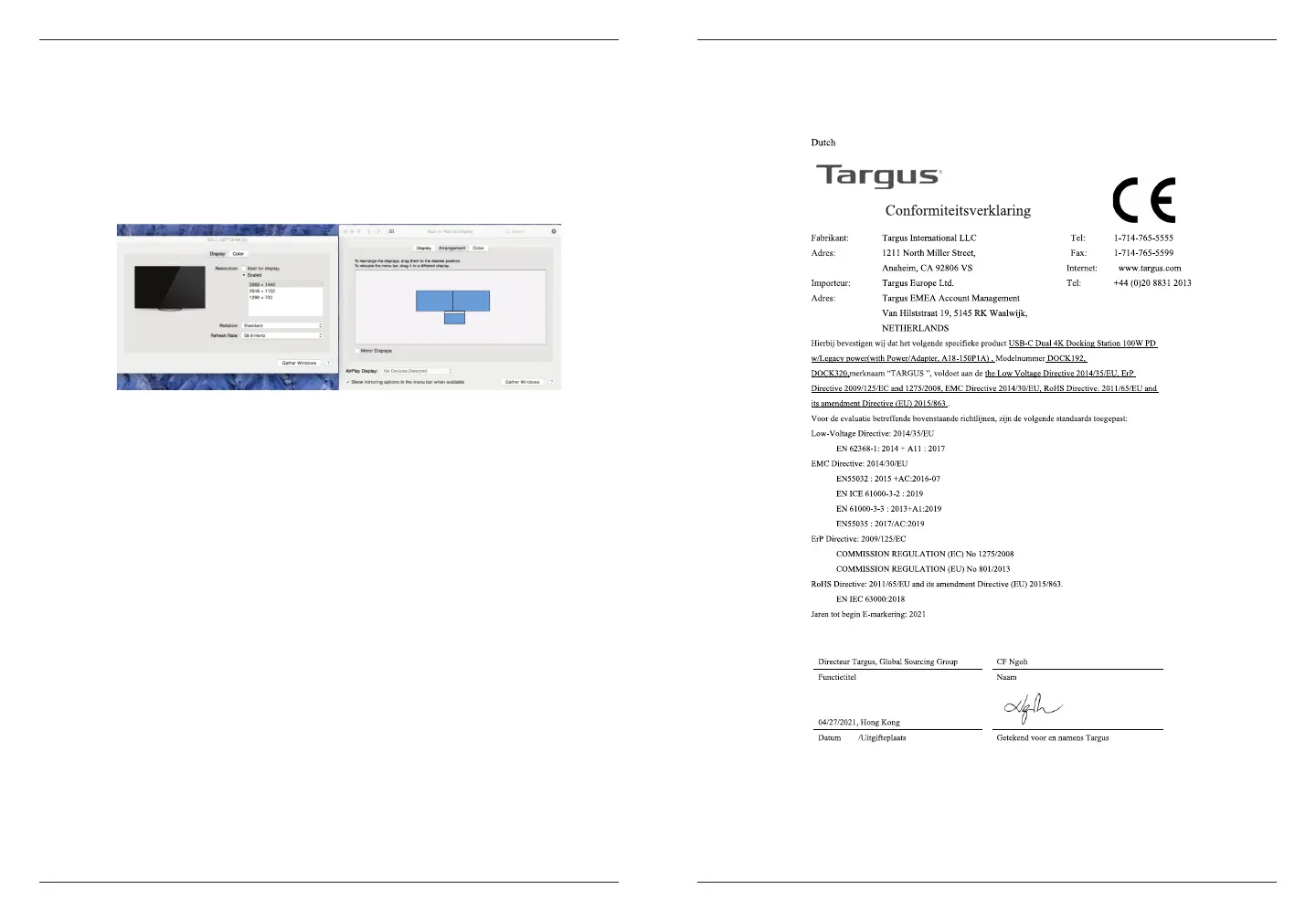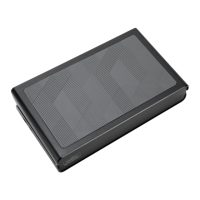52 53
macOS-instelling
Bij de installatie van de DisplayLink-software voor macOS die beschikbaar is op
www.targus.com, kunnen MacBook-gebruikers de systeemvoorkeuren voor
beeldschermen gebruiken om de externe beeldschermen aan te passen. macOS
maakt de configuratie van alle extra USB-beeldschermen mogelijk.
Android-instelling
Installeer de DisplayLink Desktop-applicatie voor Android 5.0 en later uit de Google
Play Store. Mogelijk moet je ook de USB-debug-/hostmodus inschakelen op je
Android-apparaat.
USB-C Dubbel 4K dockingstation 100W PD met Legacy-stroomtoevoer USB-C Dubbel 4K dockingstation 100W PD met Legacy-stroomtoevoer