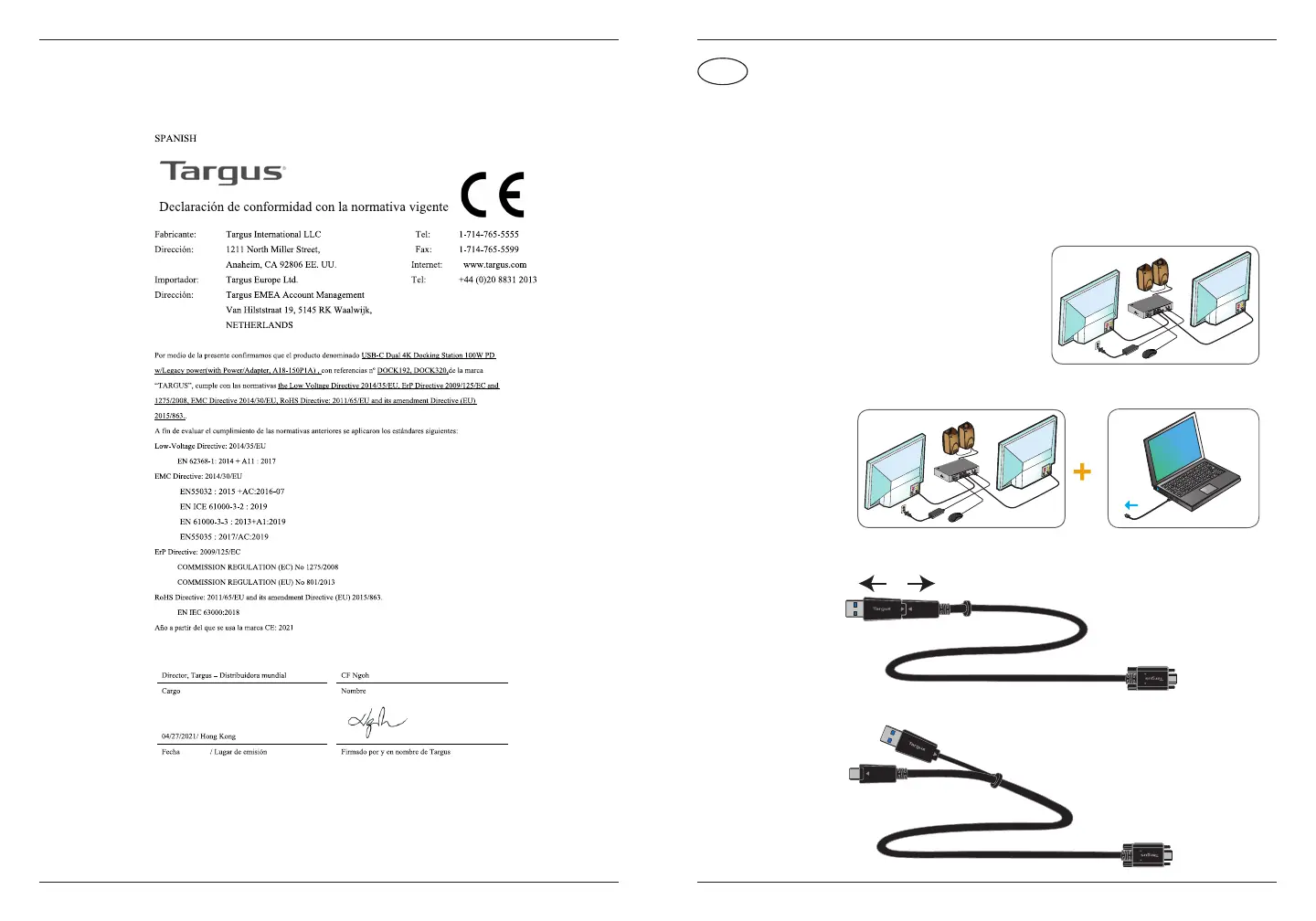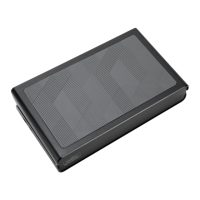92 93
Estación de acoplamiento USB-C Dual 4K 100W PD con alimentación de corriente tradicional
. .
. Targus Universal Docking Station .
. (Standard-A) USB-C USB-C .
Legacy Power USB-C K •
(Standard-A Cable) (USB-C) (USB-C) •
( Watt AC ) •
( DC Power output) (DOCK) -
( DOCK) X W ,P , ,h. - •
( DOCK) •
USB-A
DOCK/DOCK
DOCK/DOCK
USB-C
AR
Legacy Power USB-C K
