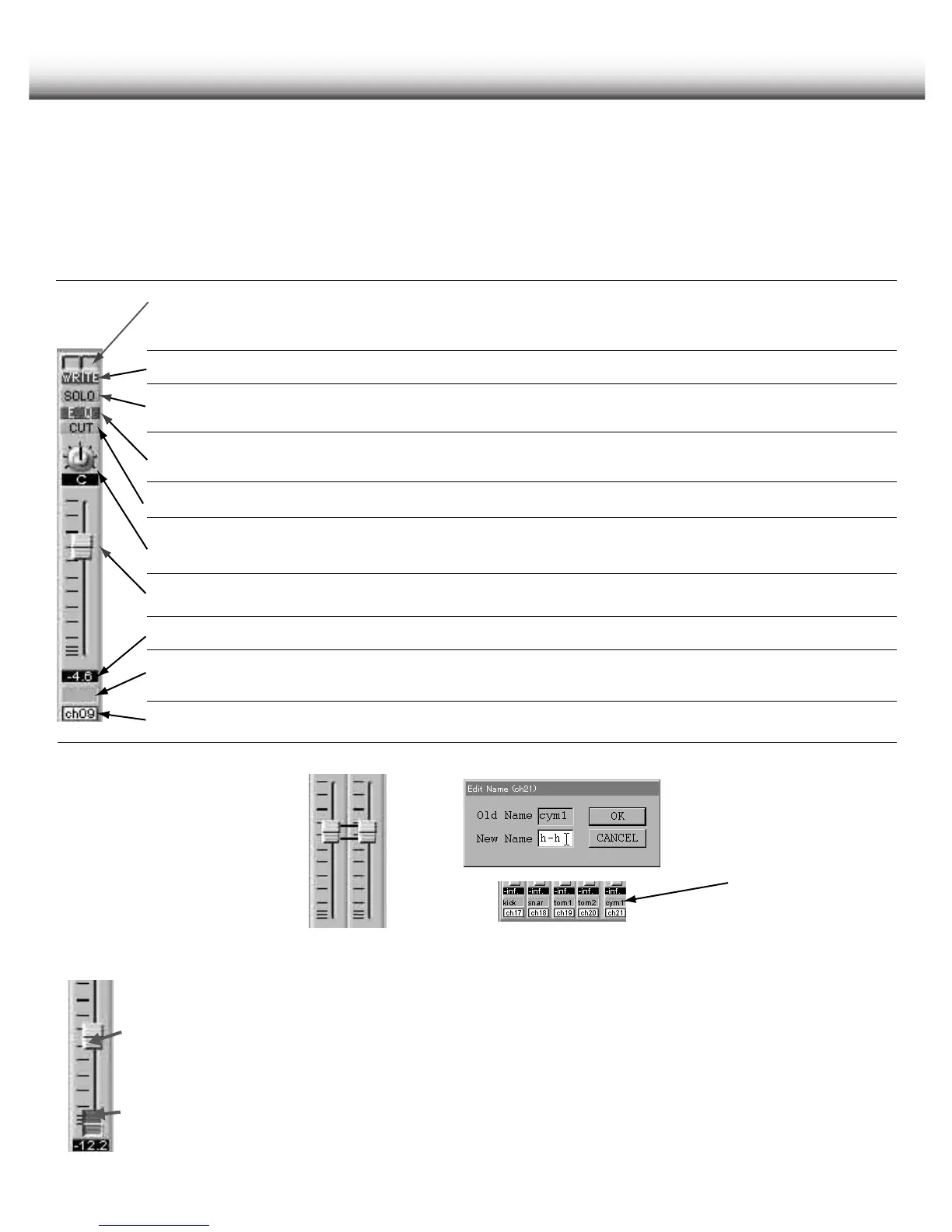Software Overview
3.6 Mixer View
When the automation software is launched, the Mixer View is displayed showing key
information about the automated mix including fader and knob positions, cuts, EQ
status, etc.
Group
Indicators
If the channel is part of a fader and/or cut group, the group number is shown here
along with the group's color (fader groups are shown in the left box, cut groups
in the right
Mode Indicator
This shows the mode of the channel: Read, Write, Manual or Update.
Solo control
and indicator
Turns red when the channel is being soloed.
EQ Control
and Indicator
Turns the equalization on and off for the channel
Cut Button
Turns red to indicate that the channel is cut.
Panpot and
Indicator
Sets and shows the channel's panpot position. The center position (as shown here)
is represented by "C".
Fader
Sets and shows the channel's fader position.
Level Indicator
The level of the logical fader in dB relative to nominal is displayed here.
Label
Channel label. Click here and type in up to four alphanumeric
characters.
Channel
Number
The number under the fader corresponds to the number of the TM-D4000's channel.
Stereo linked faders
are shown with a
"gang bar" linking the two
on-screen faders.
Logical
Physical
The Logical fader shows the true level of a channel at any moment. This
is the fader that automatically moves during playback.
The Physical fader shows the position of the hardware fader on the
TM-D4000. The physical fader only appears when the position of the
fader on the mixer is different from the true audio level. When the two
are in agreement, the physical fader is concealed and the fader
is said to be "nulled".
Click the gray label
just below the level
indicator to enter a
4-character name
for the channel.
10
