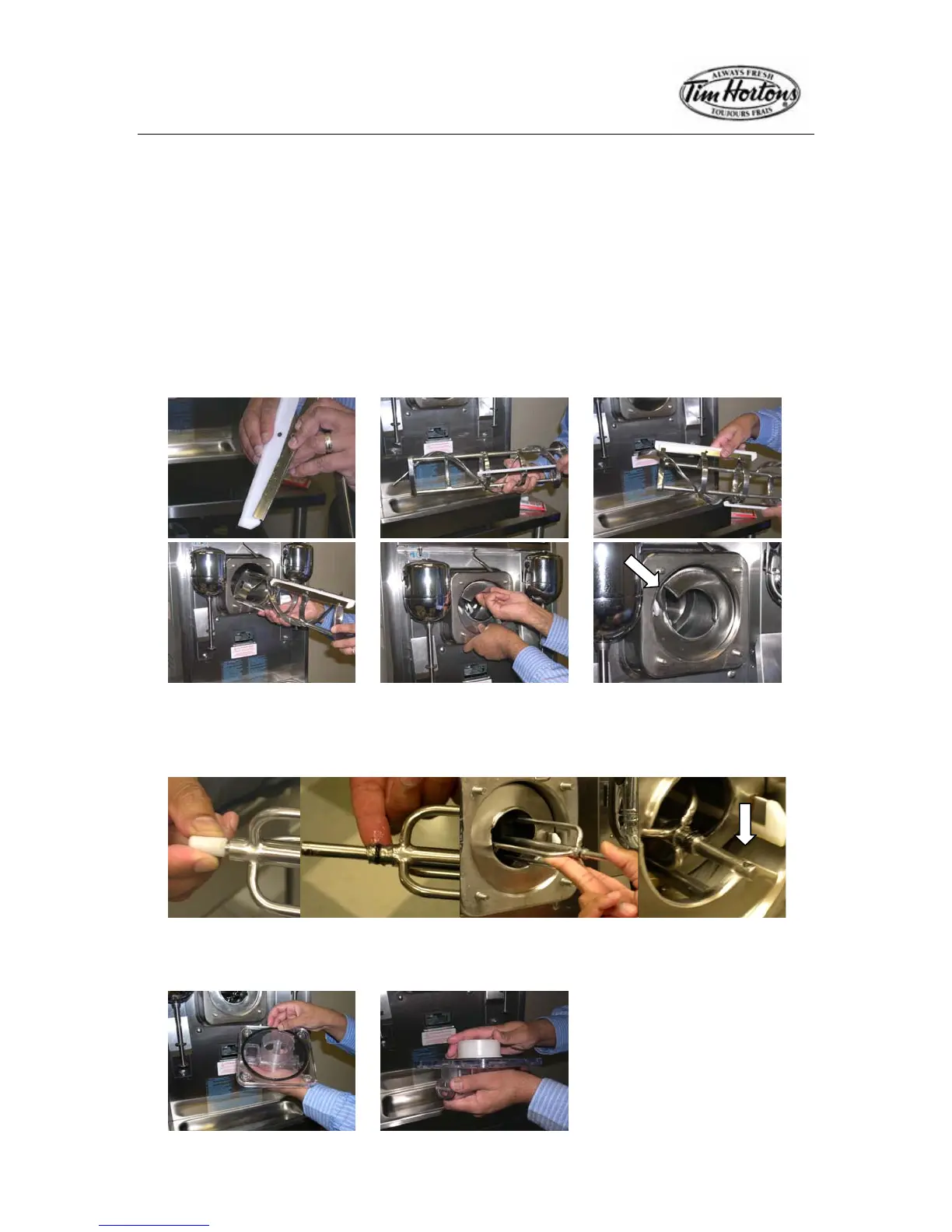4.8 BEVERAGE EQUIPMENT:
4.8.6.3 Iced Cappuccino Machine 12 Issue Date: February 21, 2008
Taylor 390 Last Modified: October 31, 2008
3. Before installing the beater assembly, check the scraper blades for any nicks
or signs of excessive wear. If any nicks are present or if the blade is
excessively worn, replace both blades. If blades are in good condition, install
the scraper blade clip over the scraper blade. Place the rear scraper blade
over the rear holding pin (positioning the knife edge to the outside). Holding
the blade on the beater, turn it over and install the front blade the same way.
Holding the blades in position, insert the beater assembly into the freezing
cylinder and slide into position over the drive shaft. Turn the beater slightly to
be certain that the beater is properly seated. When in position, the beater will
not protrude beyond the front of the freezing cylinder (HINT: Align the edge of
the beater perpendicular with the top left stud nut screw).
4. To install the torque assembly, slide the guide bearing onto the rear (short)
end of the torque rotor; install the O-Ring on the front (long) end of the torque
rotor and lubricate. Place the torque assembly into the freezing cylinder
ensuring that the hole in the front end of the torque rotor shaft is facing up.
5. Begin assembling the freezer door. Place the reversible door gasket onto the
freezer door and then slide the front bearing onto the hub ensuring that the
flanged end is touching the door.
