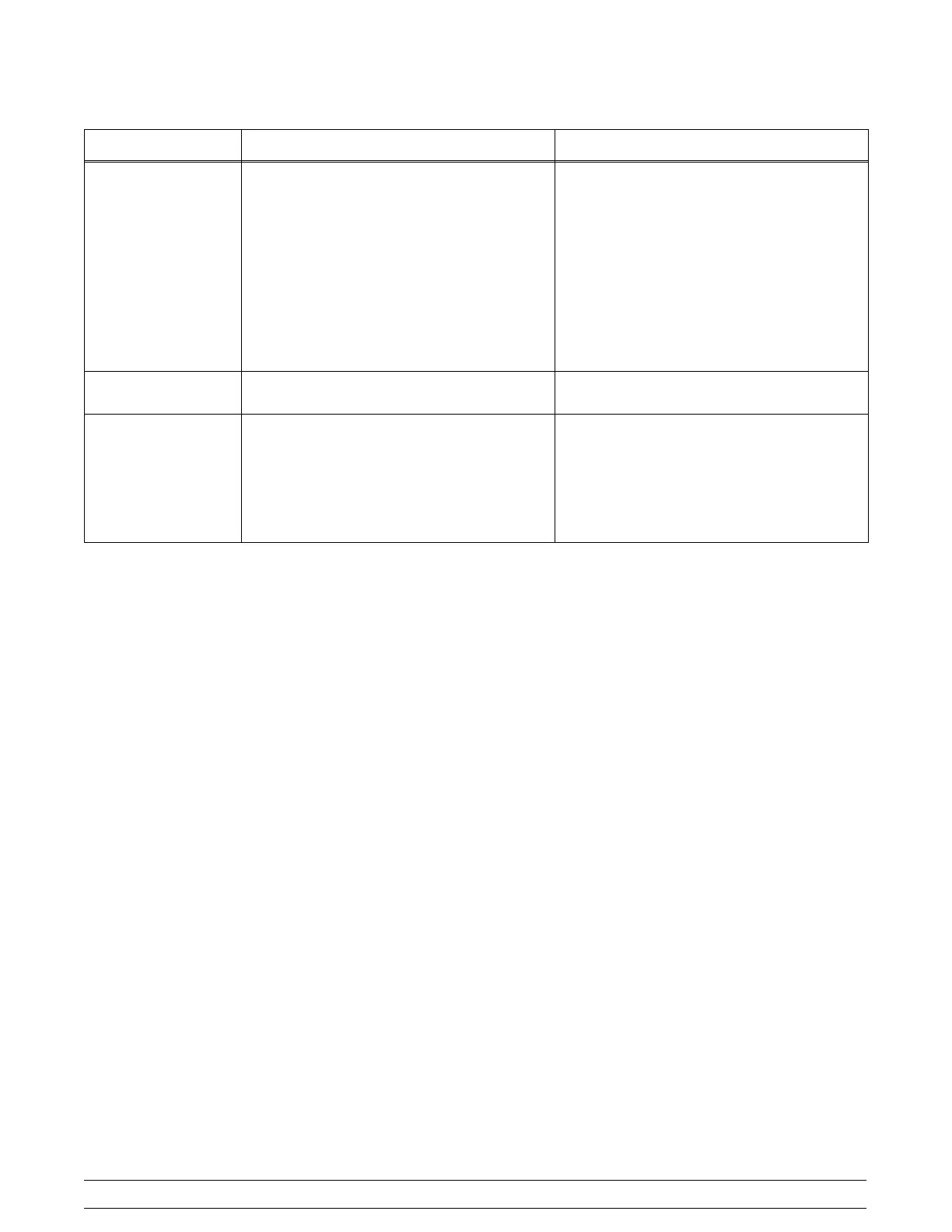38
C801/C801R/F802/P802/C803/C803R/C804Troubleshooting Guide
SYMPTOM ACTION TO TAKECHECK
Controls Don't Work
All cook displays show green with meat size?
a. If no. a. Press & Hold button five seconds.
b. If yes AND stage displays show empty or
“--”.
b. Do Hard Reset by pulling out white master
switch for a full 60 seconds. Push White
switch in and restart grill.
c. If “a” or “b” are still no. c. Press & Hold active stage button five
seconds to clear the lane.
d. If controls will not function as normal. d. Do Hard Reset by pulling out white master
switch for a full 60 seconds. Push White
switch in and restart grill.
Code Displayed a. Error code displayed as 2 lines of letters
and numbers.
a. Accurately note the display location and the
error code by line. Call for Service.
Platen Opens Before
Cook Cycle Ends
a. Was gap selector handle moved or not
completely seated on Adjustable Platen
during Cook Cycle?
a. Cook cycle will not complete if gap selector
is moved.
b. Was grill preheated for 30 minutes prior to
start of cook cycle?
b. Allow grill temperature to stabilize prior to
starting a cook cycle.
c. Above does not resolve issue. c. Call for Service.