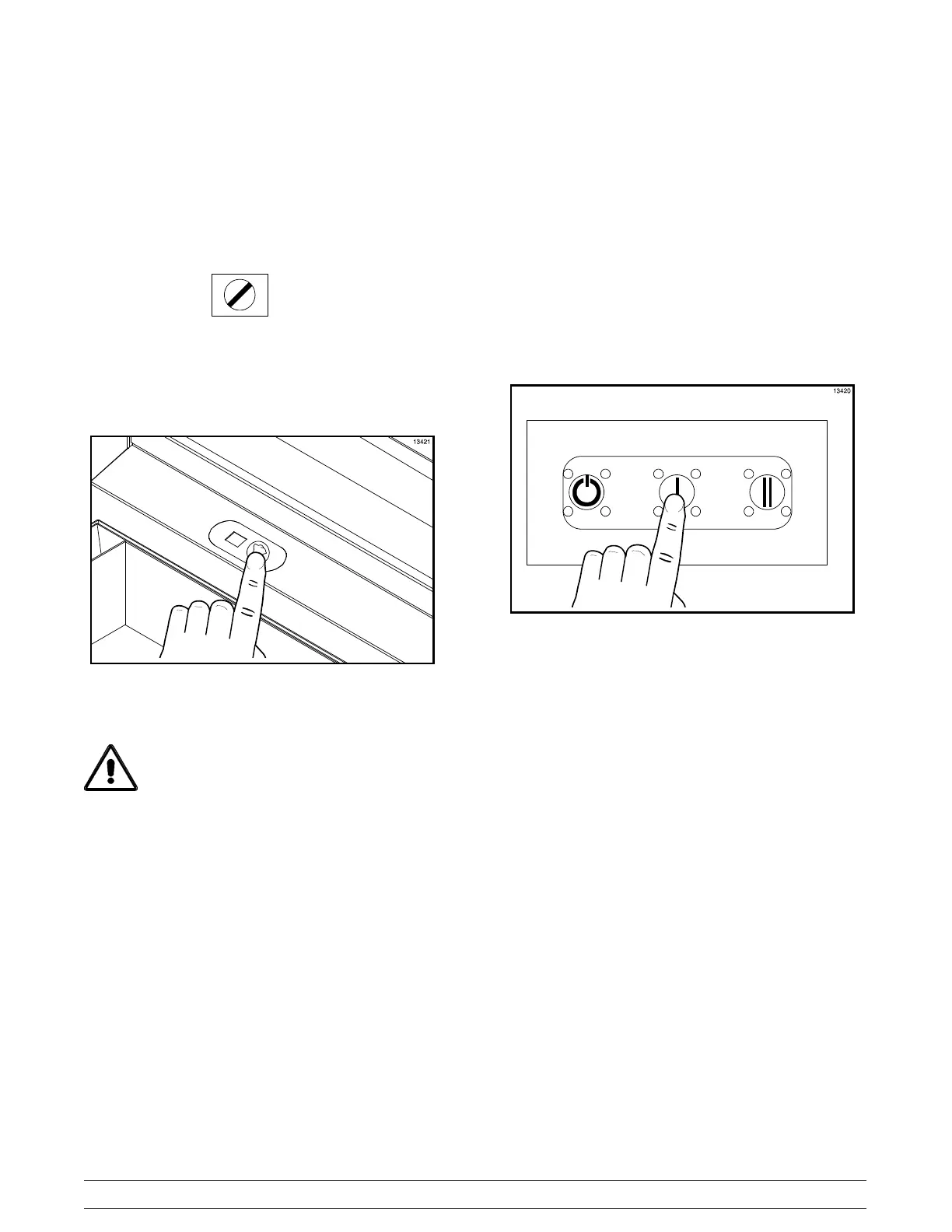33
C801/C801R/F802/P802/C803/C803R/C804 Operating Procedures
Cook Cycle Interrupted
Step 1
If the cook cycle is interrupted, the product that was
cooking must be discarded. The platen display will
turn red and an alarm will sound.
Step 2
The display reads
and the platen will not
close.
Step 3
To deactivate the alarm, touch and hold the red
button for approximately one second, until the
display clears.
Figure 40
Step 4
Remove the meat from the grill and discard.
CAUTION: DO NOT use this meat for chili
meat as it cannot be assured that it has been
properly cooked.
Cook to Order Mode
Step 1
During operating hours, water clean the cook side
grill surface as needed, using standard Wendy's
procedures.
Step 2
A “Cook to Order” mode is provided for times when
it is desirable to shut down the staging side. Follow
Wendy's operating procedures when using this
function.
Figure 41
Step 3
The grill may be placed in the “Cook to Order“ mode
by touching and holding the “COOK ONLY“ button.
Amber lights will illuminate around the button.
Step 4
Before the “Cook to Order” mode can be entered, all
timing functions must be cleared on the staging side,
and the staging side must be emptied.