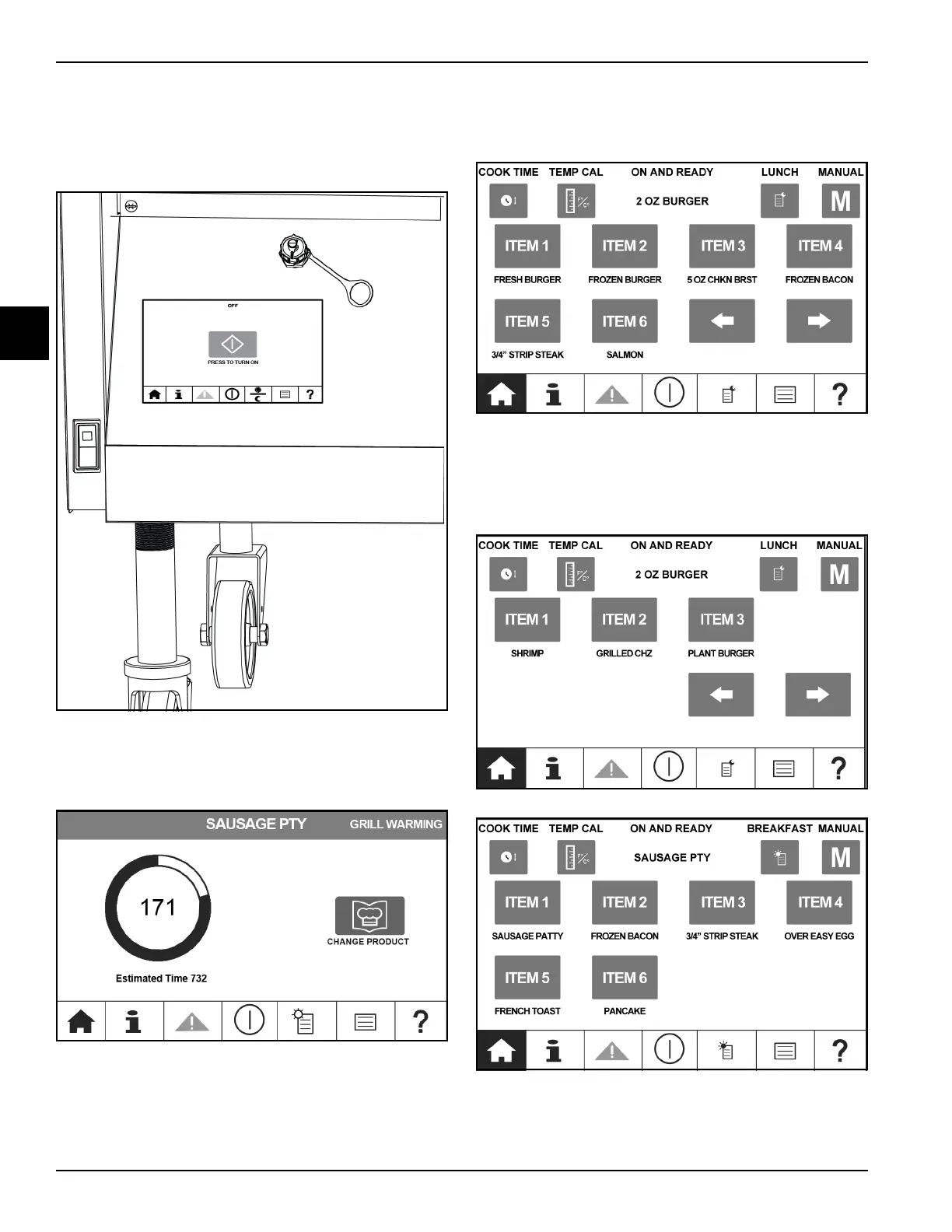2-2
TO THE OPERATOR
Model L850, L852, L858 Series
To the Operator
2
Cook Grill Operation
1. Once power is connected to the grill, press the white
rocker/power switch to turn the unit on; press the
blue square on the touch screen.
Figure 2-1
2. The grill will begin heating up with a countdown timer.
The first product to be cooked can be selected/
changed at any point during the warm-up.
Figure 2-2
3. When the grill is heated to temperature, the control
will display 'On and Ready' with the selected first
product.
Figure 2-3 Lunch 1
4. The (2) lunch screens can be toggled between each
other using the arrows. To toggle between lunch and
breakfast menus press the AM/PM key in the icon
bar.
Figure 2-4 Lunch 2
Figure 2-5 Breakfast