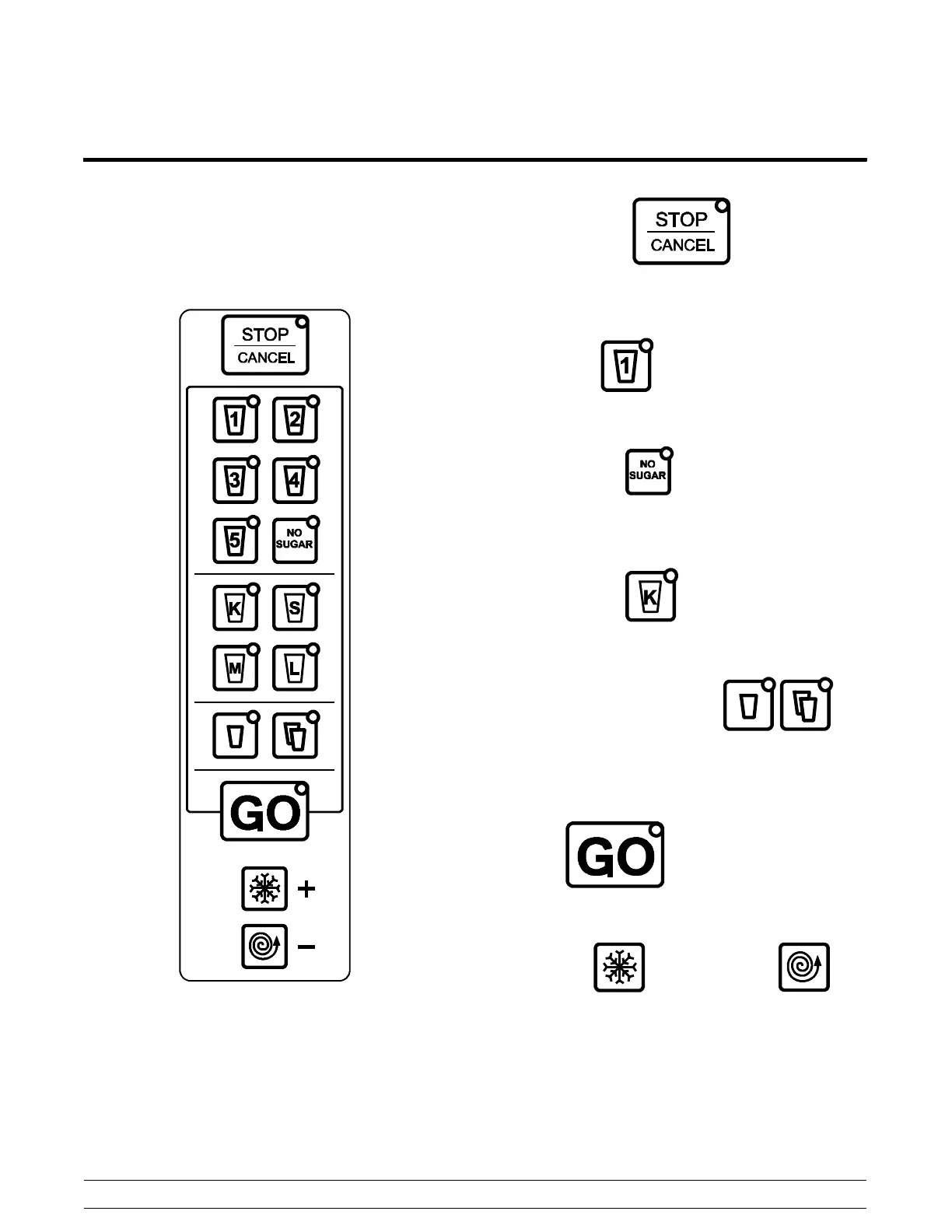11
Model SB25
Controls and Systems
Keypad
The keypad allows the operator to control the
functions of the unit. It is located in the front face of
the blender. (See Figure 2.)
Figure 2
Stop/Cancel Key
Pressing this key will shut down the unit and cancel
the drink cycle.
Recipe Keys
Selects pre-programmed flavor/recipes.
NO SUGAR Key
Removes cane sugar from the drink recipe currently
being dispensed.
Drink Size Keys
Selects the drink size.
Single/Double Quantity Keys
Allows the operator to make a single or double
serving of K, S, and M drink sizes. It will not make a
double L drink.
GO Key
The GO key starts the selected drink cycle.
Shaver Key
and Blender Key
These keys are used to manually shave ice and
blend product.