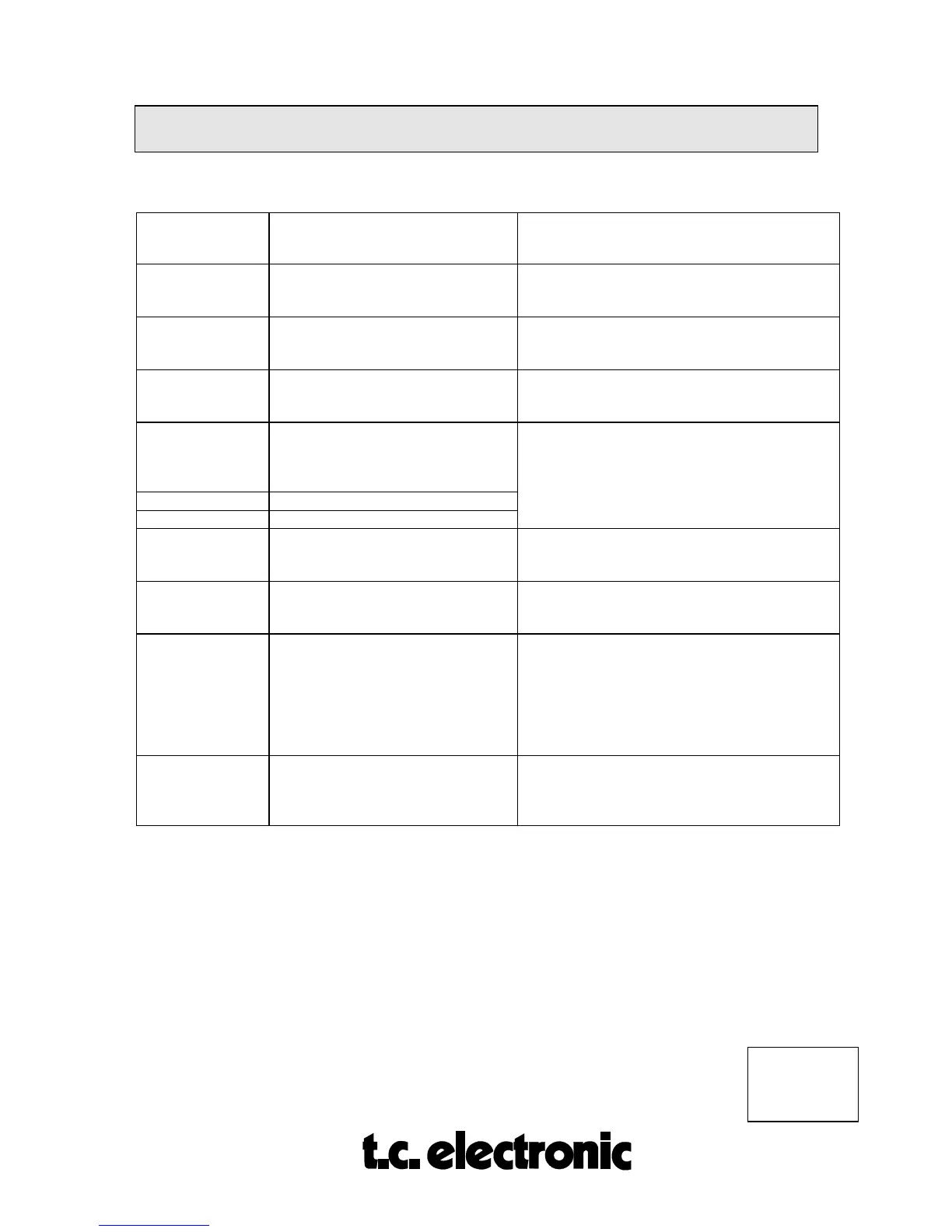APPENDIX C
M5TROUBL
Rev 1.5 Page 5
TROUBLESHOOTING/ERR. CODES M5000
ERROR DESCRIPTION ACTION
EO1 EPROM checksum error (IC 31 & IC
32). The BIOS EPROMs may be defect
or is badly connected in the socket.
Turn the M5000 off and on. If the error still is there,
fill in the check form on page 1 and contact your
dealer.
EO2 Static RAM error (IC 22). The Static
RAM may be defect or has a bad
connection to the socket.
Turn the M5000 off and on. If the error still is there,
fill in the check form on page 1 and contact your
dealer.
E03 Bad contact between Display - CPU-
board.
Turn the M5000 off and on. If the error still is there,
fill in the check form on page 1 and contact your
dealer.
E04 Internal error trap. A heavy line
transient might cause these errors or
bad internal connections.
Make note on the ALGO/PROGRAM you are
running and the keys you pressed up to the error.
Try to power off and the reestablish the error. If this
is possible, please contact your dealer.
E05 Stack overflow in CPU (IC 4).
E06 Multitask overflow in CPU (IC 4).
#1 (LCD display) EEPROM error (IC 14). Probably you
will get a serial# type mismatch
message as well on next power up.
Turn the M5000 off and on. If the error still is there,
fill in the check form on page 1 and contact your
dealer.
#2 (LCD display) Flash PROM error (IC 23). The Flash
PROM may be defect or has a bad con-
nection in the socket.
Turn the M5000 off and on. If the error still is there,
fill in the check form on page 1 and contact your
dealer.
Serial information
mismatch ...
RAM/Backup failure. Installed options
are lost. Standard software can run with
BIOS higher than 1.08.
Press as noted DO and write down the 16 character
code and M5000 frame serial no (28 xx xx) and
contact your dealer. In a tight situation you might
press UNDO instead of DO and run the standard
software (BIOS higher than 1.08), however, it may
need to be re-installed. The error message will
appear on every power up.
Device is hanging
after ADA-1 was
removed (1.13)
While the ADA-1 was present the I/O
selector was still set to A/A&D. It will
expect analog input and there isn't any.
Reinstall the ADA-1 module again change the I/O
selector from A/A&D to D/D mode. Then you can
remove the ADA-1 module. This problem was fixed
in software version 1.14.
