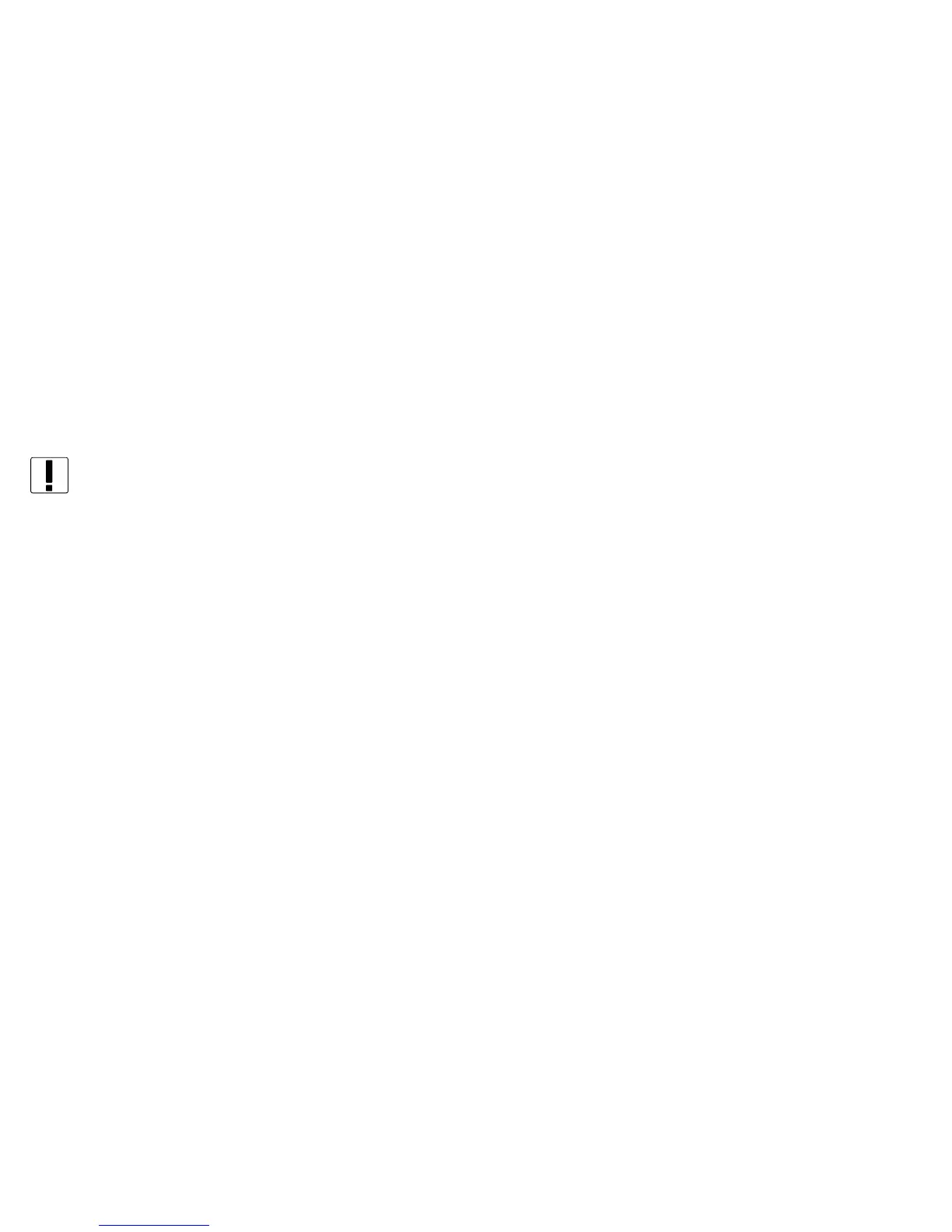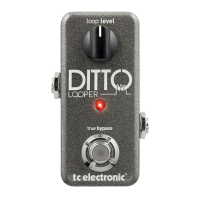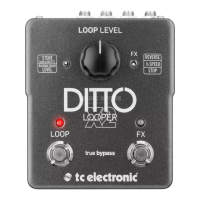8
Changing battery – Unscrew the thumb-screw on the back of the pedal and detach the back-plate.
Unmount the old battery and attach the new battery to the battery clip making sure the polarity is
correct.Thenremounttheback-plate.Tosavebatterylife,removetheinputjackwhenyoudon’tplay.
Batteries must never be heated, taken apart or thrown into fire or water. Only rechargeable
batteries can be recharged. Remove the battery when the pedal is not being used for a longer
period of time. Dispose batteries according to local laws and regulations.
