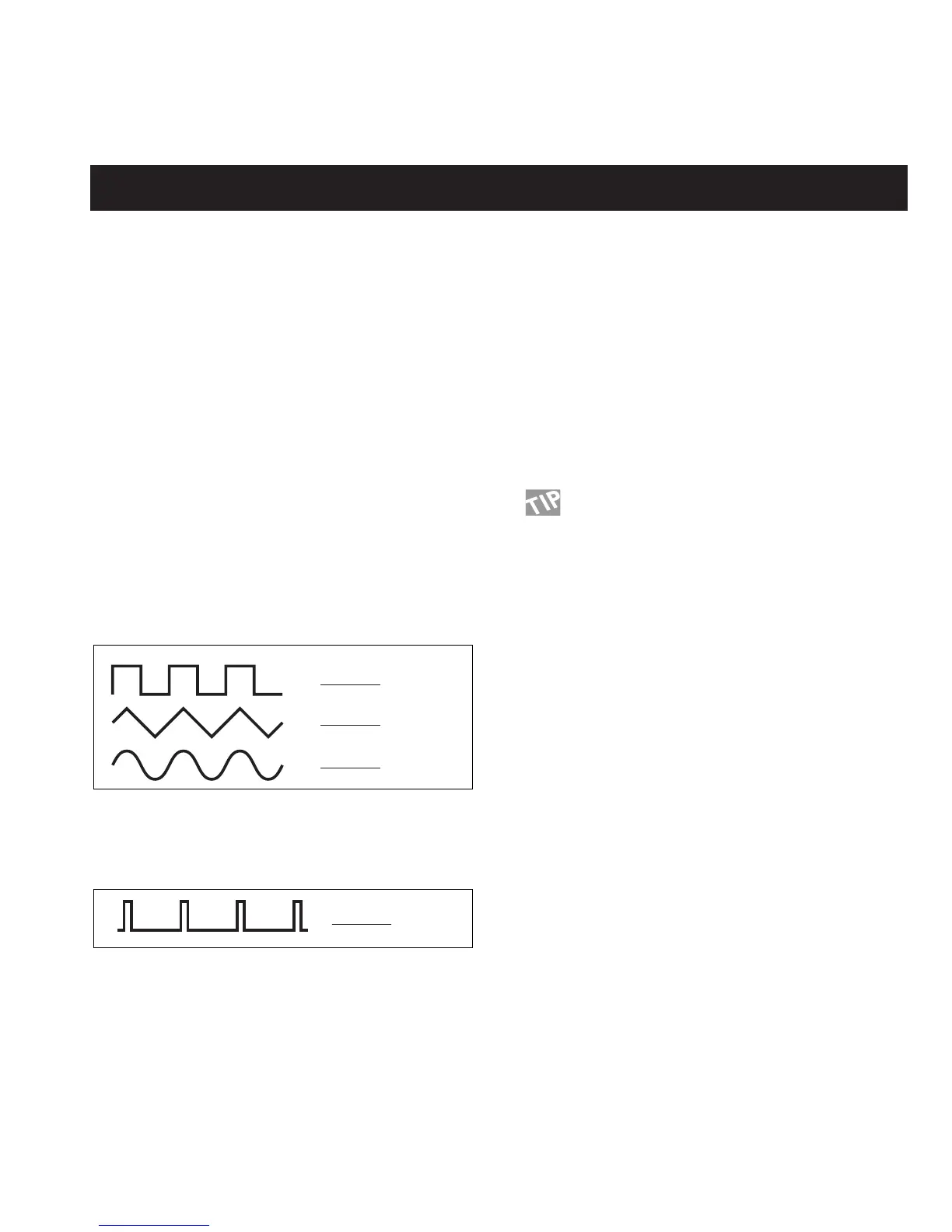29
Out2 phase -An LFO phase change causes a small delay in the
second waveform starting point. This means that out 1 and 2 start
the current waveform at two different points.
Example: If Out2 phase is set to 180 degrees, Out 1 and 2 will be
exactly opposite.
Dials
Press the Mod key and use the < > Arrow keys to select the
Dials. (see picture on page 26).
The basic idea with the dials are that you can simulate any of the
eight External controllers using the Parameter and Value wheel.
By dialing, you can test if the links in the Matrix are responding
correctly without having a pedal connected.
If you want to make sure that you expression pedal is
calibrated correctly, you can test it by watching the dials
while moving your pedal from 0-100%.
Press Enter to change the External controllers simulated by the
wheels. Use the Parameter wheel to select between Dial 1 or 2,
and press Exit when you have set the desired external controllers
to be simulated.
MODIFIER
Sustain - Will stay at Sustain level for as long as the signal
stays above threshold.
Sust-Retrig - Will stay at Sustain level for as long as the
signal stays above threshold, but is capable of
retriggering during the ADSR sequence.
Threshold
When the input level exceeds this level, the ADSR is triggered.
LFO 1&2
The LFO’s can be used for various purposes, for example you
can connect a balance parameter and create an extra panner or
modulate a filter to create an auto-wah effect.
Both LFO1 & 2 have two outputs, which means that you can use
the same LFO with different phase for different purposes.
Speed - The speed of the LFO also known as Rate.
Depth - The depth of the LFO also known as Width.
Tempo - Sets the LFO speeds relationship to the tapped
tempo (on the Tempo key). The subdivisions available
are: Ignored1/1, 1/2-1/32, straight, dotted or
triplets.(1/4 equals BPM (beats per minute).
Curve - Select the curve that you would like on the current
LFO.Choose between: Square, Sine, and Triangle.
Pulsewidth - Controls the division of the upper and lower parts
of the current curve, i.e. if Pulsewidth is set to
75%, the upper half of the curve will be on for
75% of the time.