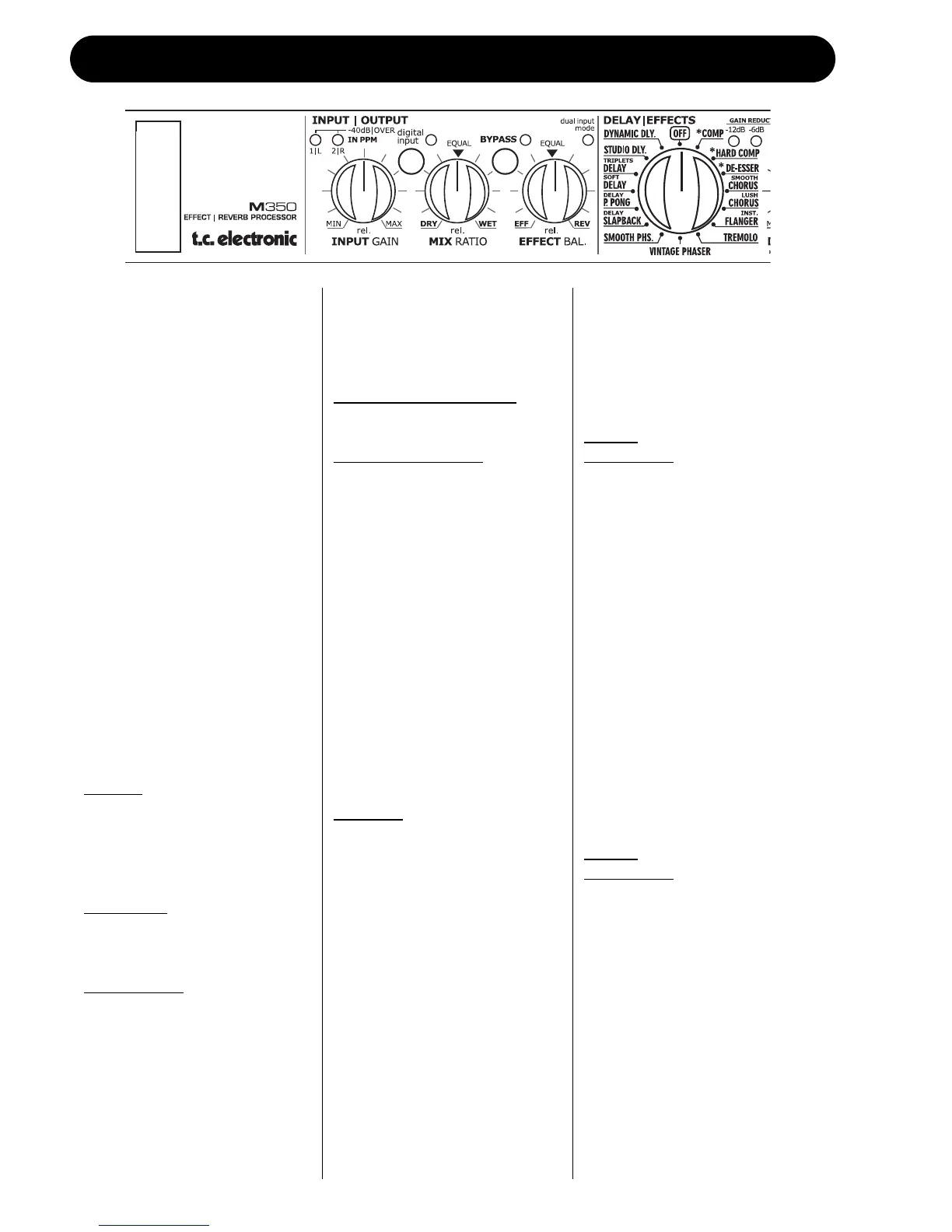6
FRONT PANEL OVERVIEW
INPUT knob
Adjusts the input level.
1/L and 2/R LEDS
3 color LEDs indicating input
level on left and right inputs.
Green: -40dB
Yellow: -6dB
Red: -1dB
MIX knob
Adjusts the mix between the
wet and the dry signal. 100%
“wet” is achieved at fully
clockwise position.
EFFECTS BALANCE knob
Adjusts the balance between
the Effects engine and the
Reverb engine. Maximum
effect from both engines is
achieved at 12 o’clock
position.
DIGI IN button and LED
LED Of
f
Digital input is set to off. The
M350 processes only the
signal present on the analog
inputs.
LED Green
The M350 is locked correctly
to the digital input signal.
LED Flashing
Digital in is selected but no
digital signal is received, or the
signal is corrupt. The M350
automatically returns to
internal clock and analog
operation.
BYPASS knob and LED
The bypass function varies
depending on the selected
routing (set on the rear panel):
Dual Input routing mode:
Bypass operates as “mute”.
Serial routing mode:
Bypass routes the input signal
to output.
MULTI-EFFECT selector
Selects between the 15 effects
& Off in the Delay/Effects
engine.
DELAY/TIMING knob
DE& TAP key
Tap the global tempo using the
TAP key by tapping quarter
notes. Now use the timing
knob to multiply the tapped
tempo.
The range varies from 0.5 to 2.
Example:
• Tap quarter notes at tempo
120 BPM. This equals 500
milliseconds.
• The range of the TIMING
knob is 0.5 to 2 giving you a
delay time varying from:
250ms to 1000ms.
Note that the Slapback
delay type has a shorter
range as the Slapback delay
type by nature is a short
delay.
DELAY/TIMING knob as
AMOUNT/DRIVE control
For the Compressor and De-
Ess algorithms (marked with
an “*”) this knob has different
functions:
De-Ess
: Amount
Compressor : Drive
FEEDBACK/DEPTH knob
Controls the Feedback or
Depth parameter depending of
the selected effect.
Delay : Feedback
Phaser : Depth
Tremolo : Depth
Flange : Depth
Chorus : Depth
FEEDBACK/DEPTH knob as
FREQ/RATIO control
For the Compressor and De-
Ess algorithms (marked with
an “*”), this knob has different
functions:
De-Ess
: Frequency
Compressor
: Ratio
-3, -6, -12 LEDs
These LEDs indicate the
applied gain-reduction when
Compressor or De-Ess
algorithms are selected.
Notice that the compressor
uses automatic make-up gain
to naturally compensate for the
reduced gain.
