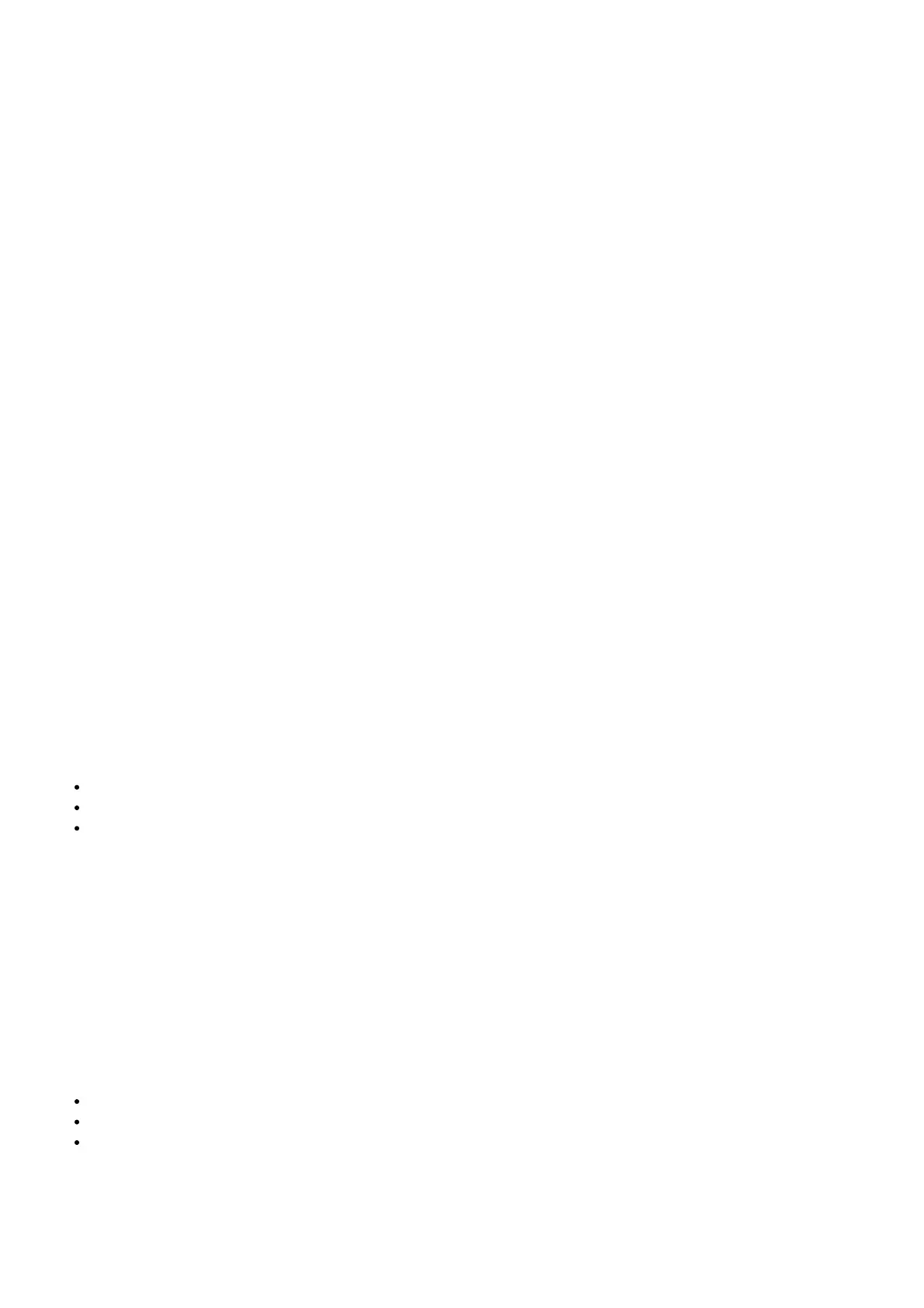5. To accept the currently displayed reference pitch and return to normal operation, do not press either button for
two seconds.
The selected reference pitch is stored and will be recalled when you power on POLYTUNE 3 again.
Frequently Asked Questions (FAQ)
“I’m not hearing anything!”
When the tuner is active, the output will be muted for silent tuning.
“The pedal has power supply, but pressing the footswitch doesn’t do anything!”
To operate POLYTUNE 3, you need to connect an instrument to the pedal’s audio input jack.
“The display shows a red ‘#’ – what does this mean?”
This is the symbol of the Secret Brotherhood of the Tune-O-Calypse of Doom – and it is telling you that you are not
playing loud enough…
Just kidding. This symbol shows that your POLYTUNE 3 is not bypassed and ready to display the pitches of your
instrument’s strings. Please note that this also means that POLYTUNE 3’s audio output is muted. To unmute, press
the footswitch.
“How do I get the best (most accurate) results?”
We have found that you will achieve the most accurate tuning of electric guitars in polyphonic mode by selecting the
guitar’s neck pickup and using the thumb to strum the strings.
Operation – Bypass Mode
True Bypass and Buffered Bypass explained
True Bypass mode is a hard-wire bypass that gives absolutely no coloration of tone when the pedal is bypassed. This
is the default mode for your effect pedal.
Using True Bypass on all pedals is a perfect choice in setups with a few pedals and relatively short cables before
and after the pedals.
If…
you use a long cable between your guitar and the first pedal or
if you use many pedals on your board or
if you use a long cable from your board to the amp,
… then the best solution will most likely be to set the first and the last pedal in the signal chain to Buffered Bypass
mode.
Can you hear the difference between a pedal in True Bypass or Buffered Bypass mode?
Maybe, maybe not – many factors apply: active vs. passive pick-ups, single-coil vs. humbucker, cable quality, amp
impedance and more. We cannot give a single ultimate answer. Use your ears and find the best solution for your
setup!
Switching between True Bypass and Buffered Bypass
To set the bypass mode, proceed as follows:
Disconnect the pedal and turn it on its back.
Unscrew the back plate of the pedal and look for the two small DIP-switches in the upper left corner.
These two DIP switches offer three modes:
