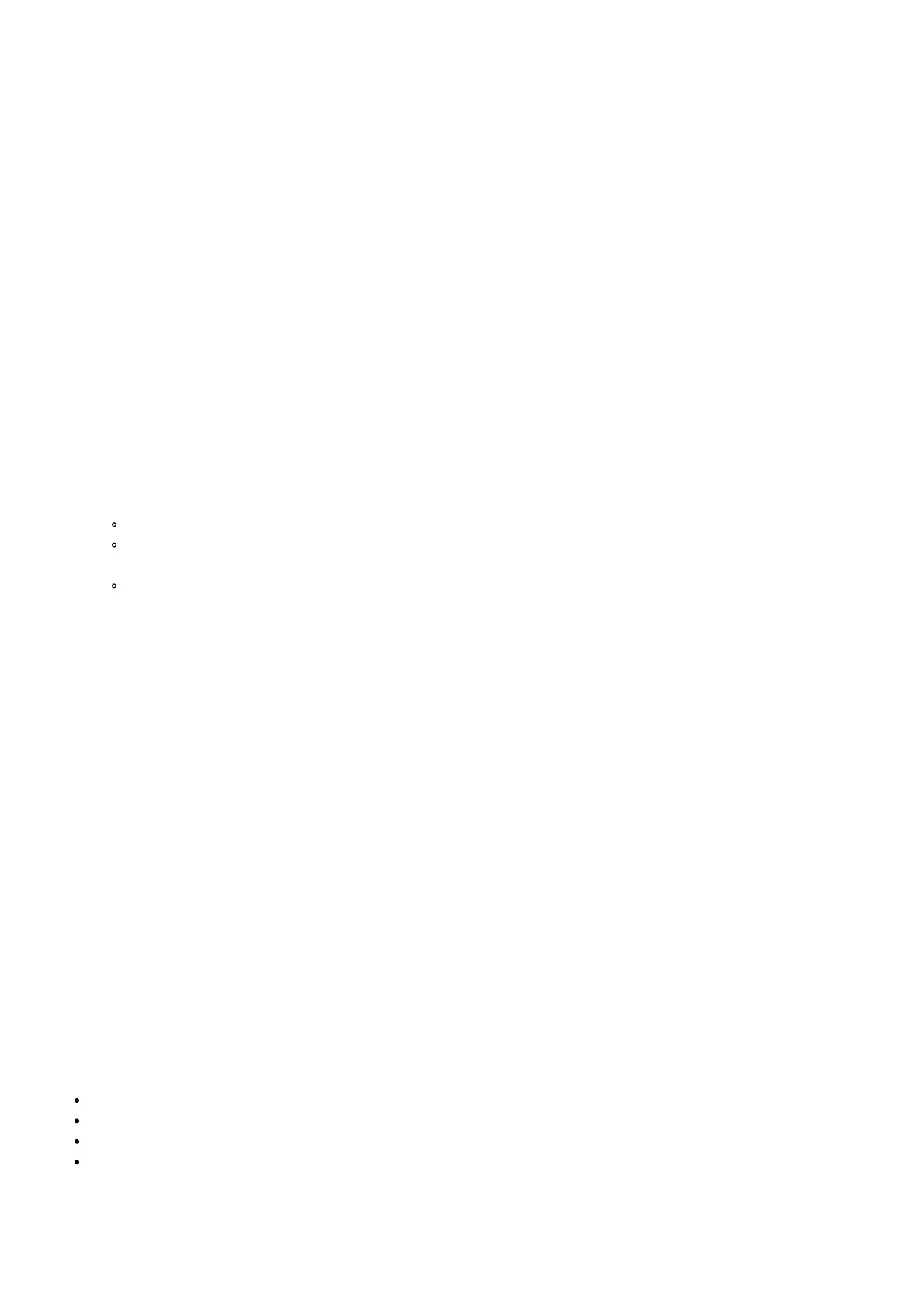The various display modes are explained in the following section of this manual (“How to use POLYTUNE 3”).
The selected display mode is stored and will be recalled when you power on POLYTUNE 3 again.
6. DISPLAY The LEDs of the POLYTUNE 3 display are extremely bright; ensuring a clear readout even in broad
daylight.
The various display modes are explained in the following section of this manual (“How to use POLYTUNE 3”).
7. AMBILIGHT sensor In the lower right corner of the display is an ambient light sensor that detects the strength
of the surrounding light and automatically adjusts the display brightness accordingly. This ensures you can see
and correct your instrument’s tuning under all conditions. This feature even extends battery life by reducing
display brightness to what is required in a given situation.
8. AUDIO INPUT Connect your instrument to the IN jack on the right side of the pedal.
The audio input of this pedal is a standard 1⁄4″ jack (mono/TS).
When you connect your instrument to the audio input, the following information will be displayed:
• Standard (“STD”) or Drop D tuning mode
• the currently selected display mode (Needle / Strobe, Guitar / Bass)
• the currently selected tuning mode
• the reference pitch.
For best results, place POLYTUNE 3 in your signal chain before your drive, distortion and vibrato pedals. A
distorted or modulated signal is harder to analyze.
If the pedal runs on battery power, we recommend removing your instrument from the audio input to preserve
battery power when you don’t play.
9. AUDIO OUTPUT Connect the OUT jack of POLYTUNE 3 to the input jack of the next device in the signal chain.
The audio output of this pedal is a standard 1⁄4″ jack (mono/TS).
10. FOOTSWITCH To turn the tuner on or off, just tap the footswitch. Notes regarding tuning and signal output:
When the tuner is active, the output will automatically be muted for silent tuning.
When the tuner is active and no signal is detected, four red LEDs will light on the bottom of the display,
indicating that POLYTUNE 3 is ready for tuning.
POLYTUNE 3 features a true bypass circuit that leaves your beloved tone unaltered when the tuner is
bypassed.
Operation – Tuning with POLYTUNE 3
Chromatic vs. polyphonic tuning
A very simple guitar tuner will only allow you to tune open strings, one string at a time – e.g., E-A-D-G-B-E for the
standard tuning of a guitar.
POLYTUNE 3 is a chromatic tuner – meaning it will detect and allow you to tune all twelve notes of the scale.
But that’s not all. Other than a traditional tuner, POLYTUNE 3 allows you to play all of your instrument’s string
simultaneously when tuning. POLYTUNE 3 will detect which strings need to be tuned and indicate those strings in its
display. This allows you to tune your instrument much faster.
Finally, you may have tuned one or all strings on your instrument differently from standard tuning, or you may be
using a capo to change the playable length of the strings.
In all of these situations, POLYTUNE 3 has you covered.
Display modes
If you press the display mode button on the rear of POLYTUNE 3 once, the currently selected display mode will be
shown. Pressing the display mode button repeatedly will cycle through these modes:
Guitar / Needle mode (indicated by a “G” and the center LED column lighting up).
Guitar / Strobe mode (indicated by a “G” and the middle row of LEDs lighting up).
Bass / Needle mode (indicated by a “B” and the center LED column lighting up).
Bass / Strobe mode (indicated by a “B” and the middle row of LEDs lighting up).
Needle mode
In Needle mode, when you tune a single string, pitch is indicated by a column of five LEDs in the upper part of the
