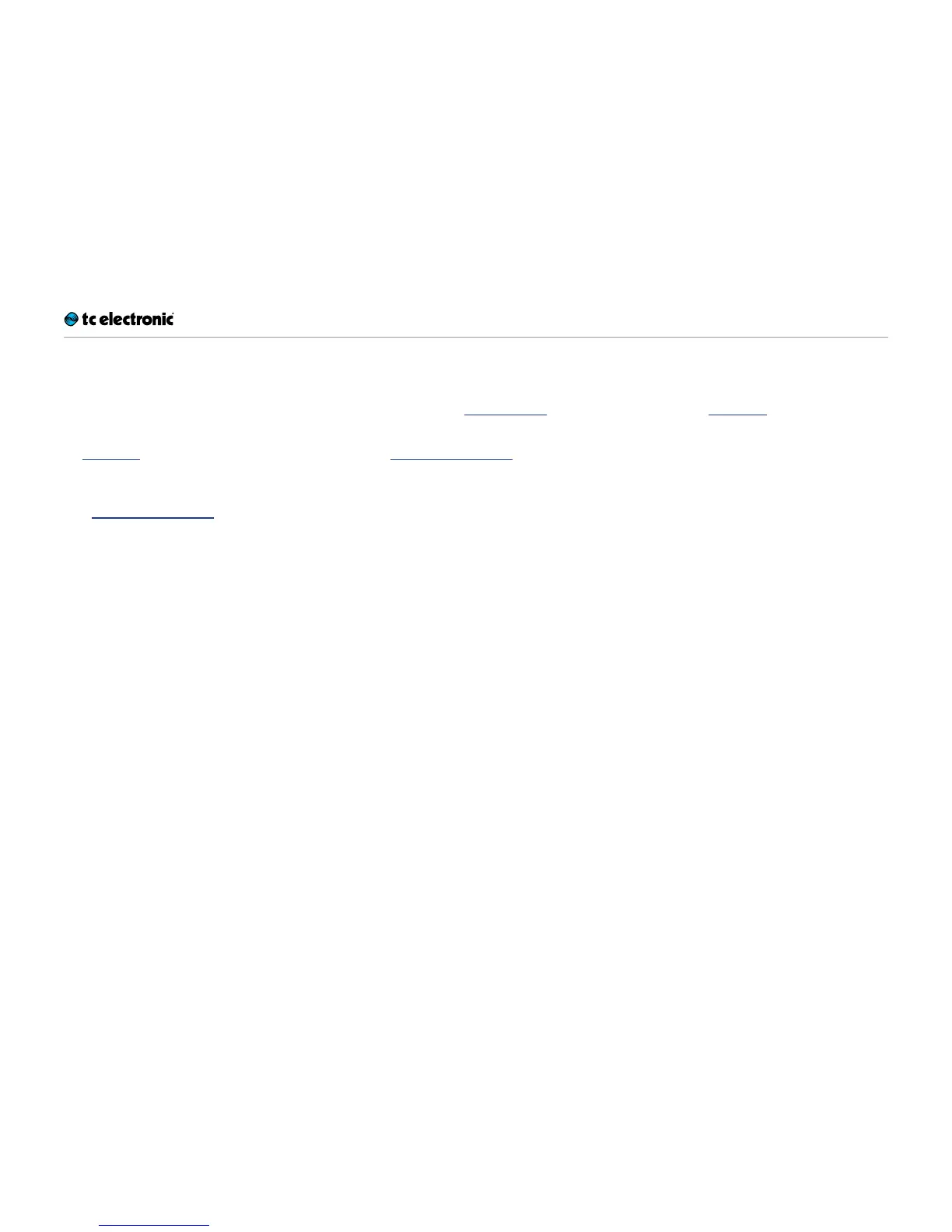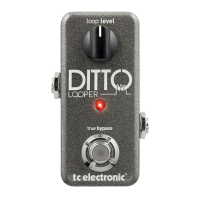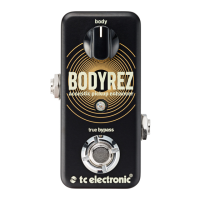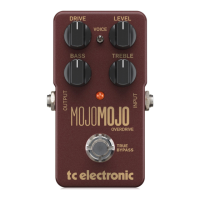Inputs, outputs and controls
Viscous Vibe English manual 2015-04-27 15
USB port
Use the standard Mini-B USB port on your TC
Electronic effect pedal to connect your pedal to
a computer. This will allow you to load TonePrints
into the pedal or create your own TonePrint us-
ing TC’s TonePrint Editor. For more information,
see “TonePrint”.
If there should be firmware updates for this ped-
al, they can also be installed using the USB port
– see “Updating the firmware”.
Effect controls
Please note that the knob assignments on your
TC Electronic effect pedal are the default as-
signments. Using the TonePrint Editor, you can
rewire all knobs so they control one or several
parameters of your choice. For more information,
see the TonePrint Editor manual.
SPEED knob – Effect speed control
Use the SPEED knob to determine the modu-
lation frequency – i.e., the time between the
“peaks” of the modulation effect.
INTENSITY knob – Effect
intensity control
Use the INTENSITY knob to control the intensity
of the modulation effect.
VOLUME knob – Effect level control
Use the VOLUME knob to control the level of the
phaser effect. Crank it up and get instant Jimi
Hendrix tones, or dial it back a bit for those glo-
rious David Gilmour sounds.
Effect type toggle
Use the effect type toggle to choose the Shin-Ei
effect variation you want to use.
CHORUS setting
Use the CHORUS to create a thick and “phasey”
chorus tone.
TONEPRINT – TonePrint setting
Set the effect type toggle to TONEPRINT to use
TonePrints. Using and editing TonePrints is ex-
plained in the “TonePrint” chapter of this manual.
VIBRATO setting
Use the VIBRATO setting to create a swirly vi-
brato effect.
* All third party product names mentioned in the
context of this manual are trademarks of their
respective owners, which are in no way asso-
ciated or affiliated with TC Electronic. These
product names and descriptions are provided
for the sole purpose of identifying the prod-
ucts that were studied during product devel-
opment.
