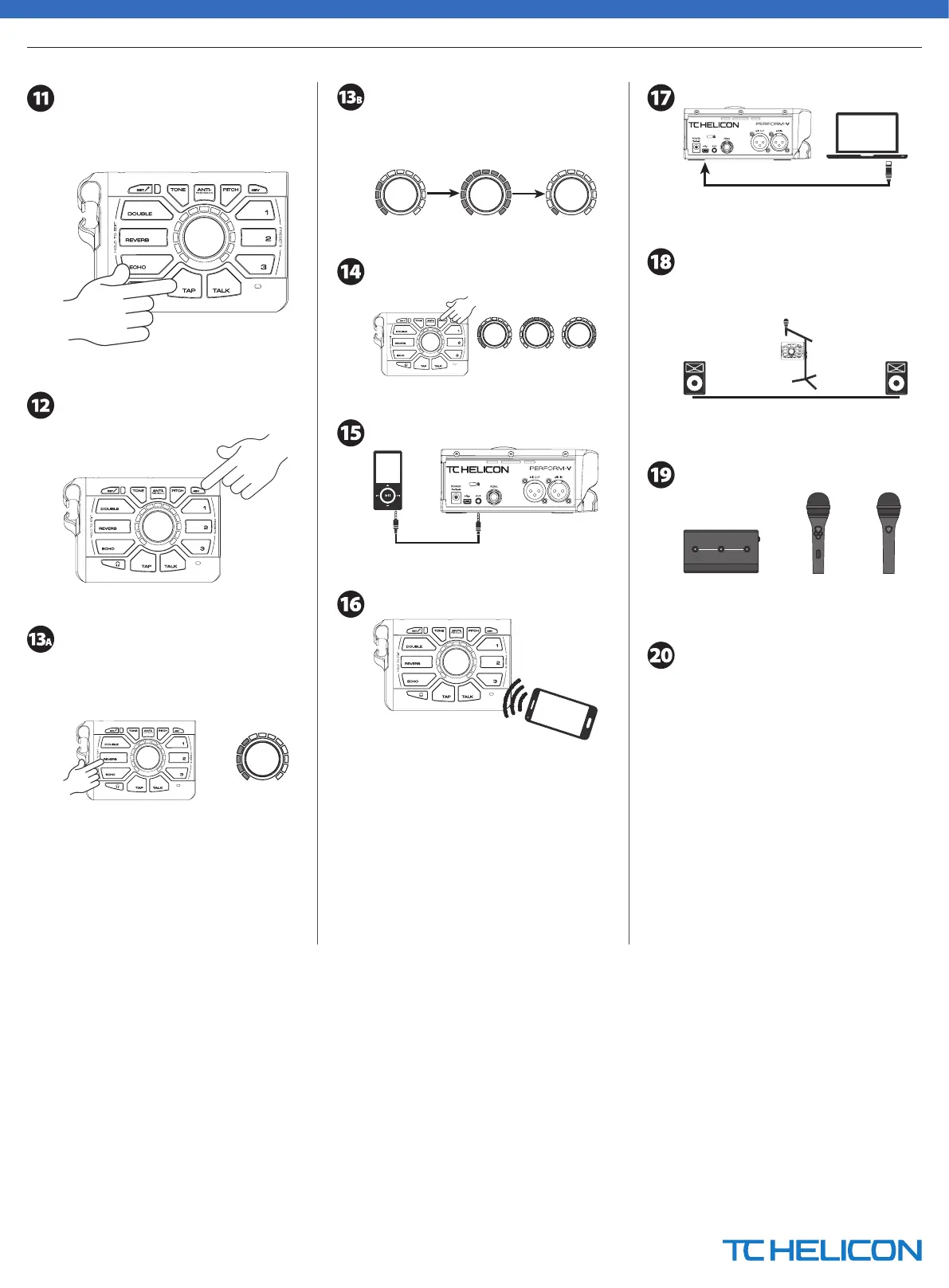Tap in time with your music to set the
tempo for Echo. Tempo is global and not stored
within the Presets.
If you have a condenser mic, you’ll need to turn
on +48V (press+hold) for it to work.
Hold an e ect button to enter edit mode.
Turn the control knob. The e ect volume
increases as the LED segments ll.
After the e ect level reaches maximum, the LED
ring resets and changes the style (sound) of the
e ect. The LED color also changes for each style.
To prevent feedback, place the mic behind your
main speakers.
Visit tc-helicon.com to download
the full manual.
LEGAL DISCLAIMER
Music Tribe accepts no liability for any loss which may be su ered by any person who relies either wholly or in part upon any description, photograph, or statement contained herein. Technical speci cations,
appearances and other information are subject to change without notice. All trademarks are the property of their respective owners. Midas, Klark Teknik, Lab Gruppen, Lake, Tannoy, Turbosound,
TC Electronic, TC Helicon, Behringer, Bugera and Coolaudio are trademarks or registered trademarks of Music Tribe Global Brands Ltd. © Music Tribe Global Brands Ltd. 2018 All rights reserved.
LIMITED WARRANTY
For the applicable warranty terms and conditions and additional information regarding Music Tribe’s Limited Warranty, please see complete details online at musictribe.com/warranty.
Zhongshan Eurotec Electronics Limited
No. 10 Wanmei Road, South China Modern Chinese Medicine Park, Nanlang Town, 528451, Zhongshan City, Guangdong Province, China
TAP TEMPO
CONDENSER MIC
+
EFFECT EDITING
EFFECT EDITING
Hold 2 seconds
Flat Correct Sharp
PITCH METER
MUSIC IN
“BEAM” NEW SOUNDS
tc-helicon.com/products/voicesupport/
UPDATES & PRESETS
Audience
STAGE SETUP
SWITCH-3
1 2 3
Switch-3 MP-76 MP-75
ACCESSORIES
PERFORM-V