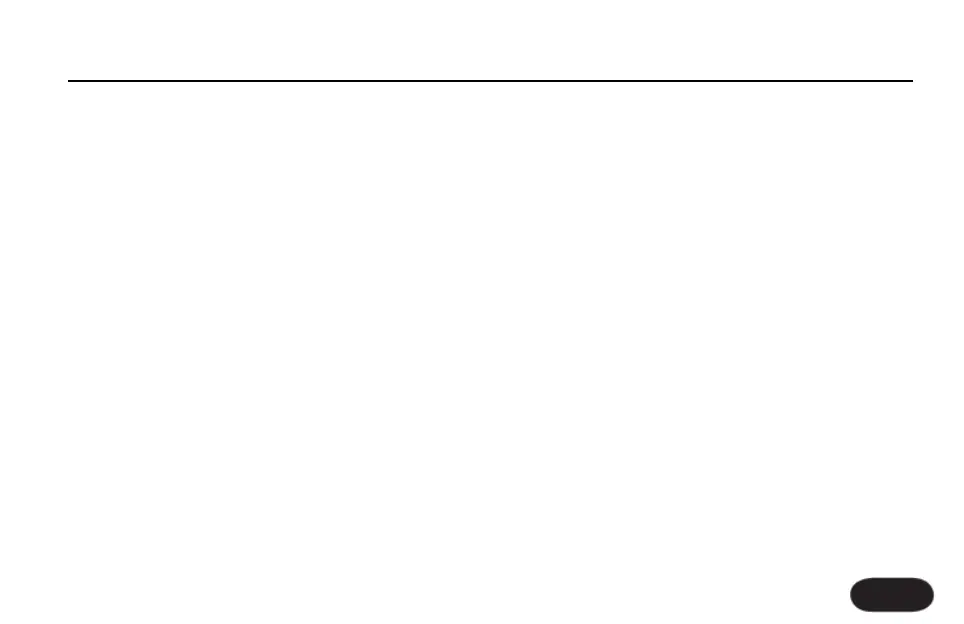When I switch Phantom on and off the level
changes. Why?
Because condenser microphones tend to have much
higher output levels than a dynamic microphone,
VoiceLive 2 stores different mic gain levels for when
phantom power is on and off. The gain you set for your
condenser mic is recalled when you turn Phantom on
and an alternate gain is recalled for your dynamic mic.
Can I Use Alternate Tunings On My Guitar?
Alternate tunings e.g. drop D, DADGAD, etc. are okay.
The most important notes of your chord, as far as
VoiceLive 2 is concerned, are the chord root and the
third, so make sure these notes are clearly voiced. Your
guitar can be tuned to alternate tunings as long as you
are in tune with the onboard tuner.
Why doesn’t my keyboard change the
harmonies?
If the MIDI light is not flashing when you play your MIDI
device, then follow the steps for setting MIDI channel.
Check that the USB CONTROL parameter in the MIDI
tab of the SETUP menu is OFF and remove the USB
cable.
If the MIDI light does flash, make sure no jack is
connected to the GUITAR IN.
I don’t hear my voice, only harmony and effects.
Make sure LEAD MUTE in the SYSTEM menu is set to
“OFF”. For any effect that is currently enabled, turn its
LEAD MUTE parameter to OFF to hear your lead voice
when the effect is on.
I’m not getting any sound out of VoiceLive 2
Confirm the power adapter is properly connected and
power switch is in the on position.
Check the display meter when you sing to confirm the
microphone and cable are good and that the level is set
correctly.
Find out if your microphone needs phantom power and
enable it if needed.
Make sure the Output level is turned up by turning one
of the Mix/Edit knobs on the top screen.
FAQ and Troubleshooting
35