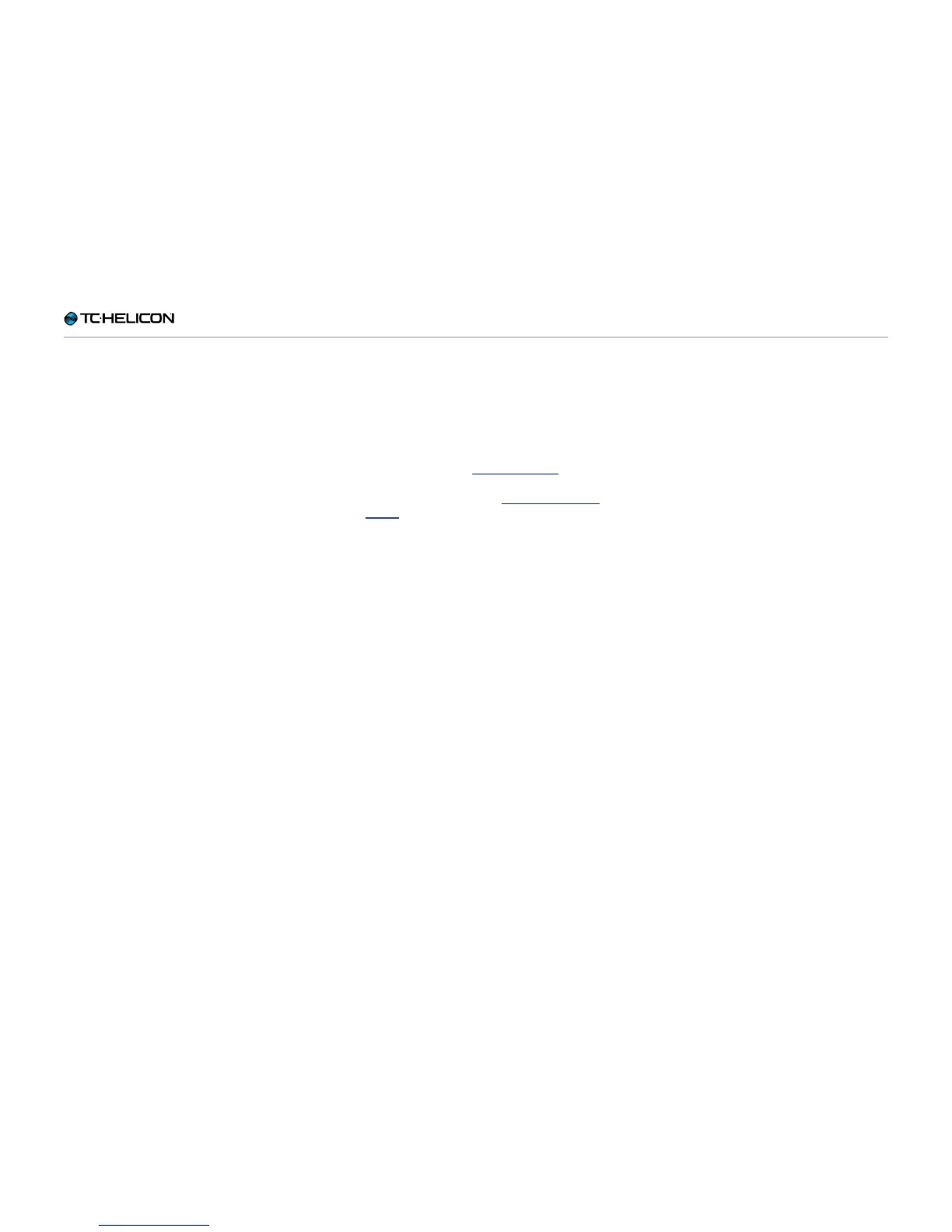Setup
VoiceLive 3 – Reference manual (2014-03-29) 109
All Guitar FX Global parameter
Use the All Guitar FX Global parameter to “lock”
the guitar effects in their current state. This is a
great feature if you would like to use one “set” of
guitar effects across all Presets, much like indi-
vidual stomp boxes instead of having guitar ef-
fects change with every Preset.
Global Tempo parameter
Use the Global Tempo parameter if you want to
use one global tempo setting instead of using
the tempo settings stored as part of each Preset.
When Global Tempo parameter is set to On, any
tempo set via…
– Tempo Tapping (see “Tapping tempo”),
– the Delay effect edit screen or
– Loop Metronome (see “Metronome sub-
menu”)
will apply across all Presets. The tempo values
stored in Presets will be overridden as long as
Global Tempo is On.
Global Key/Scale parameter
Use the Global Key/Scale parameter if you want
to use one global key/scale. When Global Key/
Scale parameter is set to On and you set the
Key and Scale parameters in a Preset’s Harmony
block edit screen, this key and scale will apply
to all Presets and the effects that utilize key and
scale information.