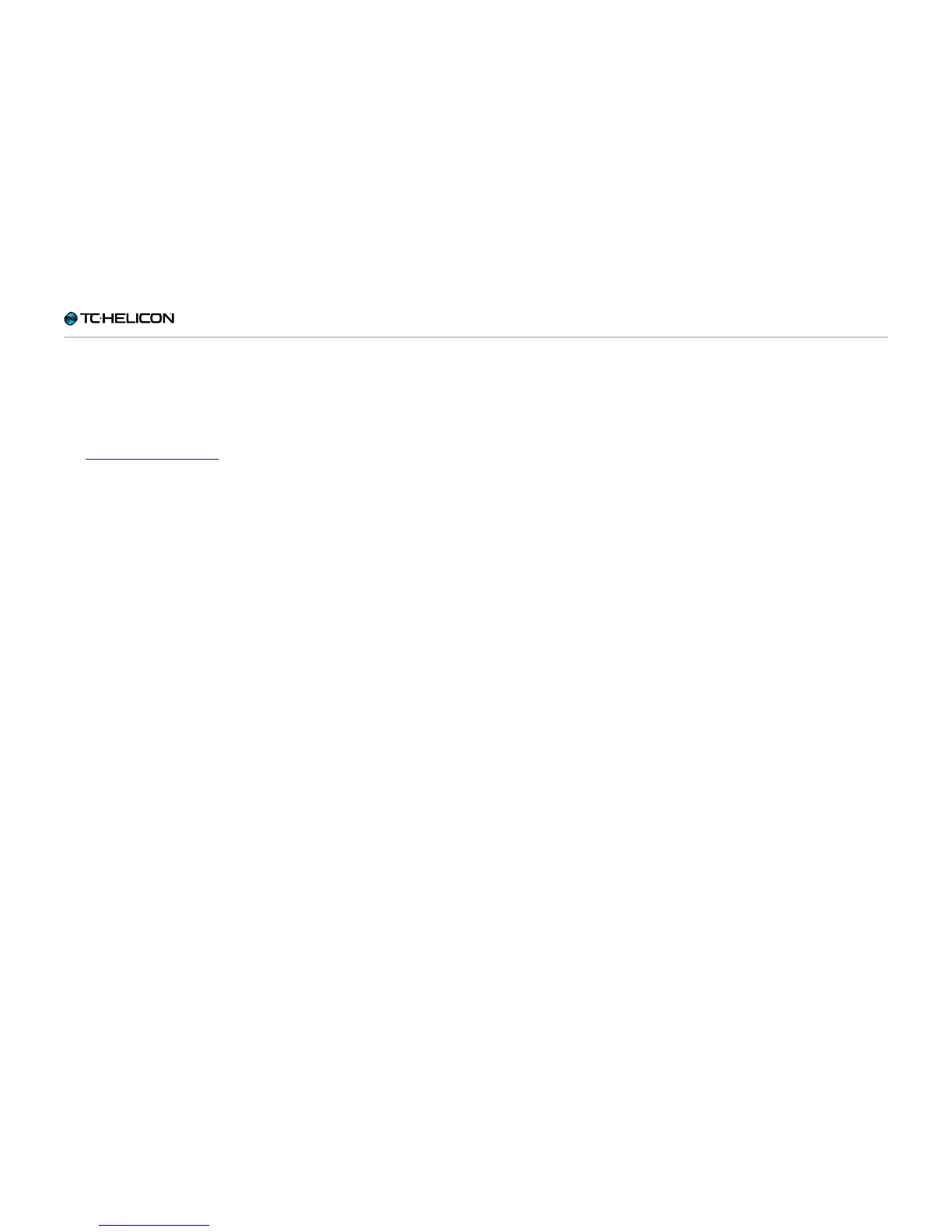Setup
VoiceLive 3 – Reference manual (2014-03-29) 111
Buttonmap tab
Every VoiceLive 3 preset has its own Button-
map tab, allowing you to remap the six effect
footswitches (µMod, Delay, Reverb, HIT, Dou-
ble / Comp and Harmony / Drive) both for the Vo-
cal and the Guitar layer. For more information,
see “Remapping a footswitch”.
In addition to these Preset-specific Buttonmap,
the parameters on the Setup menu’s Buttonmap
tab allow you to remap the Step button and the
Mic Switch on your Mic Control-enabled micro-
phone.
Step Button Function parameter
Use the Step Button Function parameter to re-
map the Step footswitch to another function.
One of the following functions can be mapped
to the Step footswitch. This setting is not stored
as part of your Presets, it is applied globally. The
Step footswitch LED will light in blue (Vocal), Red
(Guitar) or Purple (Loop/System), depending on
what you have assigned to it.
Parameter settings:
– Step
– Pitch Cor
– All Mute
– µMod
– Delay
– Reverb
– Voc HIT
– Double
– Harmony
– Transducer
– HardTune
– Rhythmic
– Stutter
– Choir
– Synth
– Harm(ony) Hold*
– Set Key
– Tap Tempo
– Bypass
– G µMod (G= guitar)
– G Delay
– G Reverb
– G HIT
– G Comp
– G Drive
– G Amp
– G Rhythm
– G Octaver
– G Wah
– G Mute
– All HIT
– Looper**
* Harmony must be active for this to have an ef-
fect.
** Toggles the Loop layer. You may find this a
more convenient way of entering the Loop
layer quickly, compared to holding the Layer
button.