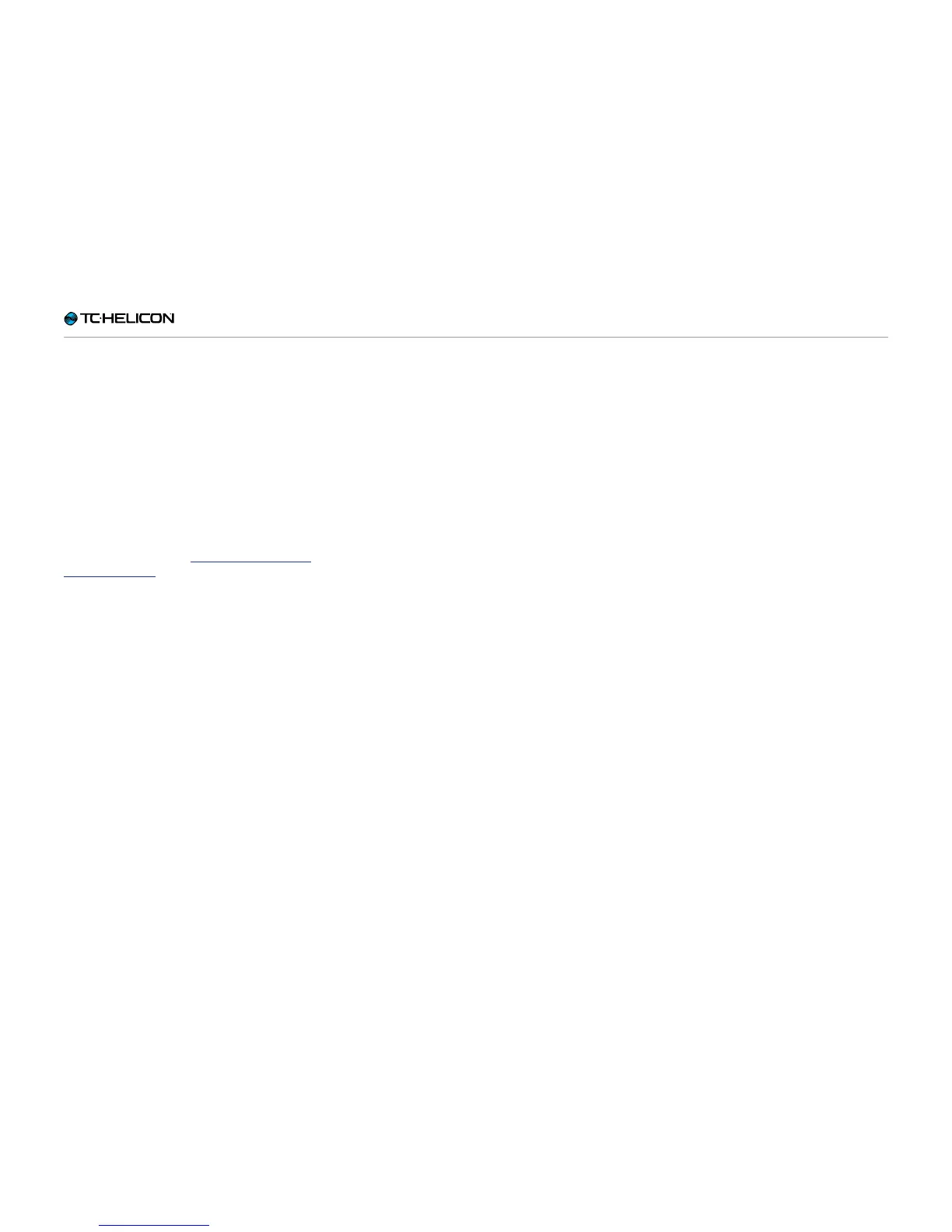Setup
VoiceLive 3 – Reference manual (2014-03-29) 113
Footswitch jack parameter
You can use the Footswitch jack on your Voice-
Live 3 to connect either a TC-Helicon Switch-3
or a second expression pedal.
Parameter settings:
– Switch-3: Use this setting if you have con-
nected a Switch-3 to the Footswitch jack.
– Expression Pedal: Use this setting if you
have connected an expression pedal to the
Footswitch jack.
Fore for information, see “Working with a second
expression pedal”.
Expr(ession) Pedal
Function parameter
If you have connected a second expression ped-
al to the Footswitch jack, use the Expr(ession)
Pedal Function parameter to assign a function to
this expression pedal.
The second expression pedal can be assigned
to one of the following controls:
– Off
– Lead Octave Down
– Lead Octave Up
– Harmony Octave Down
– Harmony Octave Up
– Harmony + DoubleLevel
– Delay + Reverb Level
– Harmony Level
– Double Level
– Vocals µMod Level
– Vocals Delay Level
– Vocals Reverb Level
– Synth Level
– Lead Level
– Vocal µMod + Delay + Reverb Level
– Vocal Level
– Aux Level
– Vocal Delay Sends
– Vocal Reverb Sends
– Rhythm Depth
– Rhythm Division
– Stutter Division
– Guitar µMod Level
– Guitar Delay Level
– Guitar Reverb Level
– Guitar Delay + Reverb Level
– Guitar Rhythmic Depth
– Guitar Rhythmic Division
– Guitar Amp Post Gain
– Guitar Amp Pre Gain
– Guitar Level
– Guitar Pan
– Looper Level
– Headphone Level
– Guitar Delay Send
– Guitar Reverb Send