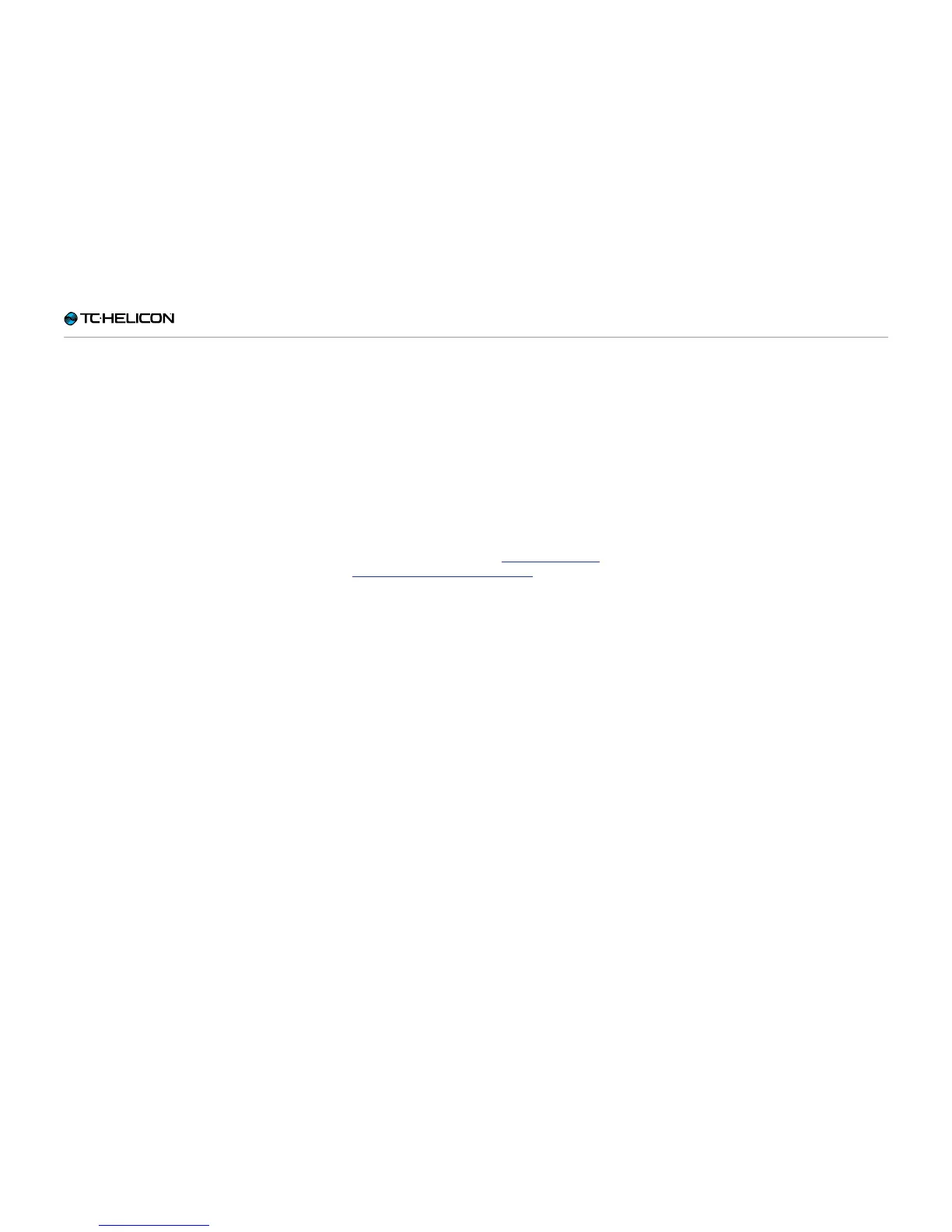Setup
VoiceLive 3 – Reference manual (2014-03-29) 115
– G Mute
– All HIT
– Looper**
* Harmony must be active for this to have an ef-
fect.
** Toggles the Loop layer. You may find this a
more convenient way of entering the Loop
layer quickly, compared to holding the Layer
button.
SW3-1 / SW3-2 / SW3-
3 Mode parameters
Use the three SW3 Mode parameters to set the
operation modes of the three footswitches on a
TC-Helicon Switch-3 connected to your Voice-
Live 3.
– Latched: Tap the footswitch on your Switch-3
to activate the assigned effect, tap it again to
deactivate it.
– Momentary: The assigned effect is on only
when you hold down the footswitch.
For more information, see “Change a button
from Latched to Momentary mode”.