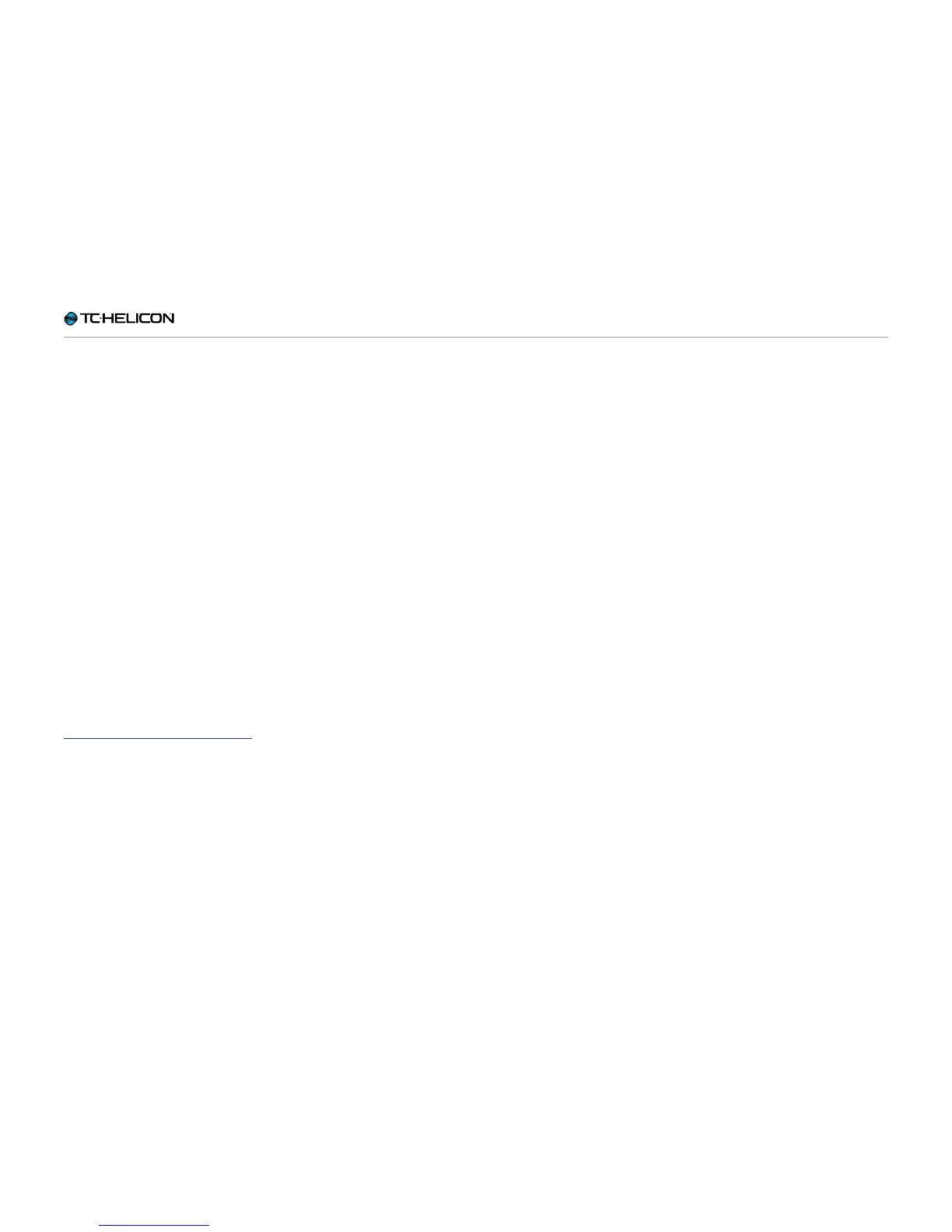Setup
VoiceLive 3 – Reference manual (2014-03-29) 91
Global Pitch Correct parameter
Use the Global Pitch Correct parameter to apply
auto-chromatic pitch correction to your incom-
ing microphone signal. This feature is separate
from the HardTune effect block and will be over-
ridden when HardTune is active.
We like to think of Global Pitch Correction as “a
little help”, gently guiding you to the next nearest
semitone at all times. Since this correction is al-
ways chromatic, you can still sing a “wrong” note
(relative to the current key/scale of your song),
but it does help with your overall pitch.
Parameter range: 0 to 100%
Try a setting of circa 40% for a transparent
sound.
If you hear “phasing” between your natural voice
and corrected voice, this is totally normal.
Check out this Craig’s Corner video for more in-
formation on pitch correction phasing:
youtube.com/watch?v=KWrEIuiDXsA
RoomSense Auto-Detect parameter
Use the RoomSense Auto-Detect parameter to
add the RoomSense microphones built into your
VoiceLive 3 to the available NaturalPlay sources.
Parameter settings:
– On: VoiceLive3 will “listen” to the RoomSense
microphones for Key/Scale information if no
Guitar, MIDI or Aux signal is present.
– Off: VoiceLive 3 will ignore any music “heard”
by the RoomSense microphones.
Lead Delay parameter
Use the Lead Delay parameter to apply latency
compensation between your lead voice and ef-
fects.
Parameter settings:
– None: Your lead voice is passed through the
unit as quickly as possible, regardless of the
number of effects and their latency.
– Voice Sync: Your lead voice is dynamically
delayed (ever so slightly) so that any gener-
ated voices – such as Harmony – are “lined
up” together perfectly. The amount that your
lead voice can be delayed is dependent on the
number of generated voices.
– Auto: Similar to Voice Sync, Auto delays your
lead voice relative to the overall latency of all
active effects, not just generated voices.
While this mode is the most accurate in terms
of timing, it can also introduce the most sig-
nificant feeling that “what you sing” comes
“out of the box” a split second later. For some,
this latency is unnoticeable, for others, it’s dis-
tracting.
Try the various modes to determine which one
works best for the “feeling” and the resulting
sound output.