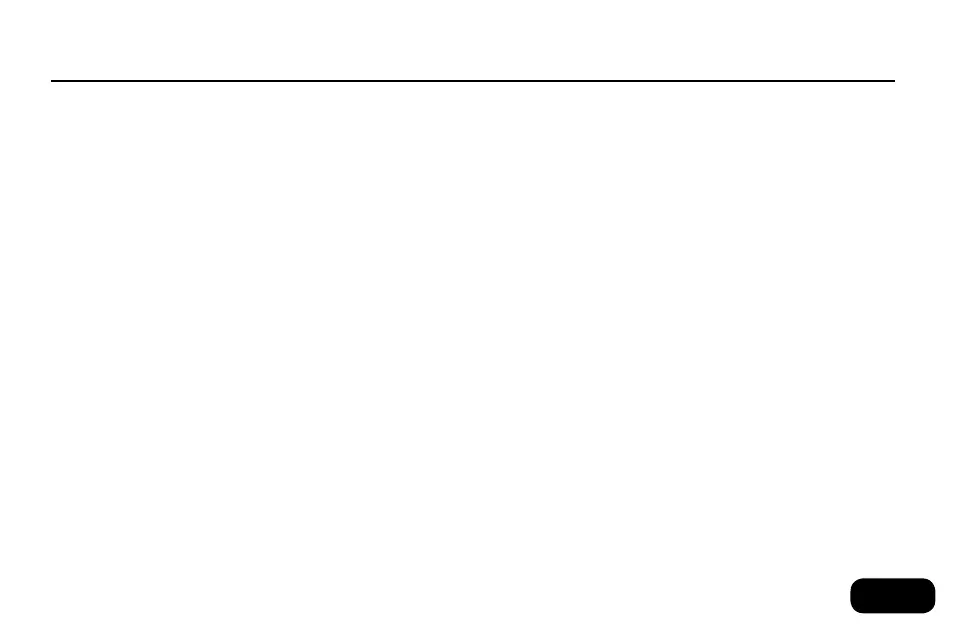13
“I can’t see any INPUT indication when I sing into my mic.”
Make sure that…
• the INPUT setting in the Setup menu is set to CONDENSER MIC
if you need phantom power.
• the ROOMSENSE setting in the Setup menu is not set to VOICE
• the Input Level control knob is not set to minimum position.
“Tapping a tempo won’t change delay time.”
You have set Delay style to “Set Time” or “Classic Slap”. Choose a dif-
ferent Delay style (or another preset) and then tap your tempo.
Guitar performance tips
To ensure that the harmony voices follow your guitar playing closely, it’s
best to play as cleanly as you can. Also, at the beginning of your song,
it’s important to play a chord if you want to sing right on the downbeat.
Your guitar should be well-tuned to the onboard tuner or an external
one set to A=440 Hz. If the song section you want vocal harmony on
has fast chord changes, single note runs or very slow arpeggios, you can
use Scale mode to produce harmony.
Singing performance tips
The more in tune you sing, the better the harmonies will sound. There
is a slight amount of pitch correction on the harmony voices – but it’s
mostly up to you! Try to ensure that your amp or monitor is not facing
your mic directly as this can confuse VoiceLive Touch2.
cerned) are the chord root and the third – so make sure these notes are
clearly voiced. Your guitar can be tuned to alternate tunings as long as
you are in tune with the onboard tuner.
“The loop won’t stop or start immediately.”
The Metronome is set to ON or SHH – which quantizes the transport
to beats. Set Metronome to OFF if you want full control over Loop
timing.
“Why can’t I cycle through the edit screens with the arrow
buttons?”
You may be in an advanced edit screen. Tap the Edit button to exit.
“I can’t see any voices when I tap the Voices button.”
In MIDI Notes mode presets, the Voices screen is not available as voices
are controlled via MIDI.
“I can’t hear harmony in Harmony presets.”
There is a selection of presets dedicated to MIDI keyboard players that
require MIDI input. Choose another preset.
“I can’t see the Tuner.”
Connect a guitar to the GUITAR IN to see the tuner display when in
Talk mode.