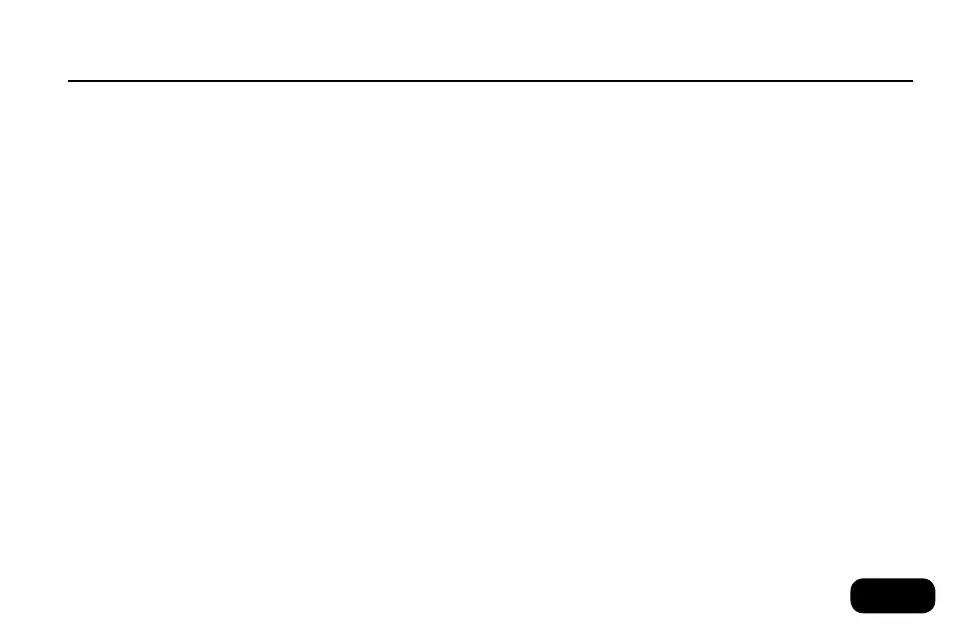12
troubleshootinG
“Why am I hearing feedback?”
Move your vocal monitor so it faces the jack end of your mic. In the
Setup menu (1), set Tone Style to “Less Bright” or “Off”.
“The Harmony button is on in some presets – but there’s
no harmony.”
These are likely Notes mode presets. Connect a MIDI keyboard to
control Harmony or choose another preset.
“Why doesn’t my guitar change the harmonies correctly?”
• Check that the volume control on your guitar is up.
• Confirm your guitar cable is good by connecting your guitar directly
to your amp.
• Remove any guitar effect pedals between your guitar and VoiceLive
Touch2’s input.
• Ensure that you are playing guitar chords made up of at least a root
note and a major or minor third.
• Check that in the Harmony Edit menu, KEY is set to “Auto”.
“My guitar is connected, but I can’t hear it. What’s wrong?”
• Tap the Talk button to exit Tuner mode.
• Check that the GUITAR level in the Mix menu is turned up.
“Can I use alternate tunings on my guitar?”
Alternate tunings e.g. drop D, DADGAD, etc. can be used. The most
important notes of your chord (as far as VoiceLive Touch 2 is con-
Using the Switch 3 footswitch
• Connect the Switch 3 to the FOOTSWITCH jack.
• Tap each footswitch in turn to see what the default assignments are.
The default assignments of the footswitches are (from left to right):
• Switch 1: Preset Down
• Switch 2: Preset Up
• Switch 3: Hit on/off.
Experiment with the custom assignments for the footswitch in the
Switch3 page of the Setup menu.
Troubleshooting
“Where can I find support for this product?”
Point your web browser