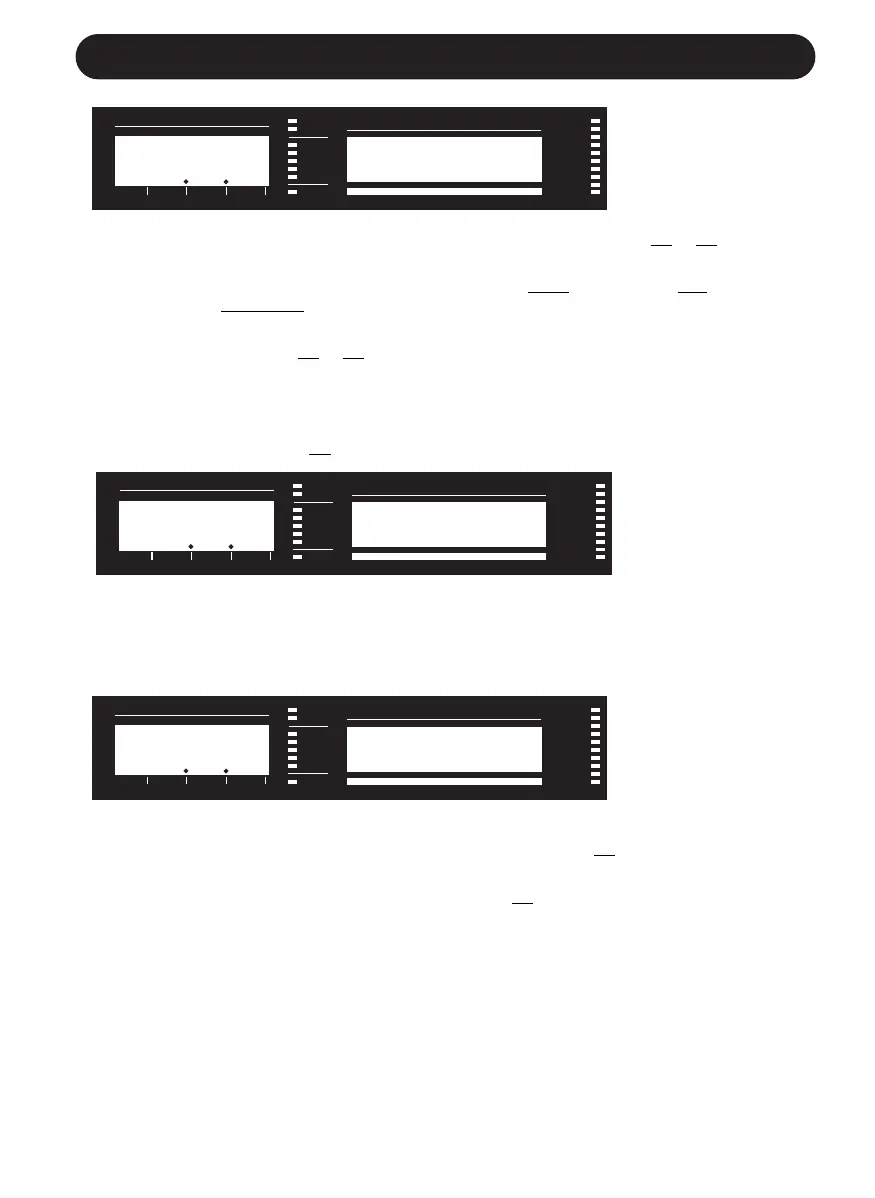27
PRESET EDIT SCREENS
EDIT 1 knob: LEAD V
OICE
ENABLE/DISABLE
. This allows turning the lead voice On
or Of
f. This is
useful in creating presets where you want to hear harmony voices only.
EDIT 2 knob: T
UNING MODES. This gives the option of either Equal temperament, Just intonation,
or Barbershop tuning modes. See the “Harmony, and Tuning” section of the manual
for a full description of each tuning mode.
EDIT 3 knob: L
ATCH M
ODE
. On or Of
f. When enabled in Chord mode, the last chord played
remains active after the notes have been released from the MIDI keyboard. When
enabled in Notes mode, the harmony voices will only respond to MIDI note input
when the number of notes being played equals the harmony voices enabled. This
ensures logical voice assignment when voices change.
When Latch is On
, the envelope parameters Attack and Release are not applicable.
EDIT 1 knob: P
ORTAMENTO. The time in milliseconds to reach a target note when a harmony voice
changes pitch.
EDIT 2 knob: A
SSIGN PITCHBEND WHEEL. Allows assignment of the pitch bend wheel to the harmo-
ny voice pitch or gender.
EDIT 1 knob: A
TTACK TIME. Sets the envelope attack time in milliseconds for harmony voices.
Available in Notes and Chords mode with L
ATCH
set to Of
f (edit screen HA3).
EDIT 2 knob: R
ELEASE TIME. Sets the envelope release time for harmony voices. Available in
Notes and Chords mode with L
ATCH
set to Of
f (edit screen HA3).