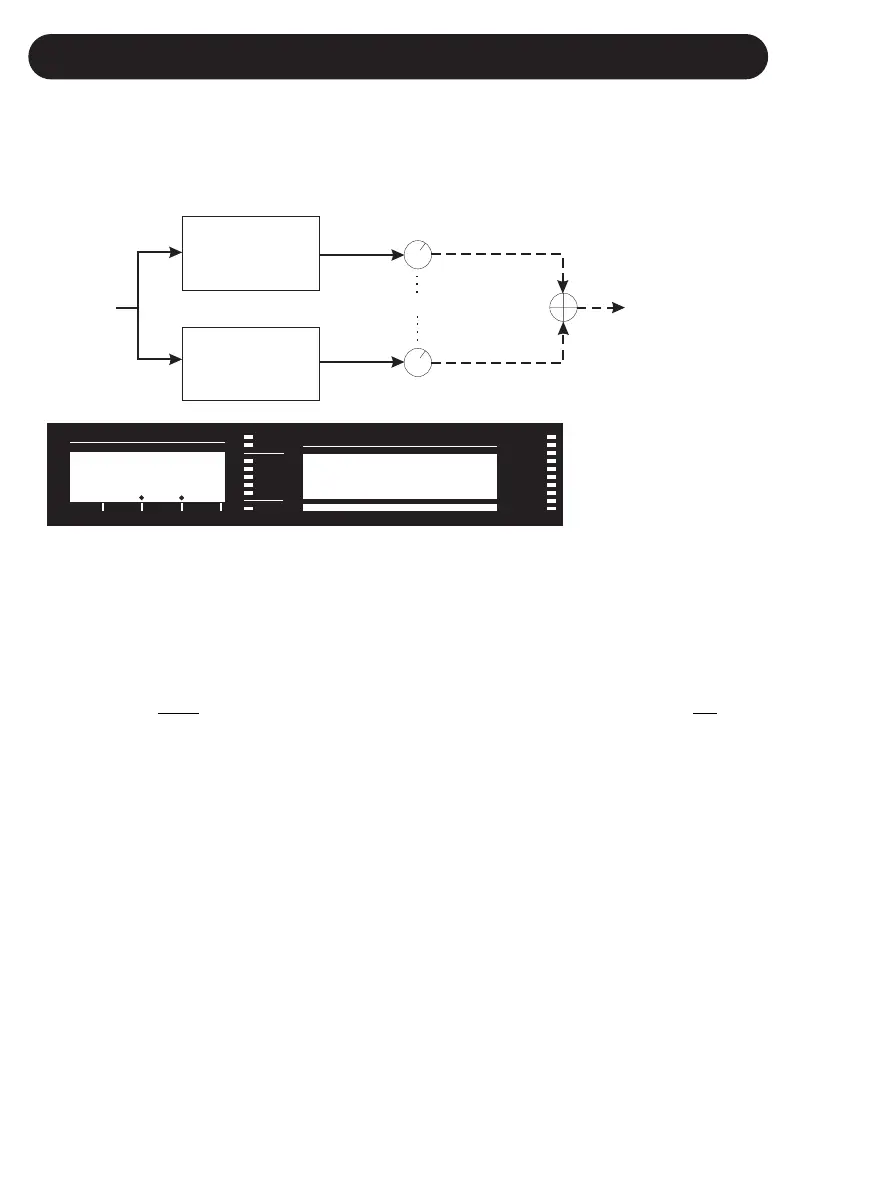28
PRESET EDIT SCREENS
Thickening Edit Screen
A good portion of hit vocals use an effect similar to VoiceLive’s thickening to add a stereo “shim-
mer” to the lead voice. The parameters in this section are used to set the thickening parameters.
Thickening Block Diagram
EDIT 1 knob: T
HICKEN LEVEL
. This sets the volume level of the lead voice thickening effect.
Setting this between -6dB to 0dB gives a thick doubling or unmodulated chorus
effect. Setting it between -10dB to -20dB gives the lead voice a subtle shimmer and
creates a stereo quality.
EDIT 2 knob: DETUNE AMOUNT
. Sets the amount of lead voice detuning in cents. One voice is
detuned above and one is detuned below by this amount.
EDIT 3 knob: S
PREAD AMOUNT. Sets the amount that the detuned voices are panned. A value of
100% results in the detuned voices being panned hard R and L. A value of 0%
pans the detuned voices to center.