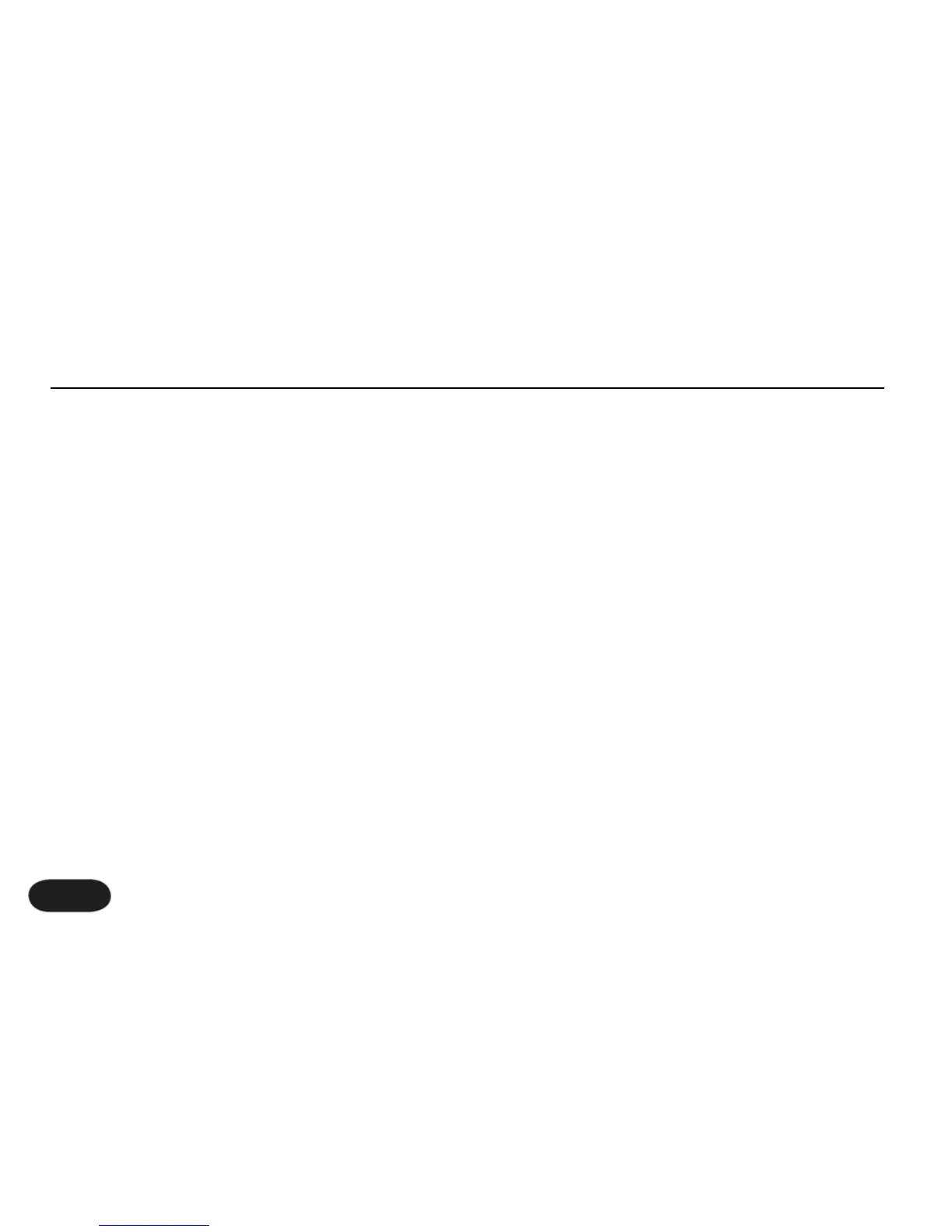10
Step 9:
Slowly raise the fader on your mixer channel as you sing
into your mic. Once you’ve reached a comfortable
listening level you should hear your voice through the
HardTune or Vocoder sound in preset 1 or 2
respectively.
Now you’re ready to hear Synth’s effects. If Vocoder is
turned on and set to Inst, you’ll need to connect an
instrument or audio device to the Inst input.
VoiceTone Synth is great for experimentation. Forget
everything you’ve learned about singing and focus on
being creative. Don’t be scared to sing, talk, and make
noises when you vocalize.
Make sure to install the VoiceSupport application. It
keeps VoiceTone Synth up to date with the latest
software as well as tips and tricks on using the product.
Visit www.tc-helicon.com/support if you need support.
Quick Start