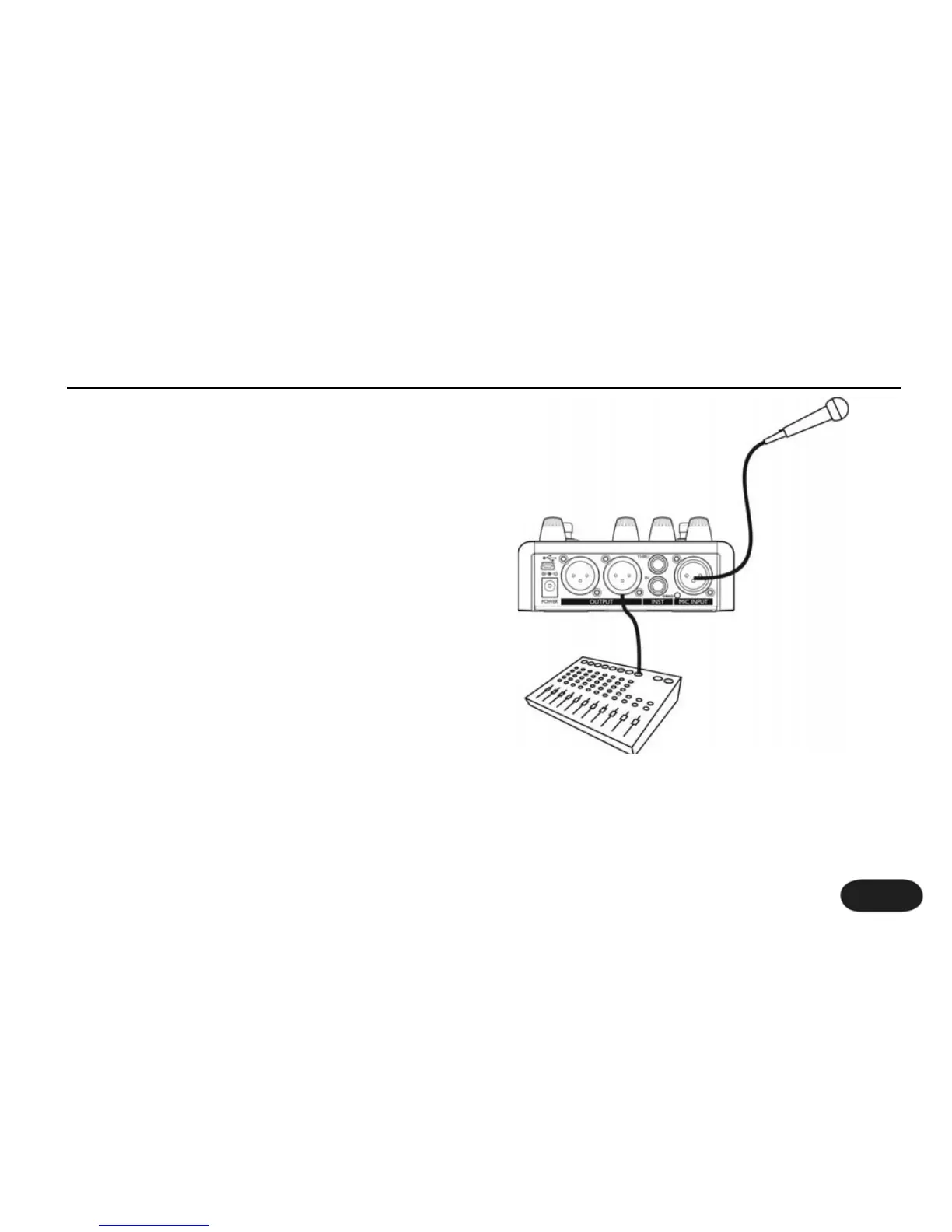TIP: for more styles of vocoding try varying the REZ
control, and see Advanced HardTune & Vocoder Style
Select in the For Advanced Users section.
1111
Connections
Connect your mic to the Mic Input. If you’re using a
condenser mic, press and hold the Vocoder & Trans
buttons to enable +48V phantom power. Connect the
Mono Out to a PA.
Getting the HardTune Effect
Select preset 1 which has only HardTune enabled. Select
the key of your song by pressing the Key button. Choose
Major or Minor for the scale type.
Getting Vocoder Effects
Select a preset that only has Vocoder enabled with Synth
1 to 4 or Robot selected.These presets use the internal
synth with your voice. Select the key of your song by
pressing the Key button. Choose Major or Minor as the
scale type.
11
Setup: Singer Only