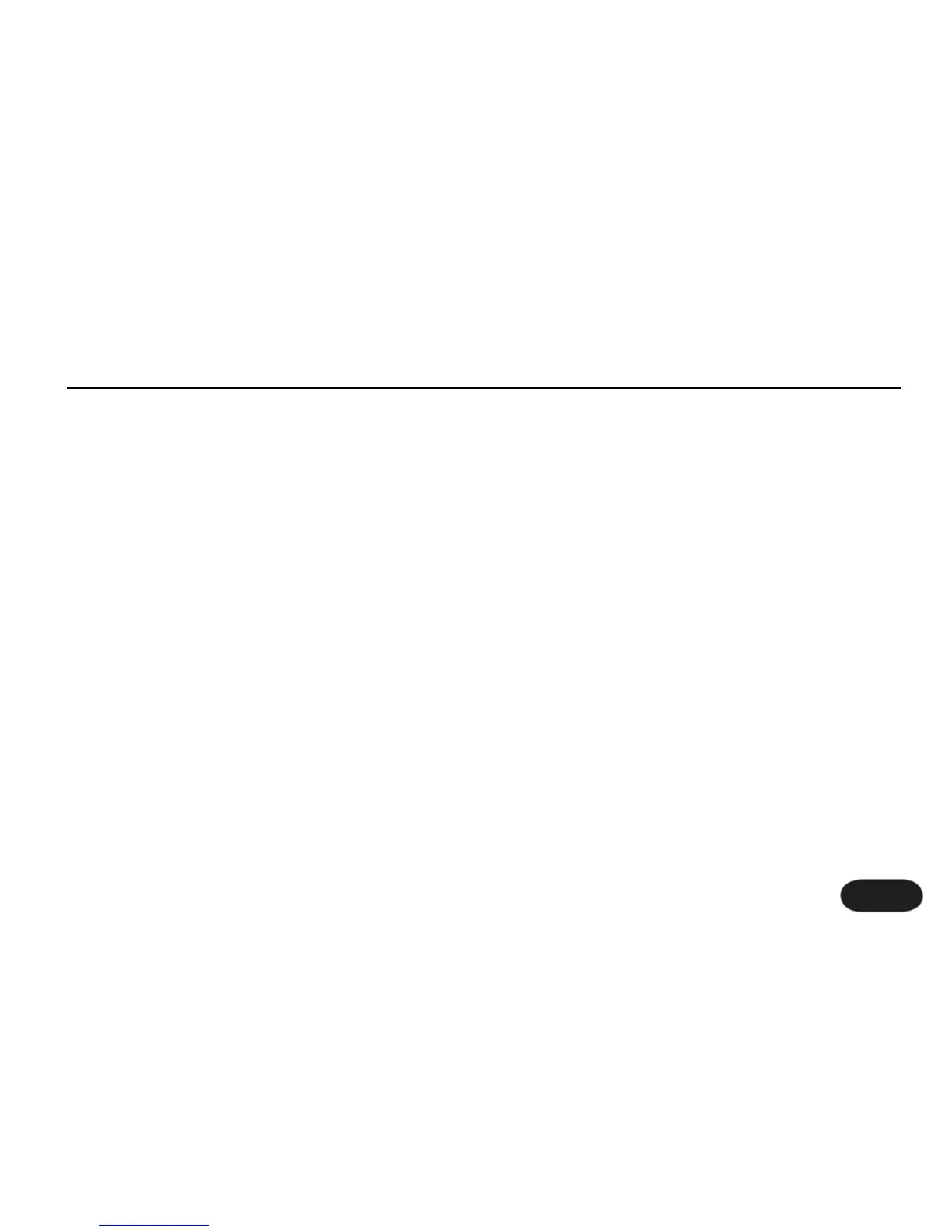2323232323
Using VoiceTone Synth
stored at a different value in each preset if desired. Note
that the position of the knob does not always represent
the Modify value in the preset.You can see and edit the
current Modify value in the Preset numeric display when
you’ve turned the control far enough in either direction
to pass through and pick-up its value.
Transducer Styles & Modify Controls
MegaPh1 - Megaphone sound with distortion. The
Modify control varies the distortion amount.
MegaPh2 - Megaphone effect without distortion. The
Modify control adjusts a HiCut filter.
Distort1 - Medium distortion sound.The Modify control
changes the distortion amount.
Distort2 - Heavy overdrive distortion. The Modify
control changes the distortion amount.
TelePh - Emulates telephone bandwidth. The Modify
control adjusts a HiCut filter.
Radio - Emulates the bandwidth and distortion of an old
radio.The Modify control adjusts a LoCut filter.