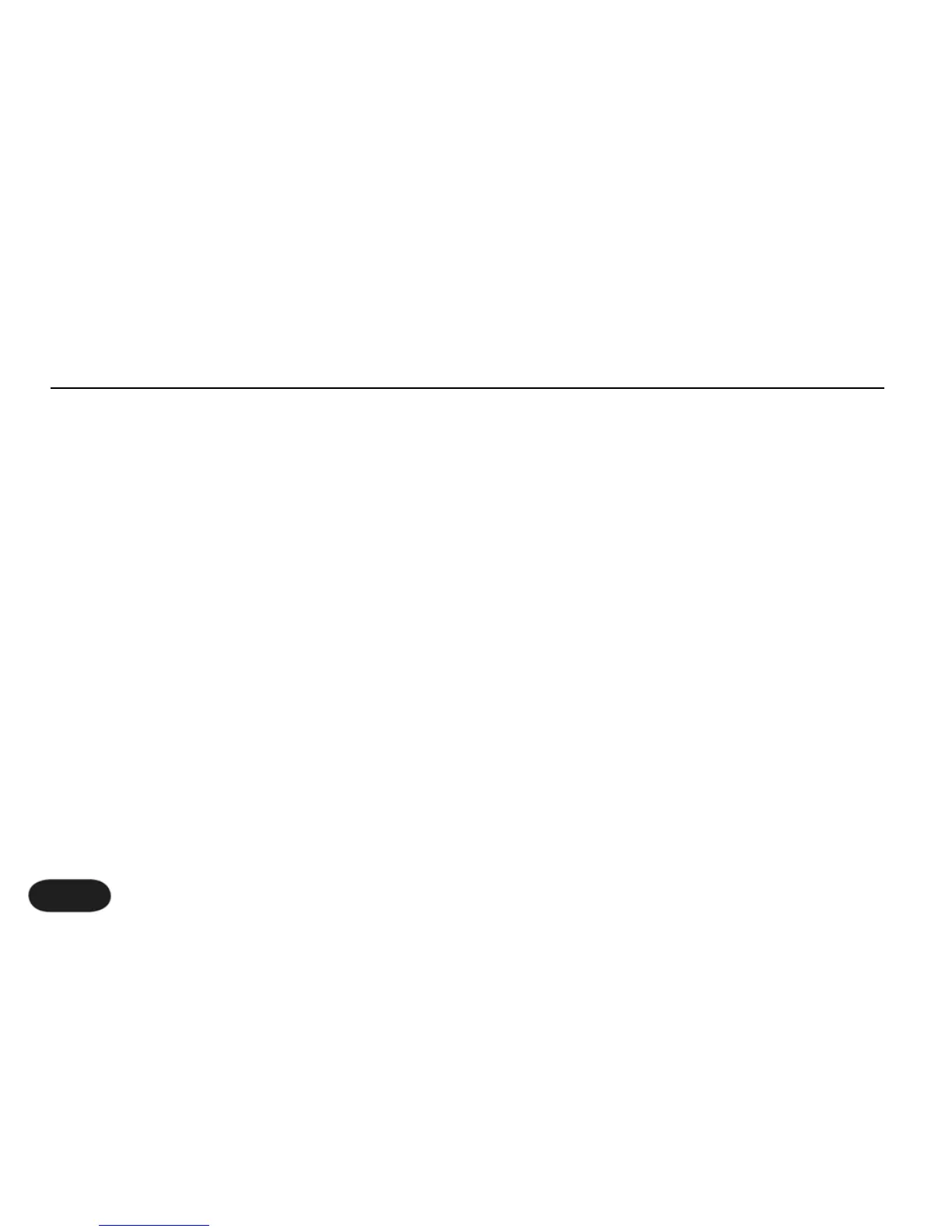channel up to 16 by sending a system exclusive (sysex)
command from your MIDI application.
To change presets on MIDI channel 1 via USB/MIDI:
1. Assemble the required components: Computer
with USB, Synth, USB cable, MIDI application e.g.
Cubase, Logic, MIDI Ox etc.
2. Connect the USB cable between your computer
and VoiceTone Synth.
3. Run the MIDI application and confirm Synth is
selected as a MIDI output device in a track and
that the track is set to transmit on MIDI channel 1.
4. Select a preset number from 1 to 10 with the
controls of the track so that it is transmitted to
Synth.
To change the MIDI receive channel on Synth:
1. You will need a computer application capable of
editing and sending MIDI system exclusive
messages.
2. Copy and paste the following text, known as a
sysex string, into the sysex entry line in your
application:
F0 00 01 38 00 58 22 00 0D 00 00 00
CC
F7
3. Where the letters CC are in the string enter the
MIDI channel you would like Synth to receive
according to the following Hex table. Note that 0
is zero, not the letter O.
1=01, 2=02, 3=03, 4=04, 5=05, 6=06, 7=07, 8=08,
9=09, 10=0A, 11=0B, 12=0C, 13=0D, 14=0E,
15=0F, 16=10.
4. Send this string to Synth via the application.
5. Configure the track sending the program change
message to transmit on the channel you have just
selected.
The receive channel remains during power cycles so you
don’t have to send it every time you power up.
For Advanced Users
26