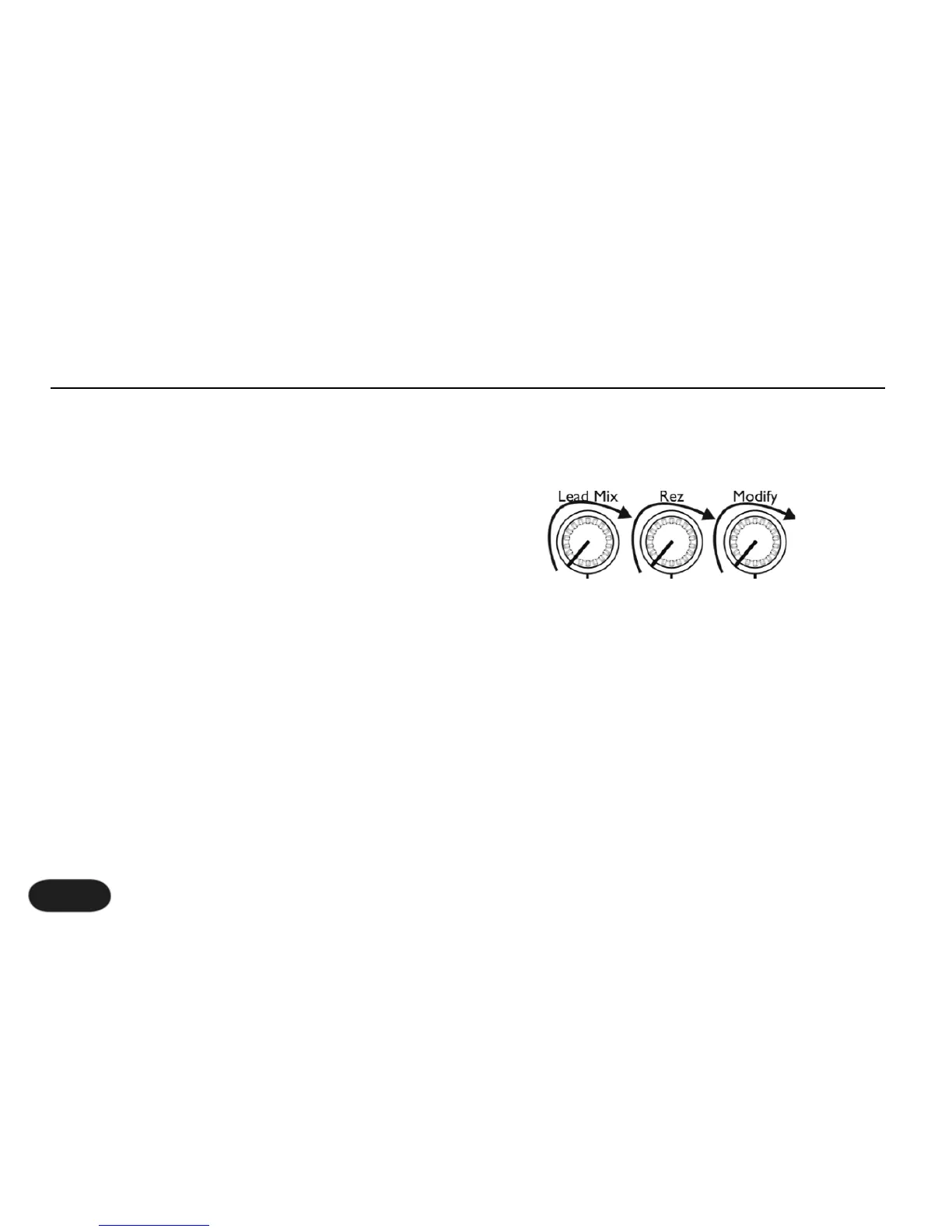28
guitar and Synth’s input.
o Ensure that the audio coming to the instrument
input is made up of at least a root note and a
major or minor third.
I want to talk to the audience with no FX on,
how do I do that?
o Turn the effect off with the On footswitch.
Where can I find support for this product?
o Install the VoiceSupport application or visit www.tc-
helicon.com/support
Guitar Performance Tips
o To ensure that the HardTune and Synth effects
follow your playing, it’s best to play as cleanly as
you can. Also, at the beginning of your song, it’s
important to play a chord if you want to sing right
at the beginning.
o Your guitar should be well-tuned to the onboard
tuner or an external one set to A=440 Hz.
FAQ and Troubleshooting
I'm turning knobs but nothing is happening
o Simply twist a knob from left to right until it
catches the stored value and then make your edit.