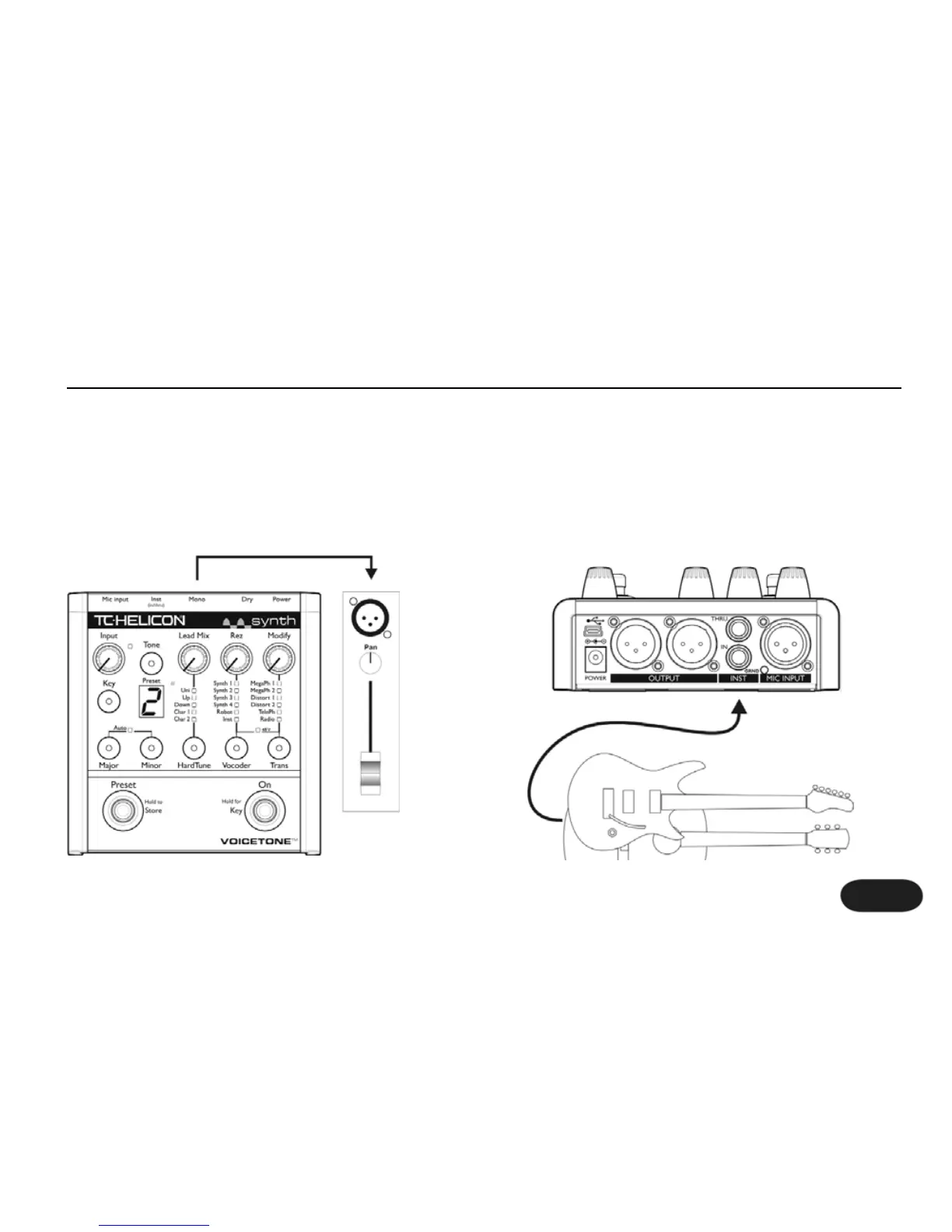7
Step 3:
While you’re connecting and setting up, lower the fader
on your mixer channel to off. Connect a mic cable from
the Mono Out to a mic input on your sound system.
Step 4:
Connect a 1/4” cable from your guitar or instrument to
to the Inst in. Connect the Thru to your amp, if you want
your guitar or instrument sound passed unprocessed to
your amp.
Quick Start