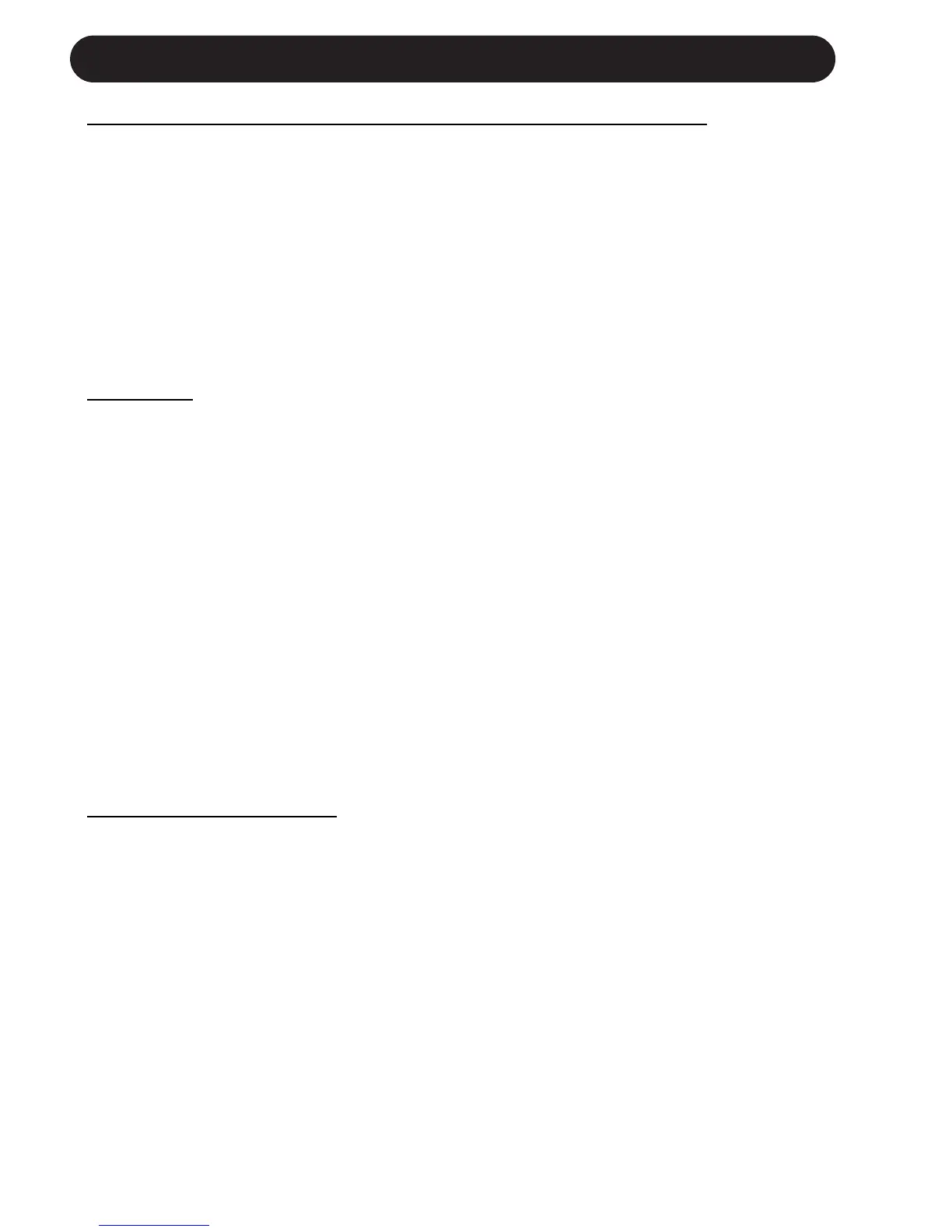28
MIDI IMPLEMENTATION
Parameter Name CC# Range Description
Setup FootSwitch 1 Assignment 102 0-9
Setup FootSwitch 2 Assignment 103 0-9
Setup FootSwitch 3 Assignment 104 0-9
Global Bypass All 114 0-63 Bypassed ,64-127 Enabled
Global Harmony Hold Control 119 0-63 Off, 64-127 On
Global Vibrato Control 1 0-127
Song Step Forward 115 >63, Song Steps Forward”
Song Step Back 9 >63, Song Steps Backward”
*S
pecial CC’s
Pitch Correction Scale Notes 118 MSB 0nnopqrsB (Binary Pattern)
nn reserved
o=1 C note on
p=1 C#/Db note on
q=1 D note on
r=1 D#/Eb note on
s=1 E note on
117 LSB 0tuvwxyzB
t=1 F note on
u=1 F#/Gb note on
v=1 G note on
w=1 G#/Ab note on
x=1 A note on
y=1 A#/Bb note on
z=1 B note on
o...z=0 notes off use 0 value
Example Custom Scale Message:
Intended scale: C, E, G, B based on a C root. This scale may be transposed by changing
the scale root.
Message: CC#118, 00010001 (converts to 17 decimal), CC#117, 00010001
(17 decimal)
MIDI Program Change messages result in a Song Number change while in song mode.
In any other mode, MIDI Program Change messages result in a Preset Number change.
Note: To capture the desired correction scale you can change the correction scale from the front
panel and record the MIDI out.
Other MIDI messages:
Program Change: Received/Transmitted. In song mode only received
- changes song number.
Pitch Bend: Received. Controls Pitch or Gender, assignable in preset.
Note On/Off: Received.