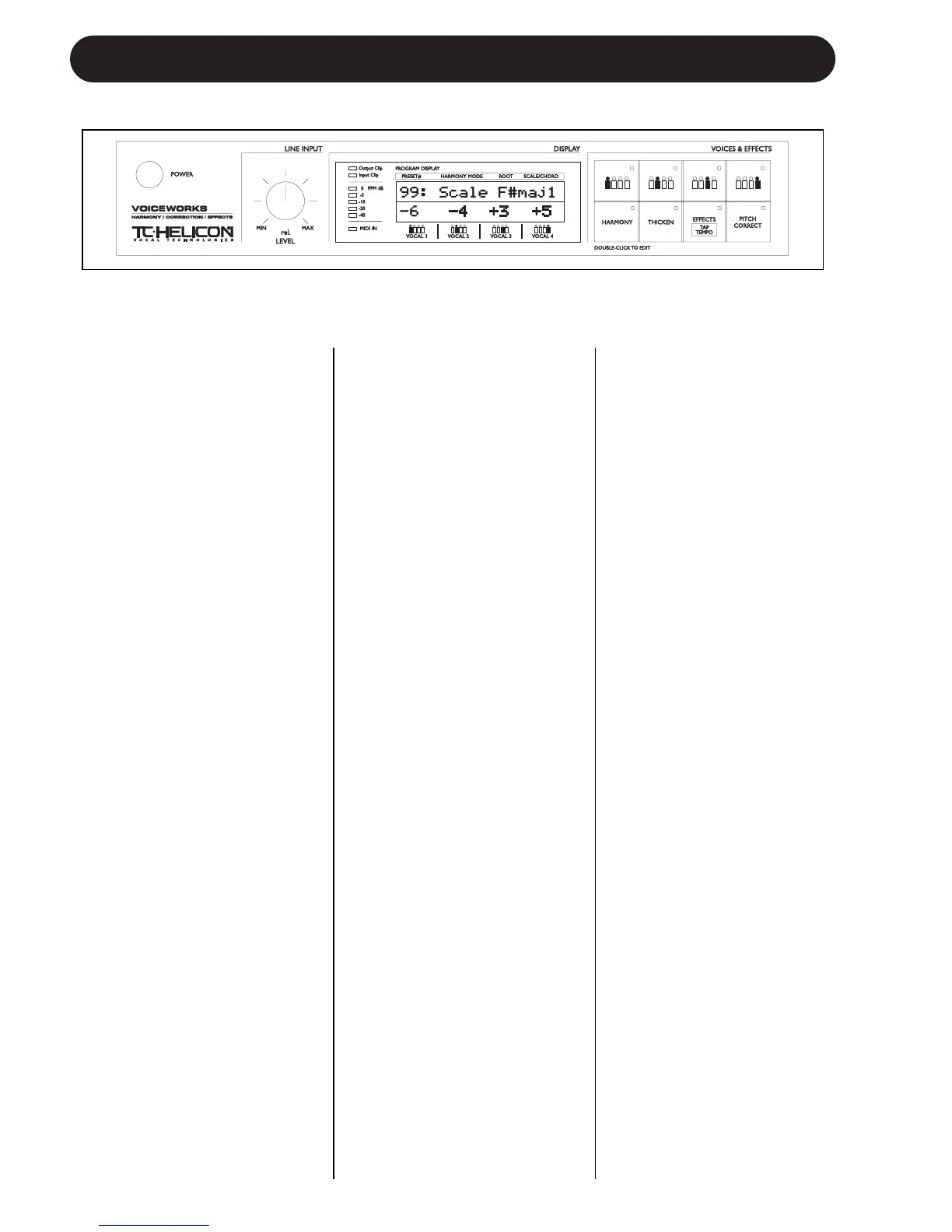6
FRONT PANEL
POWER KEY
On/Off switch for the unit.
Note: In order for SETUP and
current preset parameters to be
saved, the unit must be
powered off using this switch.
Powering down by removing AC
power will result in the loss of
changes to these parameters.
LINE INPUT LEVEL KNOB
Adjusts the Line Input level.
Range: 24dB
INPUT METER
Peak meter shows Input level.
The Meter range is: 0 to -40dB.
INPUT CLIP LED
Indicates that the input level is
too high possibly causing digital
distortion. Reduce the input
level to correct this condition.
OUTPUT CLIP LED
Indicates an internal DSP
overflow. Reduce the overall
level of the harmony voices and
vocal effects to correct this
condition.
MIDI IN LED
Indicates valid incoming MIDI
information.
LCD TEXT DISPLAY
Displays top-level preset
information (preset recall
mode), detailed preset
information (edit menus),
system configuration (setup
menu), song data (song
mode), and any important
status messages or user alerts.
VOICES AND EFFECT KEYS
(GENERAL INFORMATION)
A VoiceWorks preset is made
up of eight audio processing
components represented by
the eight VOICES & EFFECTS
keys. Each key has an LED
that is lit when its component is
enabled in the current preset.
A single click will toggle
(enable or disable) the
corresponding component.
Double clicking on a key will
enter its edit menu.
VOICES AND EFFECT KEYS
(SPECIFICS)
VOICE KEYS (1-4)
On/Off/Edit functions for each
harmony voice. Edit per-voice
harmony parameters.
HARMONY KEY
On/Off/Edit functions for overall
preset harmony settings. Edit
parameters that affect all four
harmony voices.
THICKEN KEY
On/Off/Edit functions for lead
voice thickening.
EFFECTS/TAP TEMPO KEY
On/Off/Edit/Tap functions for
Reverb and Delay. Tap
Tempo is available when
editing specific delay
parameters from the effects
edit menu.
PITCH CORRECT KEY
On/Off/Edit functions for
pitch correction.